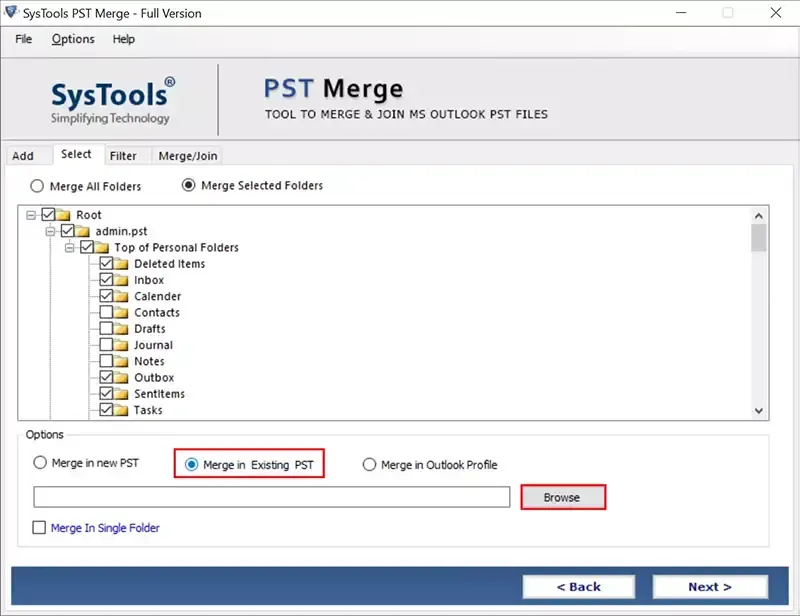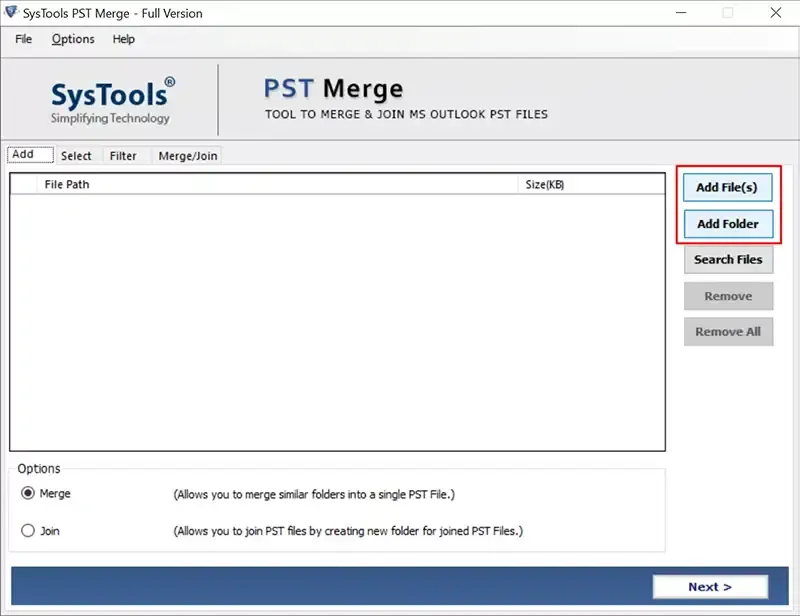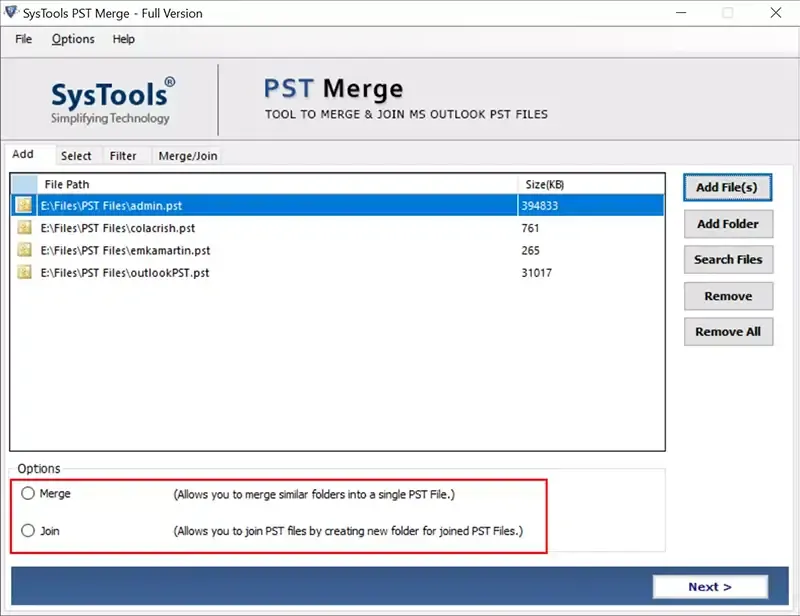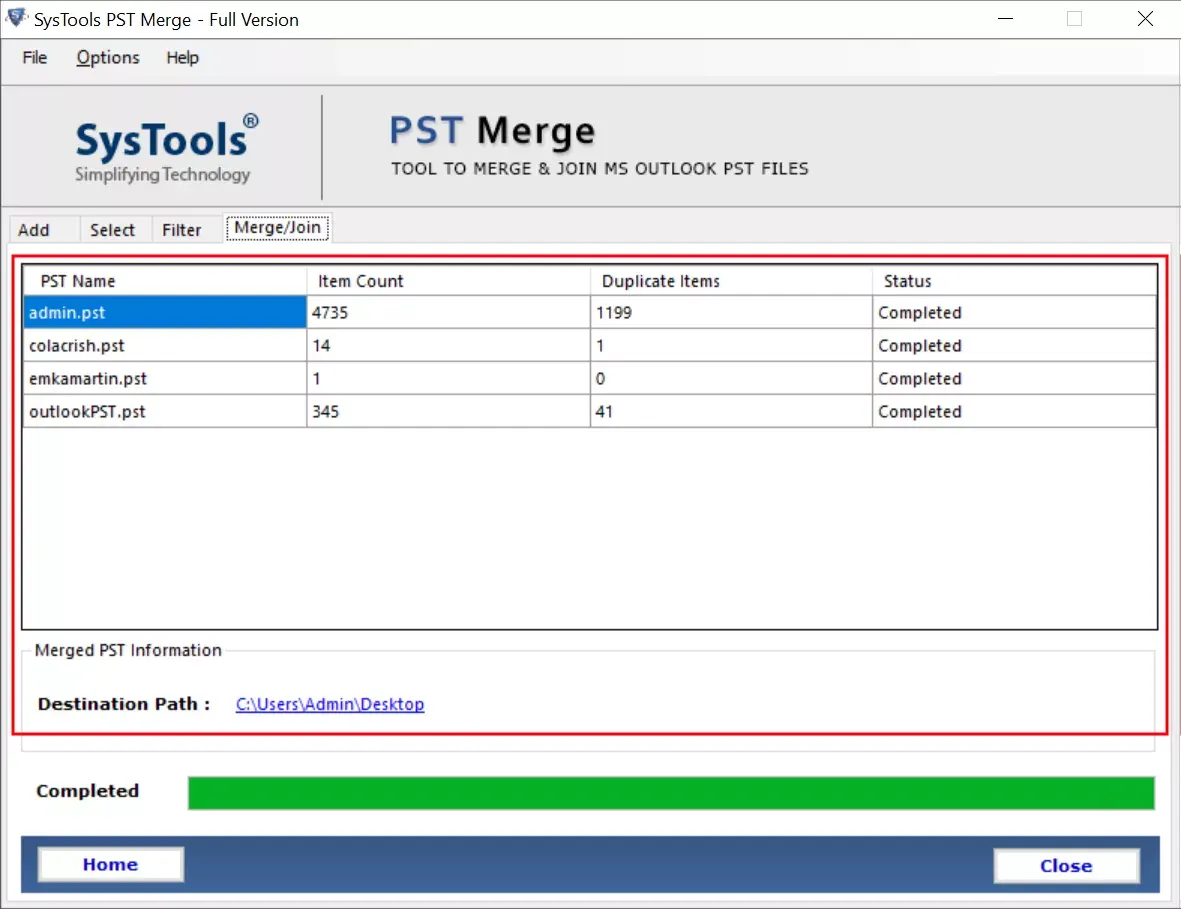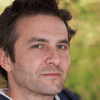Merge Multiple PST Files
There is no size limitation imposed on the quantity of data to be merged using this PST merge software. Also, users can easily merge two PST files into one without duplicate. You can merge multiple files without losing single bit of information, and install any other application.
Two Options to Merge PST Files
The tool offers multiple modes to merge PST files, which includes; Join PST Files and Merge Outlook PST files. Users can either merge common folders of PST using Merge option or merge all files under individual folders within a common data file using Join option.
Merge Outlook Contacts Easily
This PST merger software provides an option for merging the contacts from various PST files processed using the product. It allows users to merge multiple contacts folders into a single one. Along with this, users can easily merge Outlook emails, calendars, tasks, notes, and journals by using this advanced option.
Different Merging Options in Software
To manage multiple Outlook data files together, SysTools PST merge software offers three advanced and useful features. Users can easily join or merge PST files in New PST, Existing PST or Outlook Profile according to the needs. If you want to merge a new PST file, the installation of MS Outlook is not necessary at all.
All PST Variants Supported by Tool
Outlook generates its data file in two different variants. This Outlook folders automatic merge tool supports both equally. Consolidating of Outlook ANSI or Unicode PST formatted remains the same for the software. No compatibility issue will be surfaced with this reason.
Customized PST Consolidation Option
When it merge PST files, you can further customize the process according to enhance the procedure of merging PST file without duplicate. Users can exclude either Deleted Items folder, Junk Folder or Split PST File Size while merging PST files. It also allows join or merge all folders of multiple PST files.
Merge PST File by Removing Duplicates
Advanced Outlook PST folder merge tool allows users to merge PST files and remove duplicates without losing a single bit of data. You can easily select the criteria and remove duplicates from Outlook PST emails, calendars, contacts, notes, journals, and tasks by activating the "Skip duplicates" option.
Software is Compatible with Windows OS
You can merge Outlook PST files without duplicates in almost all the Windows OS. Because, this PST merge software has efficiency to work in previous and latest versions of the Windows OS, including Windows 11, 10, 8, and all the above versions. Also, you can merge PST files without install any other application.