How to Import Zoho Mail to Outlook 2019/ 16/ 13/ 10/ 07/ 03 User Account?
Disclaimer: The blog mentioned below throws limelight on one of the brilliant mailing application. It even provides complete information to import Zoho Mail to Outlook 2019, 2016, 2013, 2010, and below versions. The write-up provides the users with sufficient knowledge in the context “How to configure Zoho Mail in Microsoft Outlook user account?”.
Instant Solution: The Zoho email backup Software is the best and most effective solution to transfer Zoho mail to PST format in Outlook account.
What is the Need to Add Zoho to Outlook
Zoho Email Client offers the users with lots of services which comprises of mail and contacts facility. Zoho Mail is the best possible alternative if you think of an email client and access Zoho CRM and the other related services. The brilliant thing about the Zoho Mailing application is that users can use their existing account like Google, Yahoo, etc to log in.
The market is flooded with email clients like Gmail, Outlook, etc. You can easily migrate emails from Zoho to Outlook as an example. The main concern is that the preferred email client should have the same credibility as Zoho. Now, the thing that arises is, there is a provision by which the Zoho Mails are exported to some other mailing client.
Import Zoho Mail to Outlook Manually
The beneath segment comes with the techniques which can be incorporated to import emails from Zoho or Other Mailing Account configured into it.
- Login to mail.zoho.com
- Navigate Settings option
- Select Import/Export Feature

- Switch to Export section, choose a folder in which you want to export the emails
- Select duration (months) from drop-down list
- Select date range
- For exporting complete folder, select Export all Messages

- Tap on the Export Button to import Zoho Mail to Outlook.

- The export process is starting on basis of parameters set by you.
- You will receive mailing notification with the download link for the files that are exported emails as zip file.

- Mails are sent to the same account from where they are exported
- Make sure you are accessing link from webmail, and these are logged in to Zoho Account.
Note: If you need to select Date range or specific months to import Zoho Mail to Outlook account. Use an advanced search to check the process before starting the export option to sync Zoho with Outlook.
Limitation of Adding Zoho Emails to Outlook Manually
Zoho Mail offers users the option of transferring data in EML files that Outlook cannot support. In such circumstances; the need for a professional and proficient solution like Zoho Backup Tool emerges. In next section, we briefly describe a third party solution to integrate or add Zoho to Outlook 2016 and all below versions.
Import Zoho Mail to Outlook 2019, 2016, 2013, 2010, 2007, 2003 Automatically
The Zoho Backup software has multiple capabilities that drag the user’s attention towards it. It is a suggestion that, users should buy the tool and try their hands on it if he/ she requires migrating Zoho emails. The wizard has proved itself in many critical situations that it has a potential to import Zoho mailboxes into Outlook 2016, 2013, 2010, and below editions.
Steps to Migrate Emails from Zoho to Outlook
Listed below is the complete guide of how to transfer Zoho Mails in MS Outlook account easily using this tool.
Step 1. Launch the tool, put credentials of Zoho Mail account.
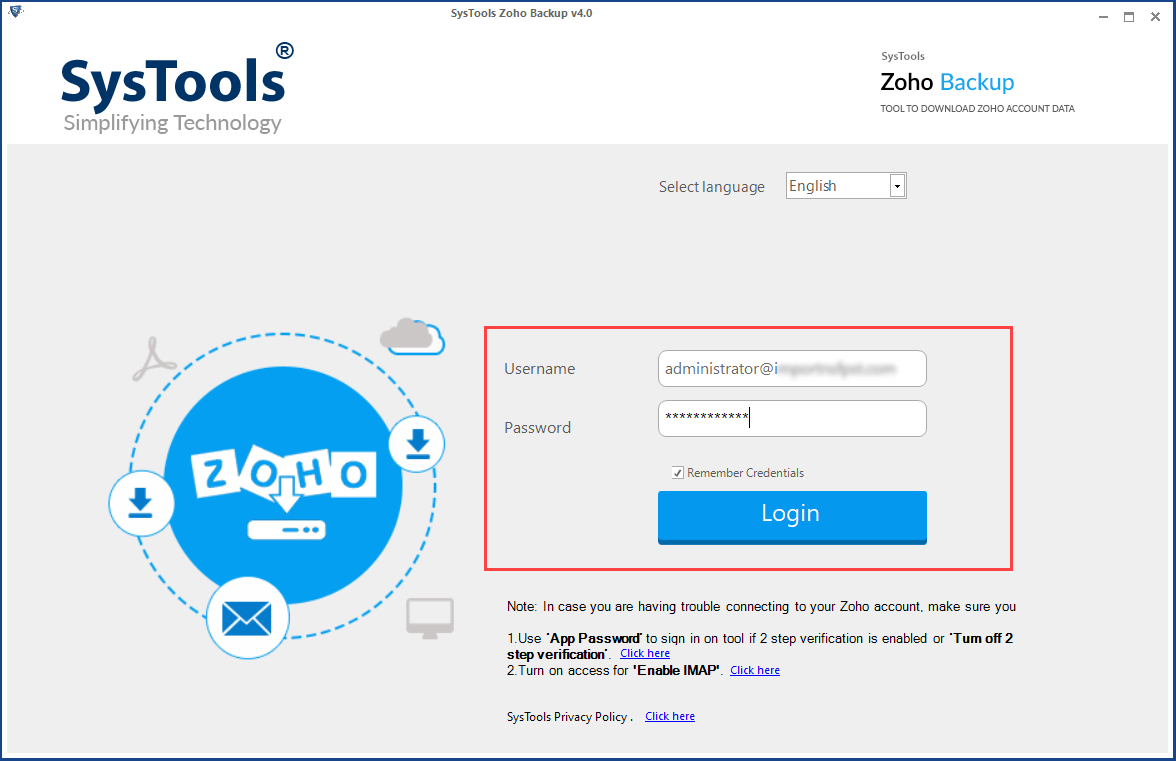
Step 2. Select PST file format from the list.
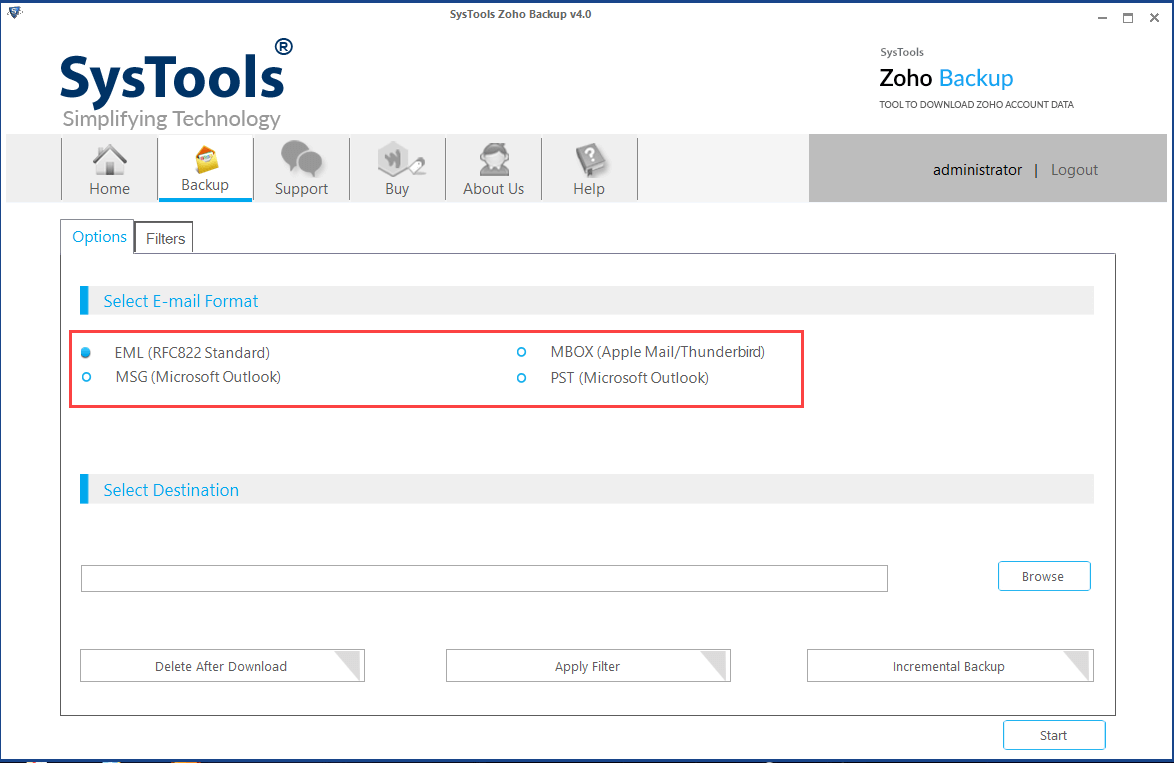
Step 3. Hit on the Browse for searching the destination for saving files.
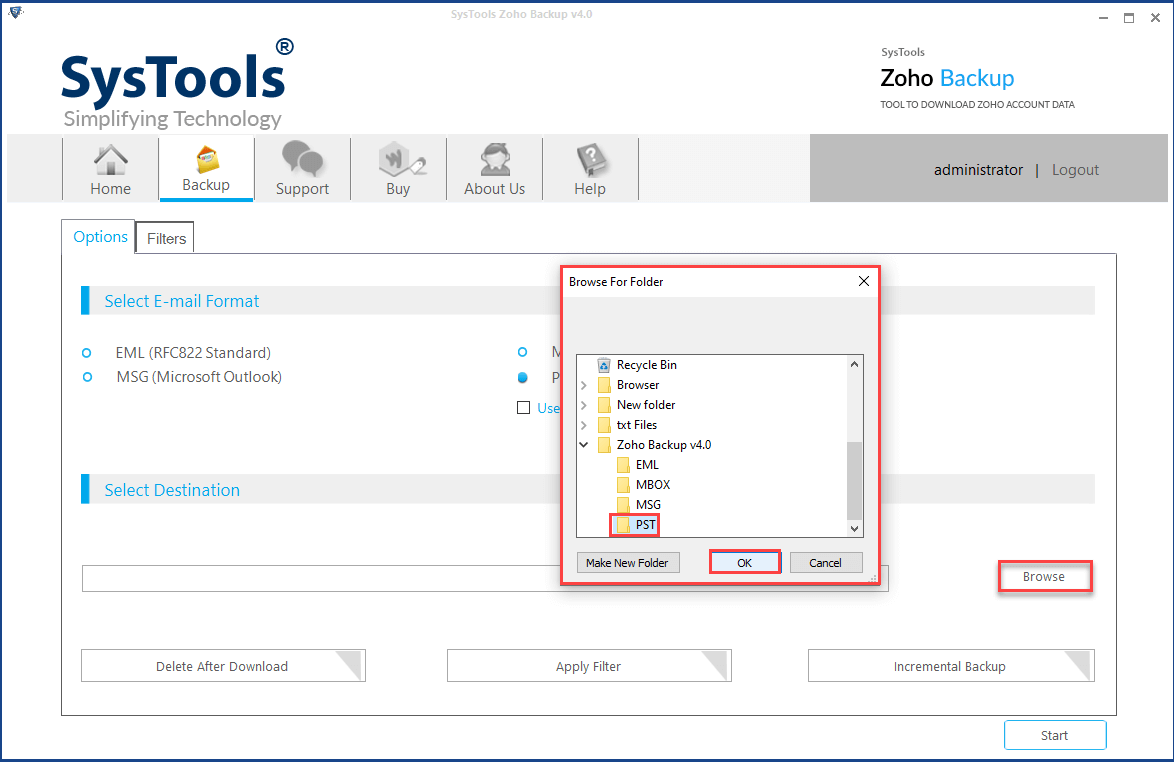
Step 4. Select Folders > Email Filter options can be used to import Zoho Mail to Outlook files.

Step 5. Click on Start button to initiate the process.
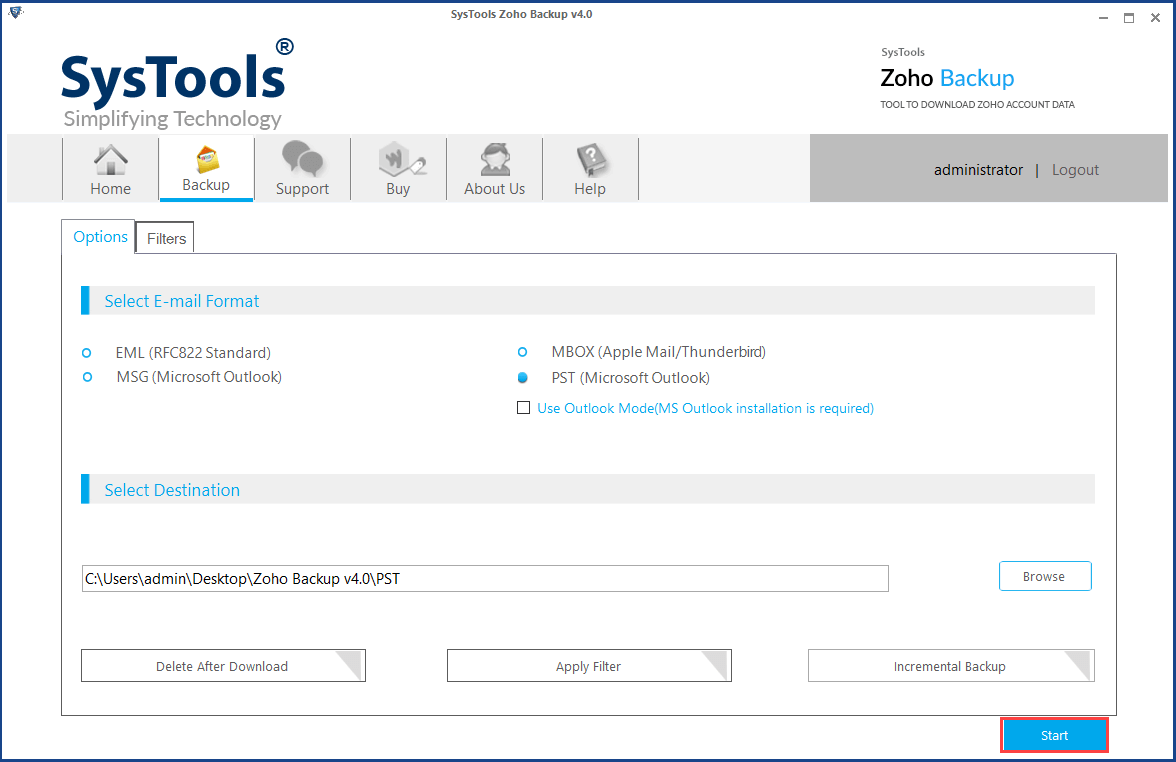
The Software provides the progress report after the process has begun. After finishing the the entire process, a detailed completion report is generated. Click on OK button and view exported files in destination folder.
Note: The method will remain same for rest of the three file formats.
The Final Thought!
It seems like the blog is self-sufficient to help the users to import Zoho mail to Outlook account. The blog includes a manual solution to migrate emails from Zoho to Outlook and this appears to be a difficult method for a non-technical user. The users can stick to the automated solution suggested. Evaluate the article from the beginning and resolve the problems efficiently to transfer Zoho emails.




