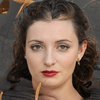Migrate Lotus Notes NSF File to PST
Users can save their NSF emails and contacts data in one PST file. The contacts from Lotus Notes data file are saved as names.nsf file. So, wherever user needs to migrate multiple contacts to single PST file with all fields and groups preserved then, this tool makes this operation easy.
Convert NSF to PST File Format
NSF File to PST converter software can export complete data of Lotus Notes archive to Outlook PST file format. All the NSF file mailboxes such as emails, contacts, calendars, Tasks, Notes, and journals can migrate easily into Microsoft Outlook. The resultant file will be supported in any version of Outlook without any importing error.
Remove NSF Message Encryption
It allows choosing selective NSF email files, which have been encrypted for the security concerns and remove encryption from emails after migrating Lotus Notes NSF file to Outlook PST. NSF to PST Converter permits users to migrate selective folders / components from the chosen Notes database, instead of exporting them all.
Folder to Folder Mapping
Users can map the folders of Lotus Notes archive to Outlook PST. The software allows mapping of NSF file inbox with inbox in Outlook and then, data will be saved into the respective folders. It maintains the folder’s hierarchy and internal directory structure of created PST mailbox, which is same as source NSF file.
Email Filtering Option
Users can filter emails by selecting a specific range of date using this NSF to PST Converter. However, emails that precede and succeed the selected date range will be excluded. Date based filtering is applicable on the To Do List items from the selected Notes database. Date filter will include the items falling between the selected dates.
Split Output PST File
This application to convert NSF file to PST format can split output PST file that is created post Notes data export. Auto-splitting option for specified size in MB/GB. Auto-splitting option can be applied on specified file size in MB/GB. When the PST output file reaches the mentioned file size, the tool will automatically split it.
CN Value Customization
Export Notes software is an intelligent utility to detect and convert canonical name format set for any senders' email. Users can either set one SMTP name format for all canonical values or define an individual one for each in a CSV file. It supports all latest versions of Outlook and creates a Unicode resultant PST.
Save HTML Formatting
This software saves the HTML formatting such as hyperlink, signatures, etc; of your emails intact with inline images. This tool will not make any changes to the HTML formatting of emails or documents during or after performing NSF to PST conversion. Alternatively, it will save HTML formats as they were.
Filter Out Duplicate Contacts
When the user needs to exclude duplicate contacts from being converted into the output data file then, this is also can be done via this application. It has multiple filter options to customize duplicate contact(s) exclusion out of which full name, address, & mobile number are applied by default.
Support for DocLink Migration
This application to convert NSF file to PST format can split output PST file that is created post Notes data export. Auto-splitting option for specified size in MB/GB. Auto-splitting option can be applied on specified file size in MB/GB. When the PST output file reaches the mentioned file size, the tool will automatically split it.
Storage Path Auto-Selection
An intelligent feature of this NSF to PST Conversion application is that it automatically selects Desktop as the default location for storing the resultant PST after conversion. For storing resultant PST of the Lotus Notes to Outlook software, users can change the path/ location as per their requirement and convenience.
Compatible with Windows Versions
This software is best option for all the Windows OS users. Because, you can convert NSF file to PST in Windows system. Also, it can easily and quickly work in all the previous and latest versions of the Windows OS, including 11, 10, 8, 7, and many more.