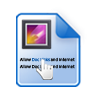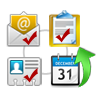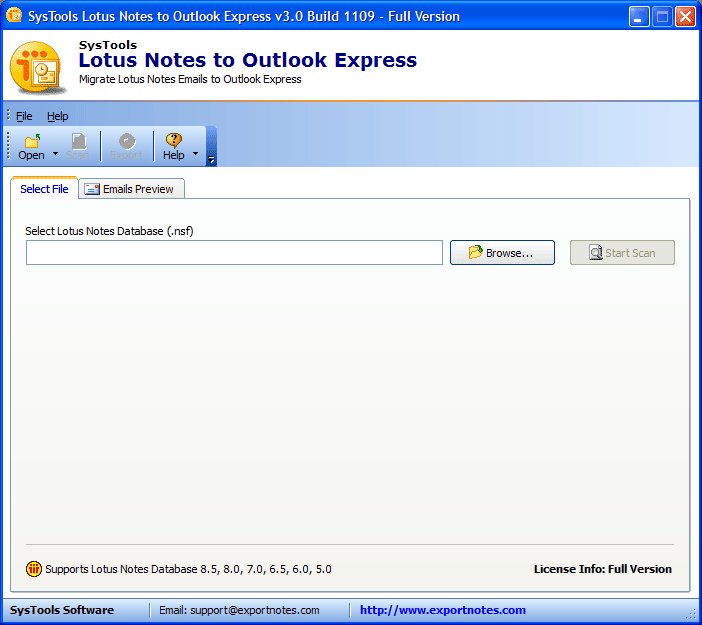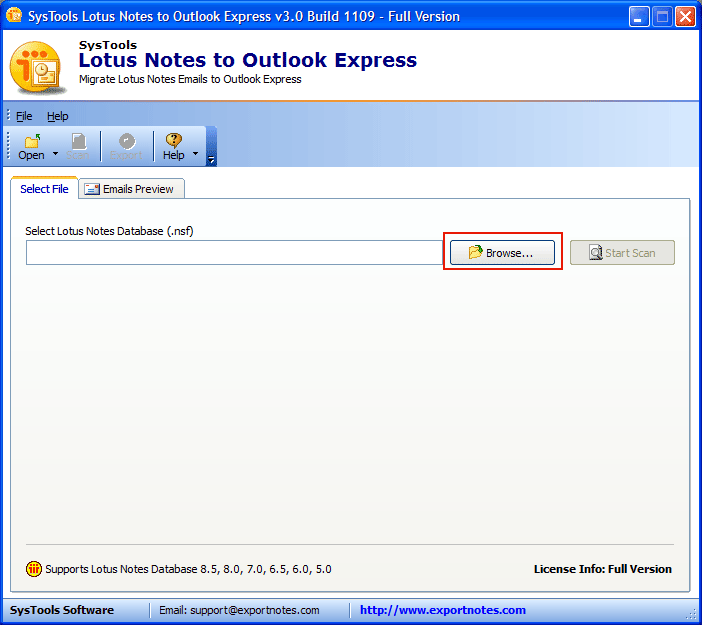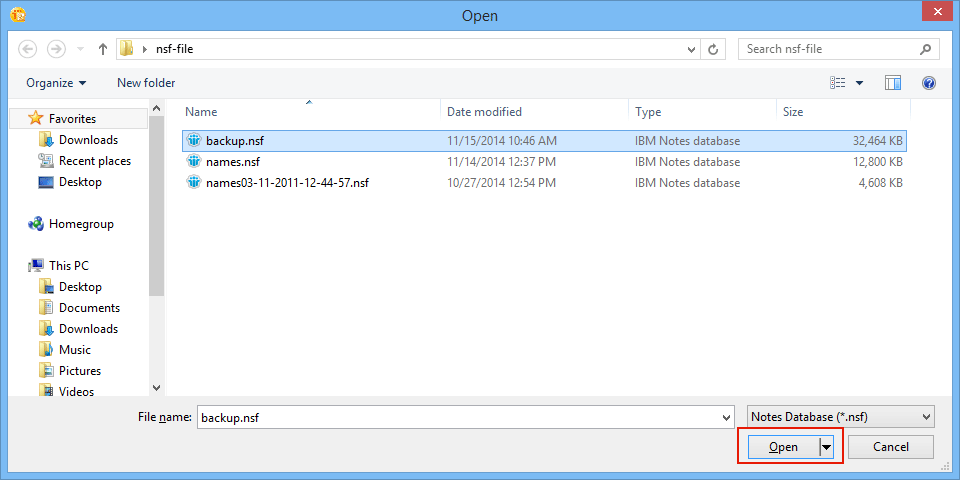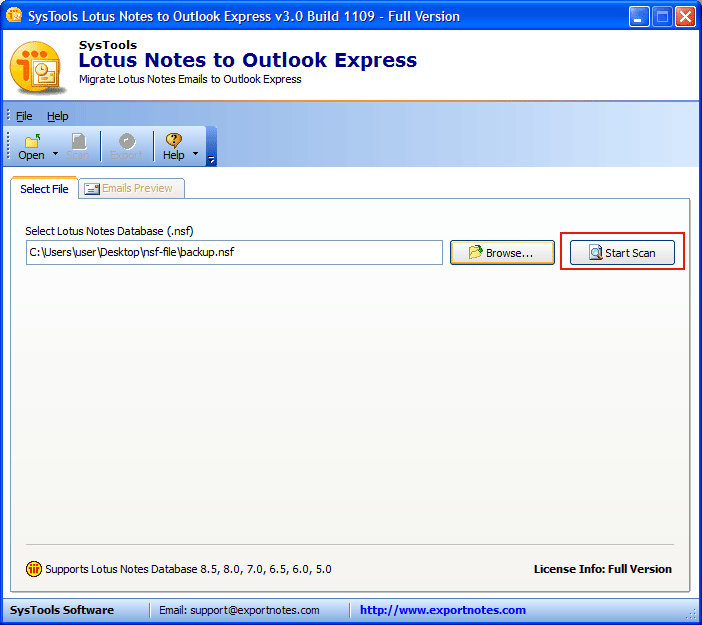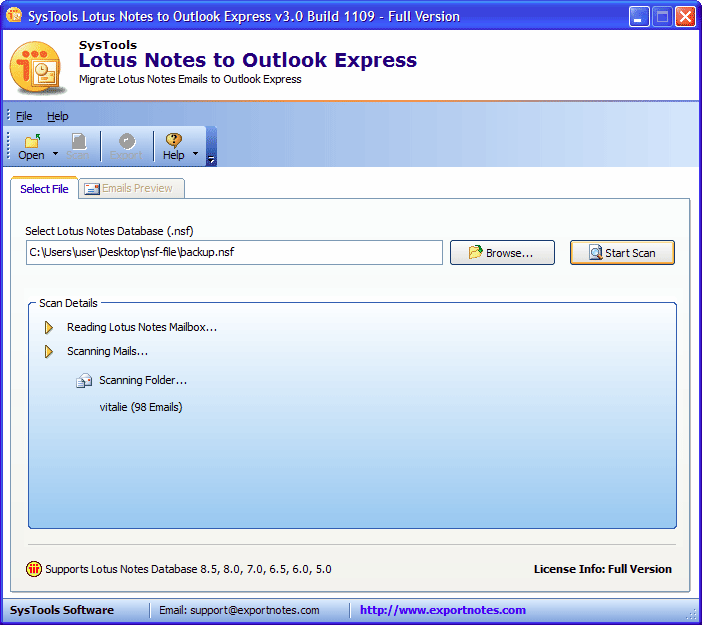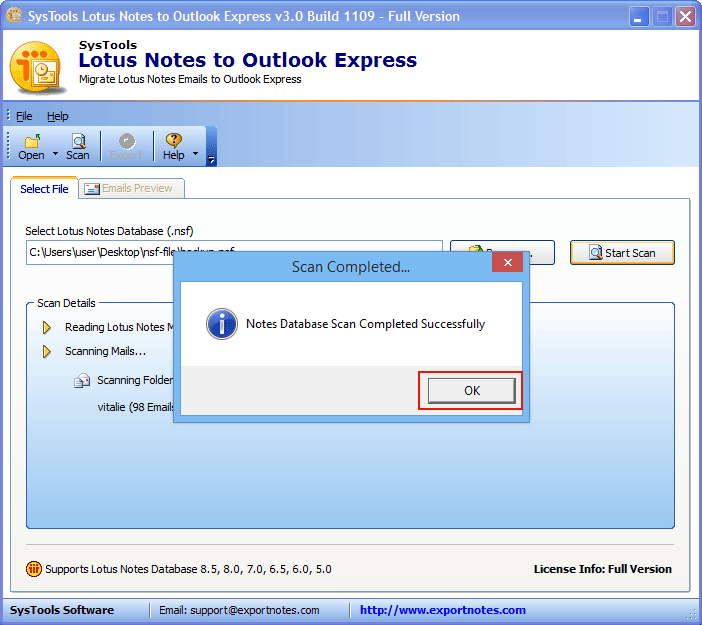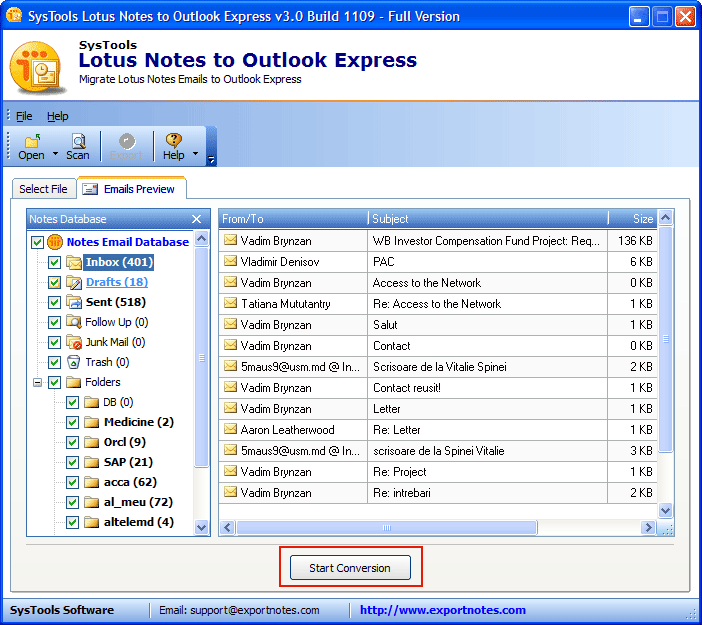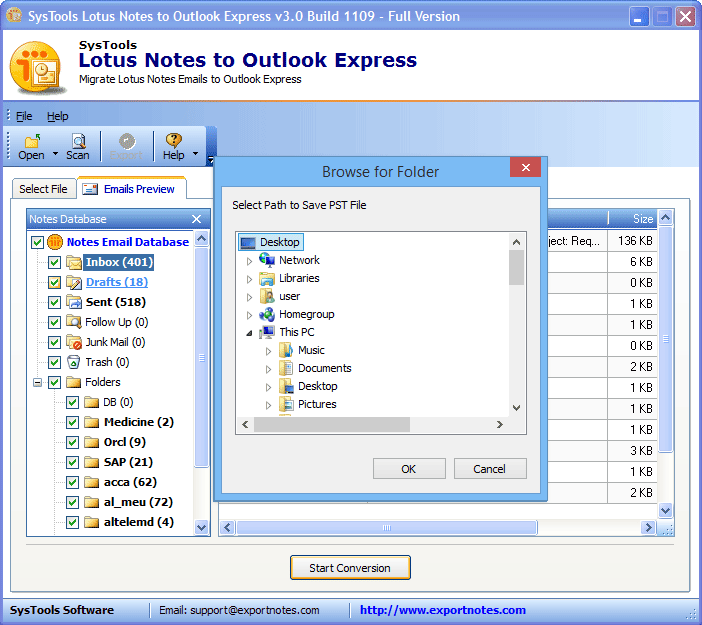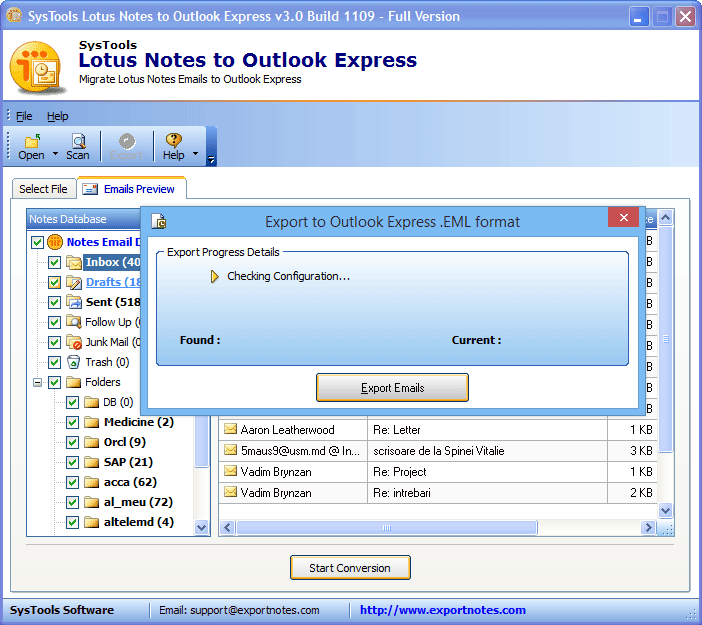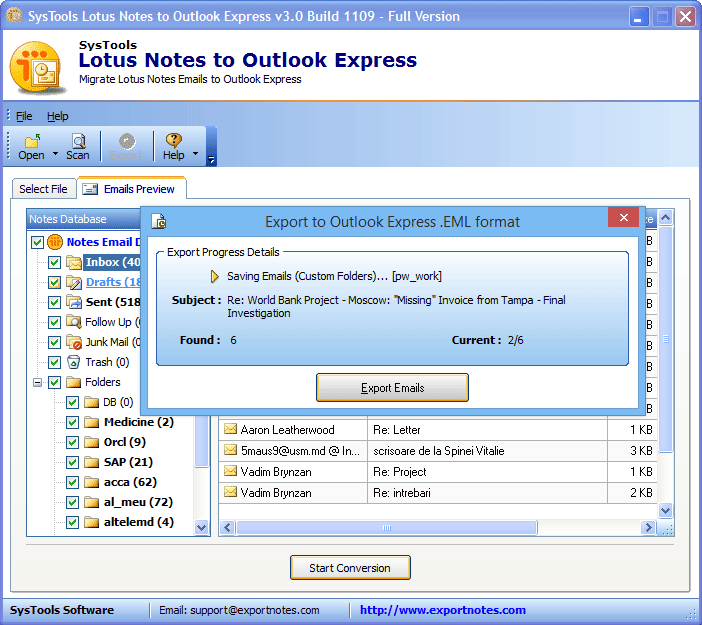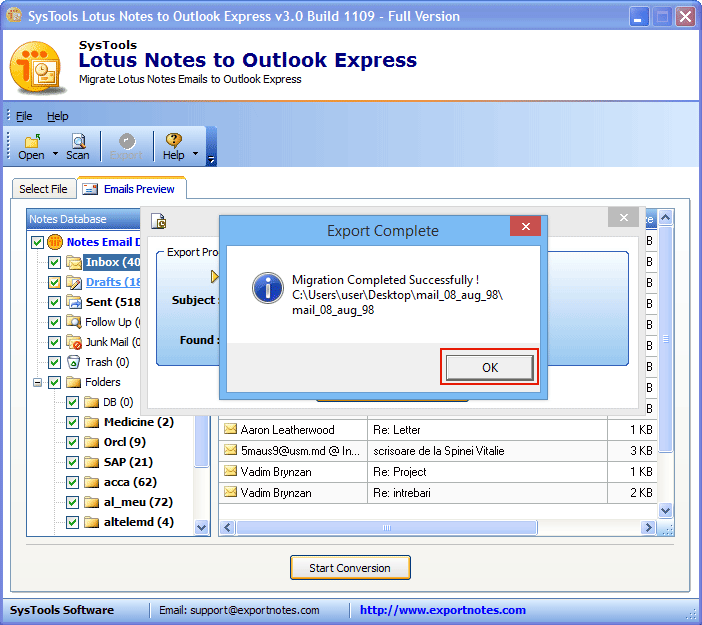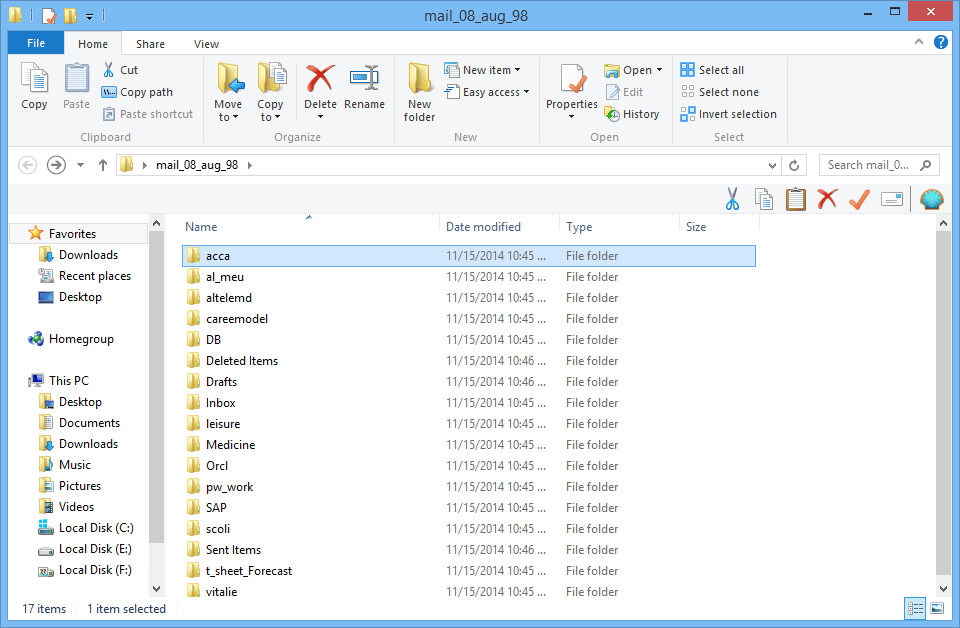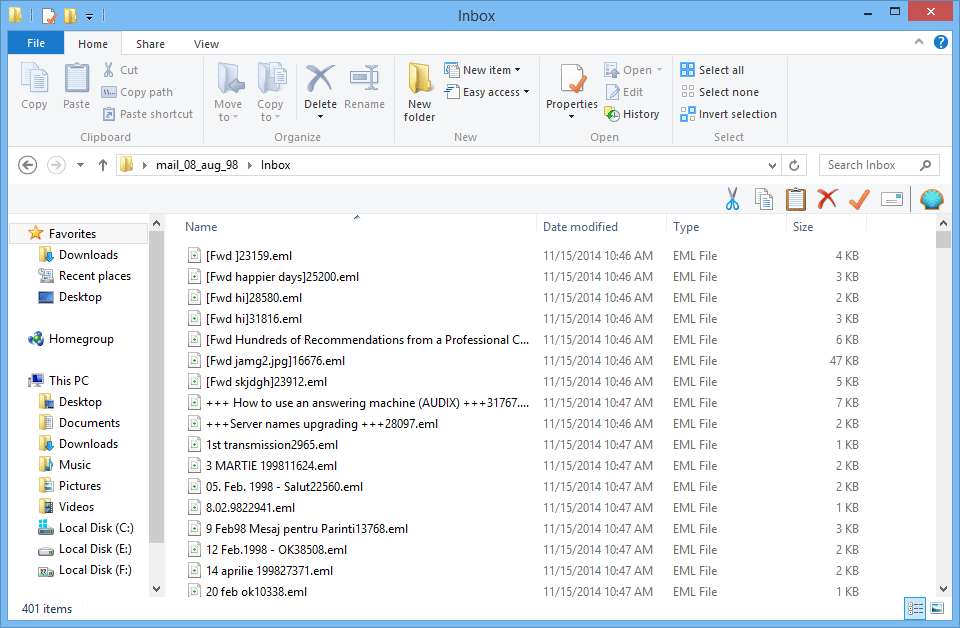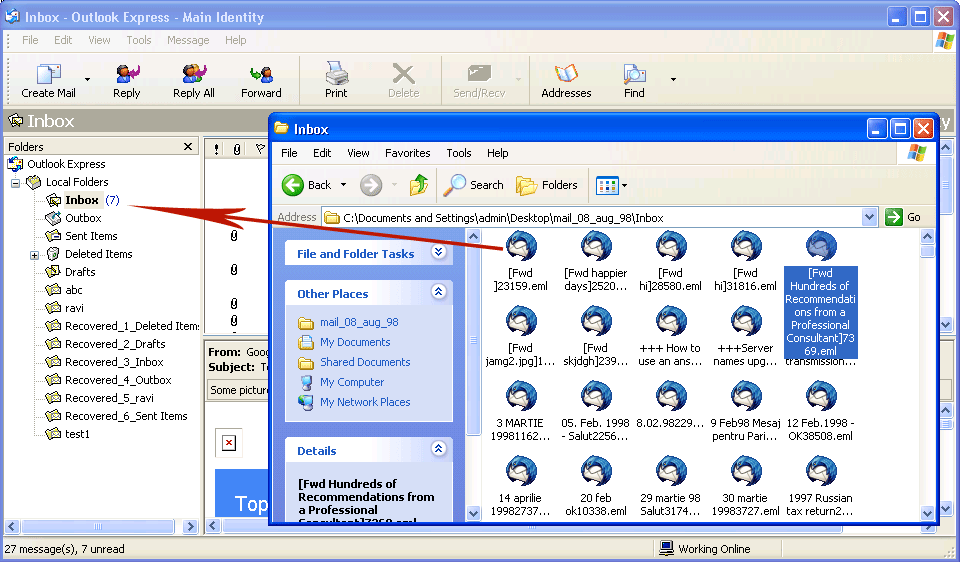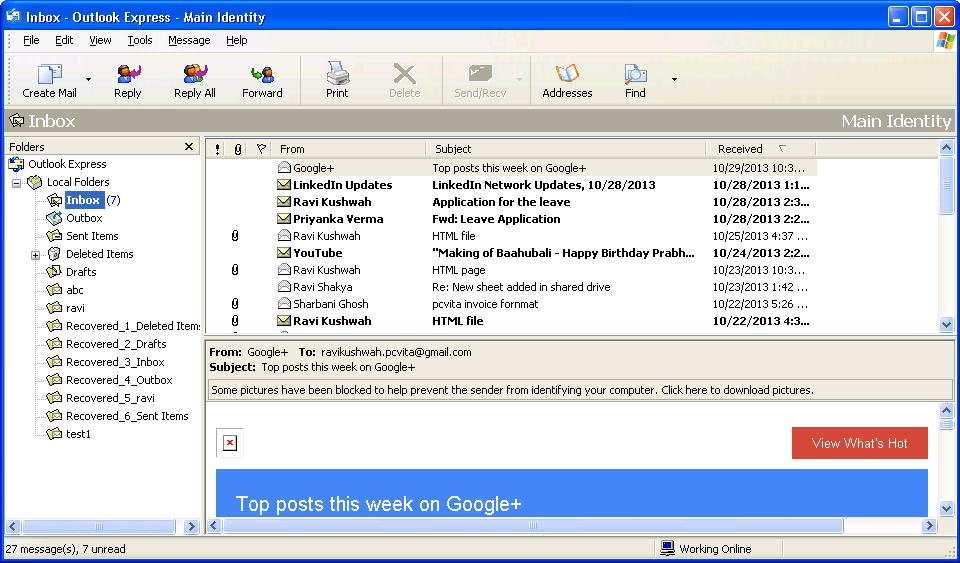NSF to EML Converter
 (Average Rating 4.5 Based on 105 Reviews)
(Average Rating 4.5 Based on 105 Reviews)
Lotus Notes to Outlook Express converter is a type of the application program that export NSF files to EML format without any hassle. This software permits its users to convert all emails stored in NSF to EML file format along with the attachments.
- Export emails of Lotus Notes to Outlook Express with attachments
- Scan, Load & Preview all Lotus Notes NSF File emails efficiently
- Outlook Express installation is not required on machine to export files
- Compatible with Outlook ExpressNSF to EML converter software doesn’t requires Outlook Express software to be installed in the user’s PC. It supports all versions of Outlook Express namely, 6.0, 5.5, 5.1, 4.0 etc.6.0 & all below versions for migration
- IBM Notes must be installed on the machine to perform conversion
- There is no NSF file size limitation: Export any size multiple NSF file
- Maintain folder structure & data integrity on saving NSF emails as EML