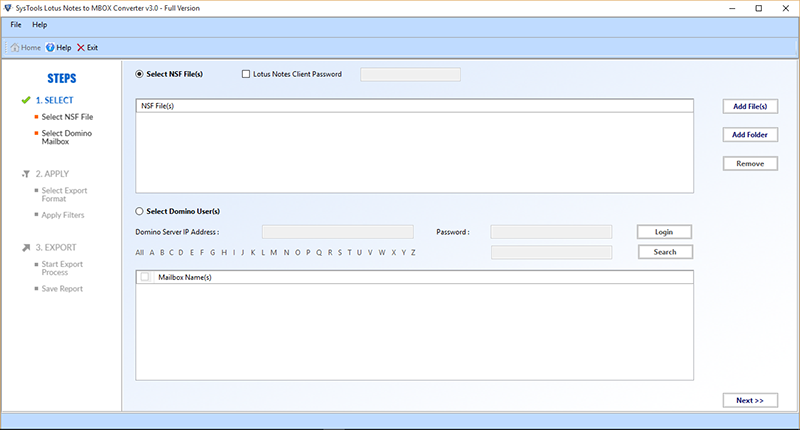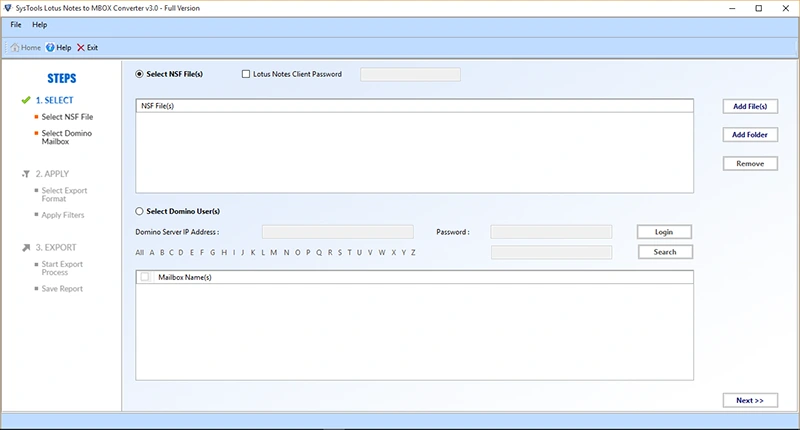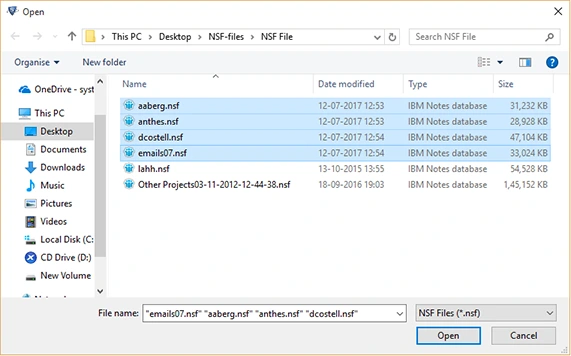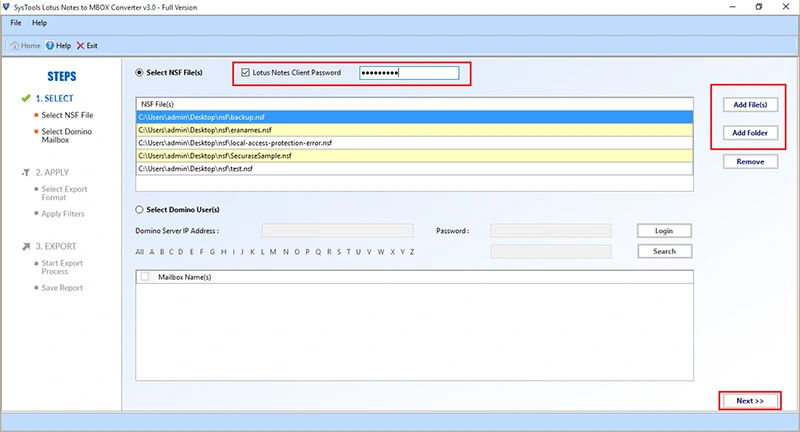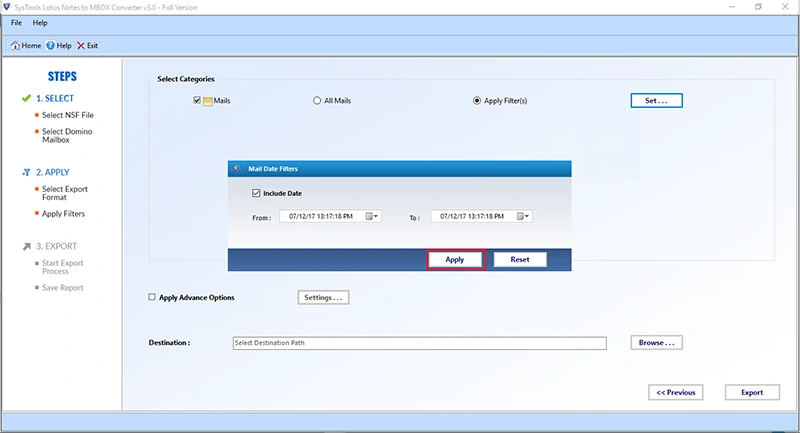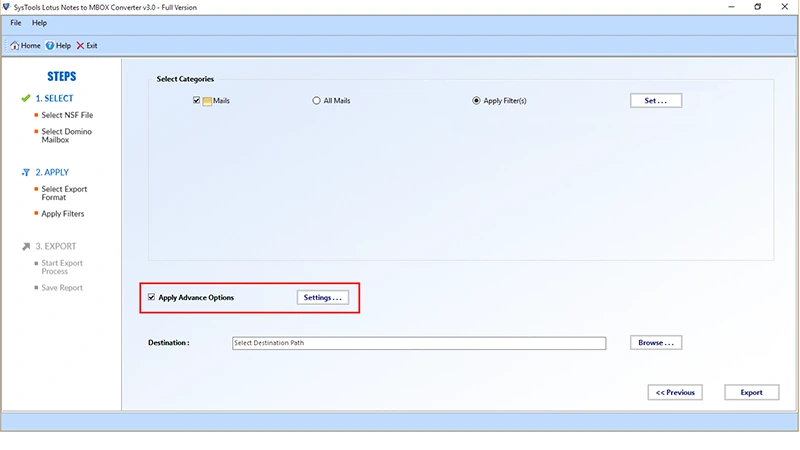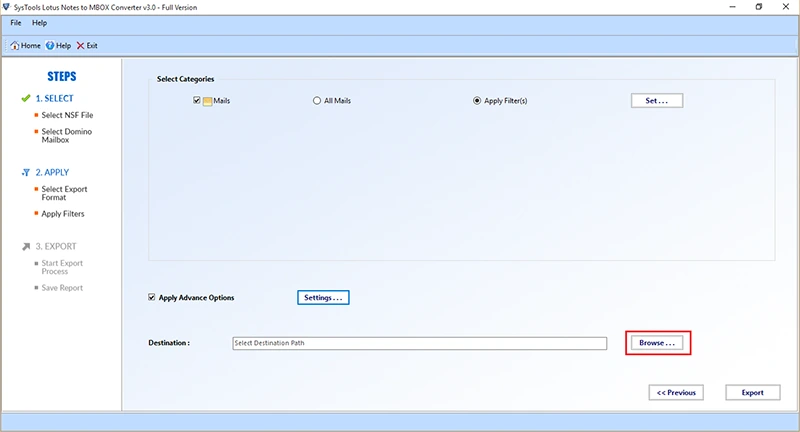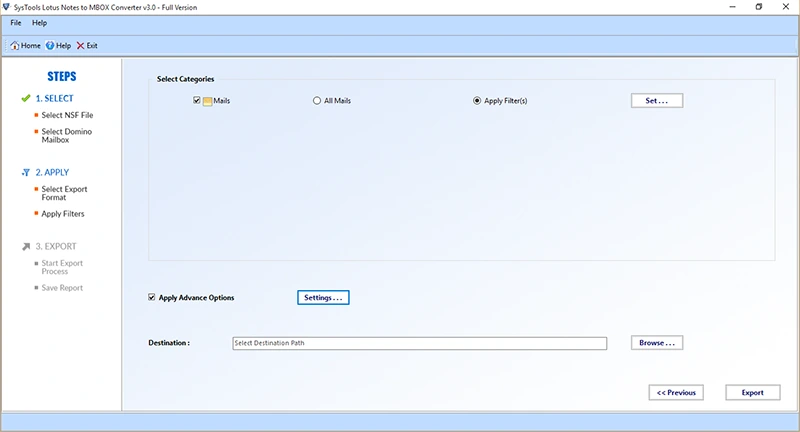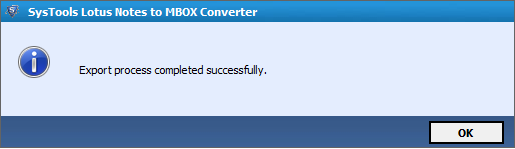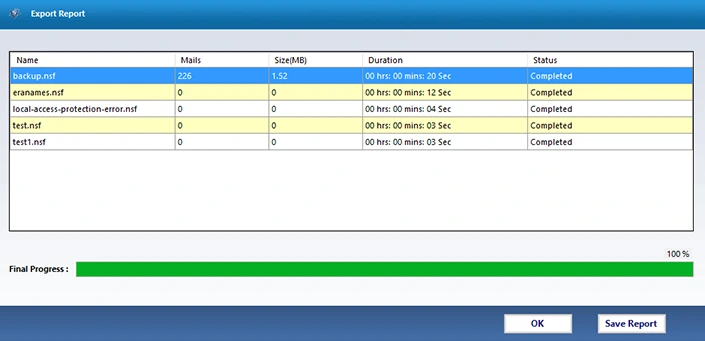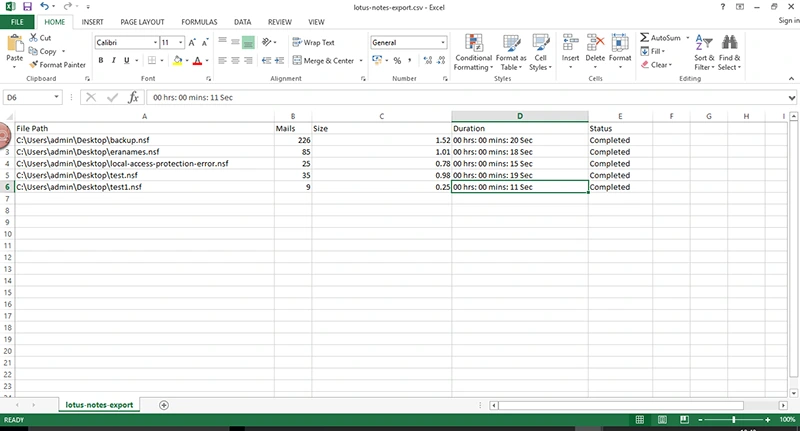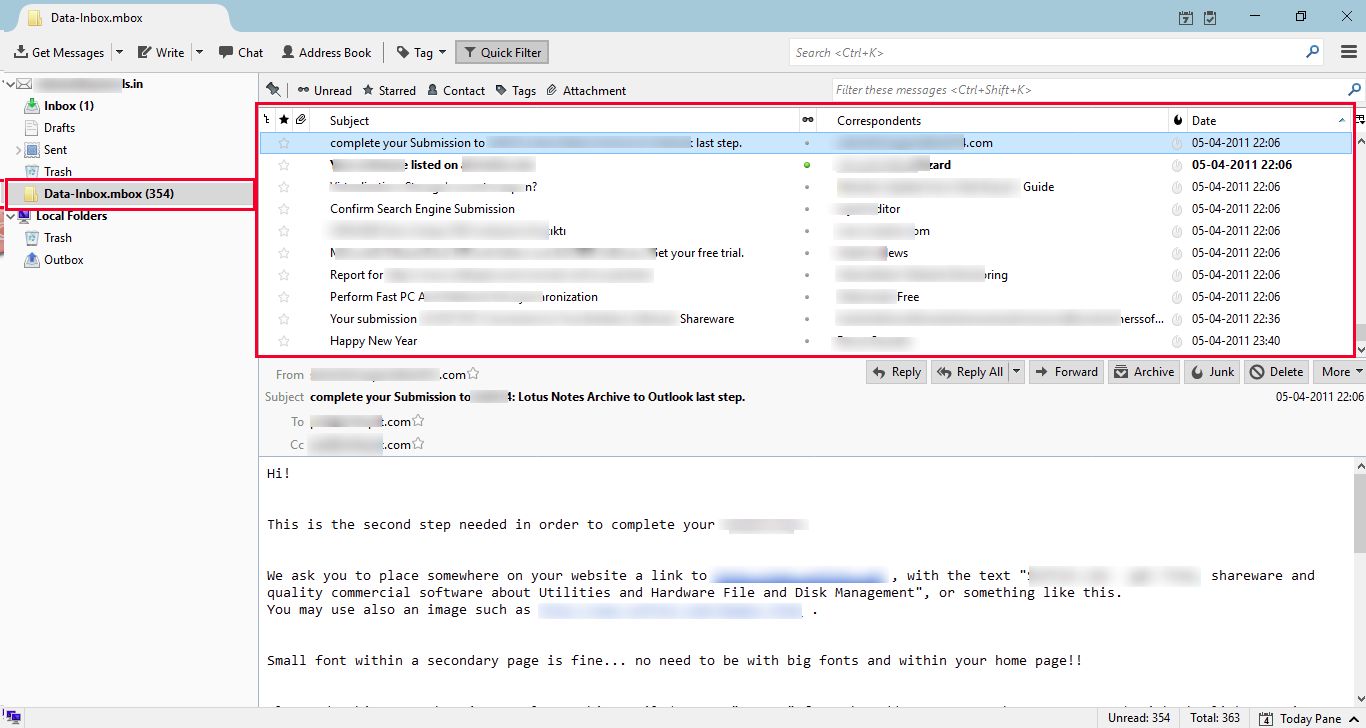Export NSF to MBOX
The tool permits users to import numerous emails from NSF file to MBOX file in bulk. Users can add the folder, which has various NSF files in the software and then convert Lotus Notes mails to Thunderbird .mbox format.
Store File in New Folder
Lotus Notes mail to MBOX Converter allows users to store the desired files at any location. Users can also create a new folder to save the converted files if they want. Click on the option of Make a new folder for this.
Migrate Domino Mailbox to MBOX
The NSF to Thunderbird Converter utility provides inbuilt login facility to convert Lotus Notes Domino Server mailbox to MBOX files by giving Domino Server IP Address and Password. This will allow the users to import Domino mailbox into MBOX format.
Show Conversion Details
Once the users choose all the filter options, the NSF to MBOX Converter tool starts the process of migration. It provides the progress details, which includes name of current folder, count of emails, number of folder being converted, etc. and related information.
Support Lotus Notes Versions
This tool is compatible with Lotus Notes version 9.0 and below editions. Apart from that this tools also supports all the version of Windows from Windows 98 to Windows 10. This utility can also support other application to convert Lotus Notes to Mac Mail, Eudora, Entourage, Netscape, SeaMonkey etc.
Advance Features to Convert NSF
Various advance setting options for safe and secure migration of are provided by this product, like:
HTML Formatting: Property to maintain HTML Formatting of the emails.
All Documents: Allows all the document view mail items to be transferred.
Docklink: Lotus Notes to MBOX migrator maintains Docklink of all emails.
Maintains Folder Structure
This NSF to MBOX tool transfers all the data files from the source email client i.e. Lotus Notes email to MBOX file format. The software maintains the structure of the folder. This is an optional feature so users can choose 'Yes' if they want to maintain the folder hierarchy or 'No' if they do not want the same structure.
Remove Email Encryption
Due to the security concerns, the messages in Lotus notes can be in encrypted format. Is the emails are encrypted, then the migration of these files won’t work well. This Lotus Notes to Apple Mail migration tool provides the option to remove encryption from the emails during the NSF files to MBOX conversion.
Import .nsf File to Thunderbird
This product allows the users to migrate NSF files to MBOX format and then it allows the users to migrate MBOX files into .mbox supporting email clients. That is, it allows users to import NSF to Apple Mail, Entourage, Eudora, Opera Mail, Thunderbird, Netscape etc.
Export Lotus Notes to Apple Mail
This NSF to .mbox Conversion utility allows the users to migrate Lotus Notes NSF data files in MBOX format into Mac Mail. By using this application, the users can easily convert Lotus Notes to MBOX files and view that MBOX file in Apple Mail account.