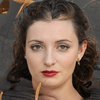Import Multiple VCF to Outlook
Software provides functionality to transfer thousands or more contacts stored in a single vCard folder to PST file in bulk mode. It allows users to directly browse a folder, which contains multiple VCF files within it. Now one can import Android/iPhone/Gmail/Verizon contacts to Outlook account address book without any hassle.
Save Contacts in Existing PST
vCard File to Outlook Import application provides the option to transfer multiple VCF files into a single PST file. The target Outlook PST file should already be available on the local drive. Only need to mention the location of the target PST file and rest the software will automatically import the entire contacts.
Import VCF in a New PST File
This standalone VCF file to Outlook contacts software renders an option to save address book data in a new PST file. This new individual PST will be having only those contacts, which are extracted from a VCF file. Software will prompt a window where users can decide name and location of the new PST file on desktop to access it as needed.
Save vCard to Outlook Profile
If users have Outlook profile configured on their system, they can use this option. It will help to import contacts of multiple VCF files into Outlook. Automatically, the tool will import the VCF to Outlook profile contacts with all the attributes in the Contacts folder of the existing profile. It simply asks the user to select the destination Outlook profile.
Import vCard Contacts With All Details
The software imports all the features of the source vCard file into the Outlook Address Book file. It is not affected by the size or number of source VCF files. Personal information, contact information, address details, email ID etc., are all imported into PST. There is no data loss when users convert VCF to PST file.
Supports Different vCard Versions
It is the best tool to convert vCard to PST which is compatible with vCard versions v2.1, v3.0, v4.0. Furthermore, this software helps to import vCards created by various desktop applications, webmail servers, cloud servers. In addition, VCF files generated by Skype, Outlook, iCloud, G Suite, Webmail are supported by this application.
Supports Different Windows OS Versions
This software is easy to use due to its simple GUI interface, hence it can be operated by both technical or non-technical users on Windows OS. It is easy to run this tool on any Windows machine as it is compatible with Microsoft Windows - 7/8/10 (32bit or 64bit), Windows 11 (64-bit), Windows Server 2008, 2012 R2, 2016, 2019 and it supports MS Outlook - 2021 (32-bit), 2019, 2016, versions below.
Generate a Quick Summary Report
This software is quite useful because as soon as you start the process of importing vCard into Outlook, the software will generate a quick summary statement on the dashboard. This report includes the source and destination path of the VCF file being converted with the import option selected. Here, the user can also view the basic details of the vCard file, such as the contact's first name, last name, email address, and job title.