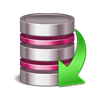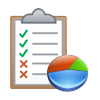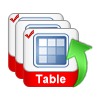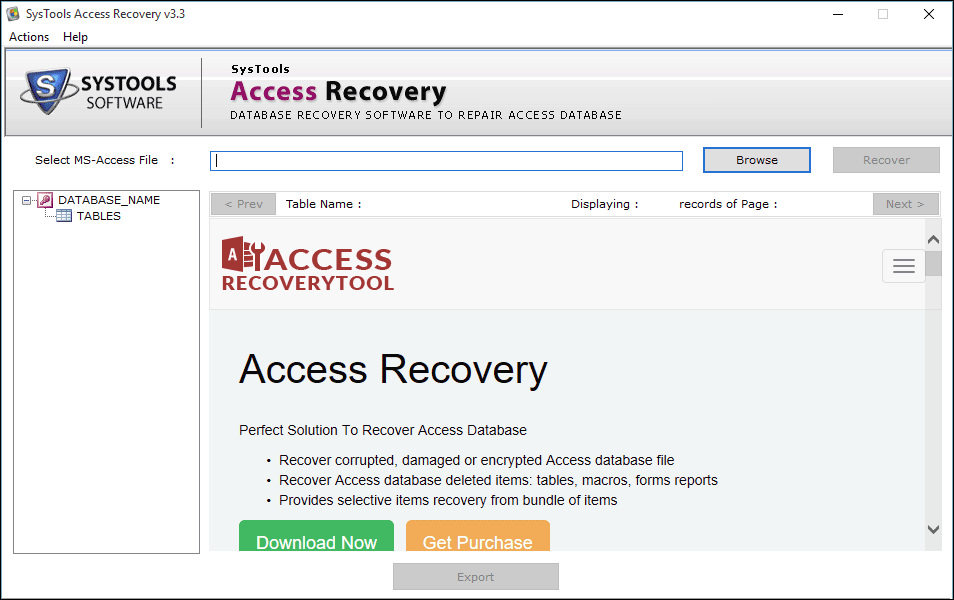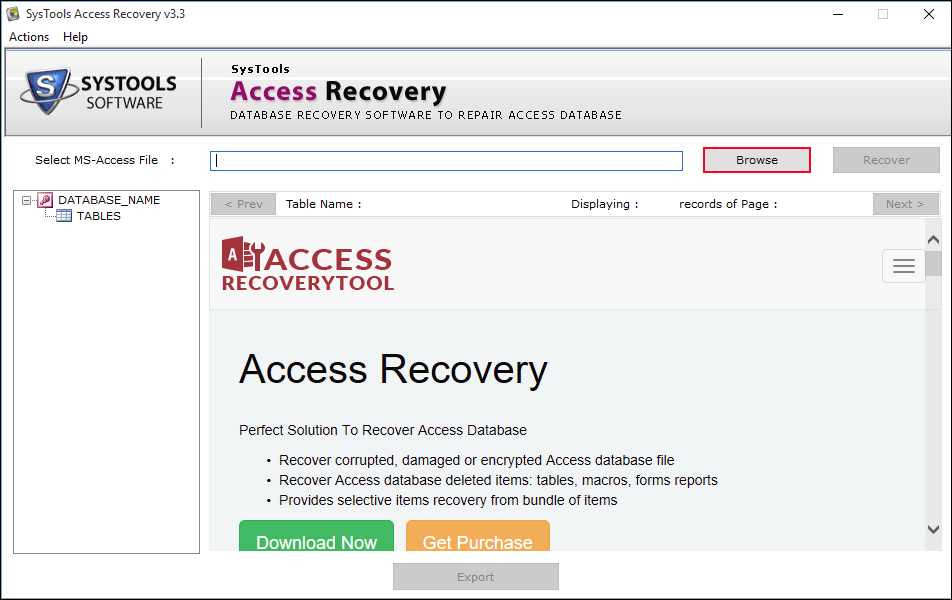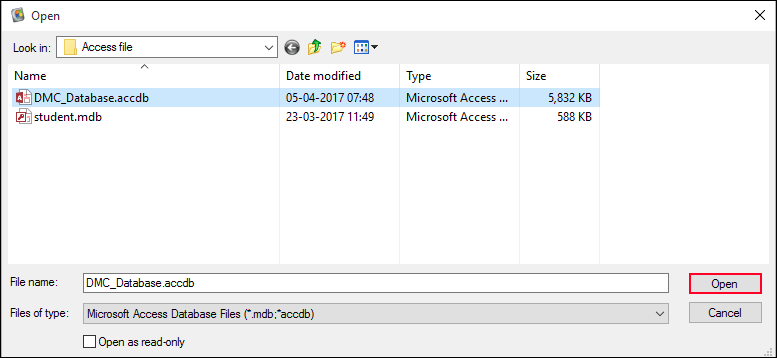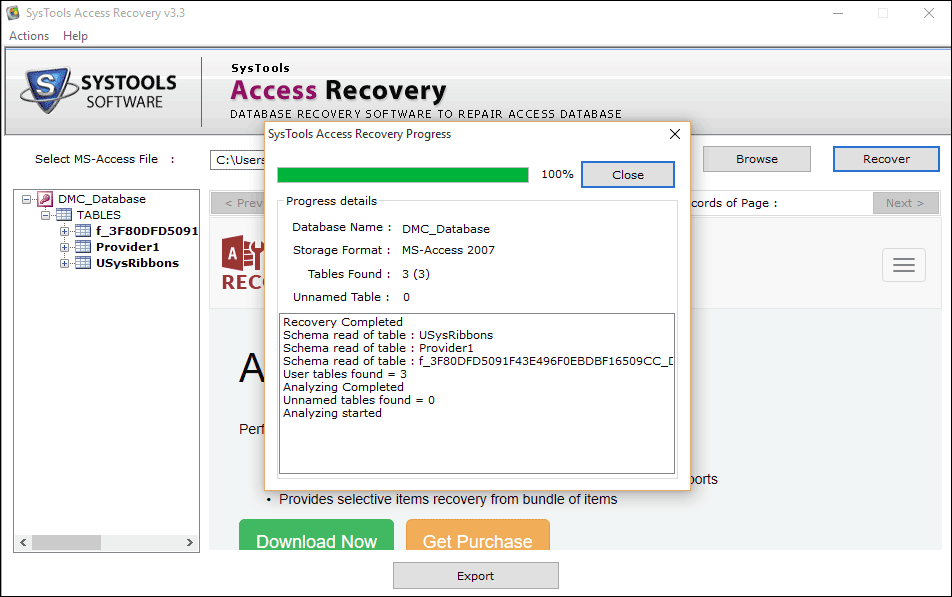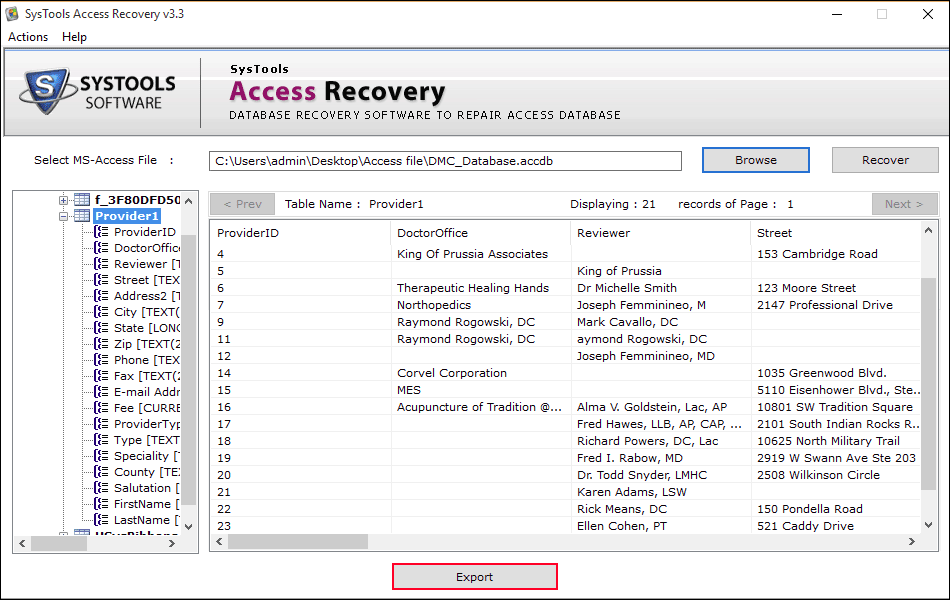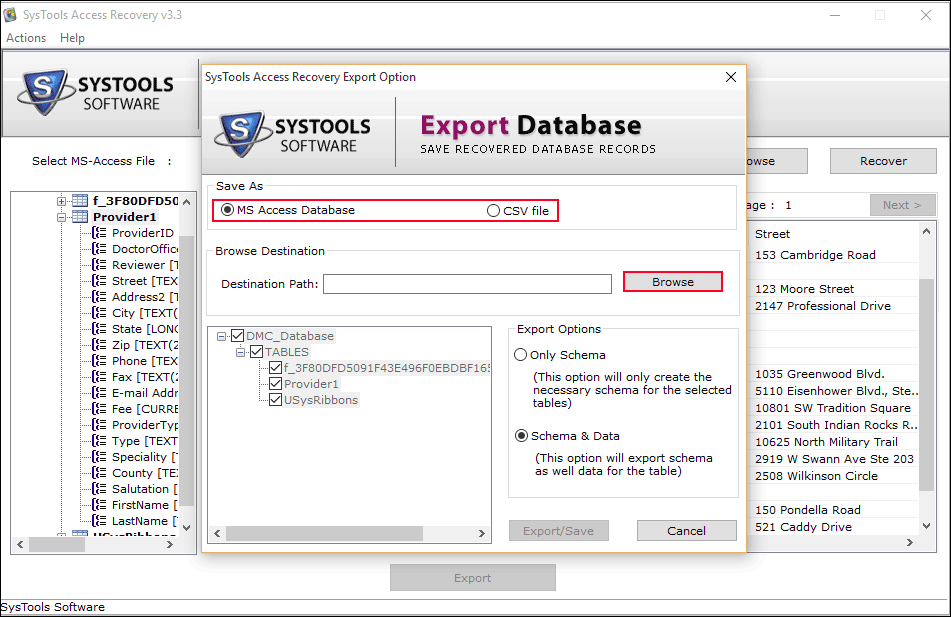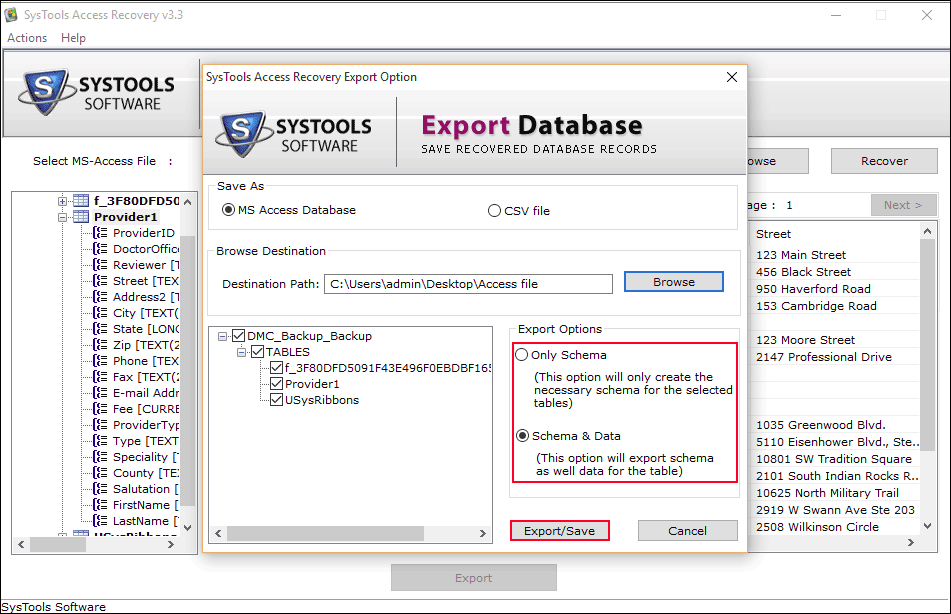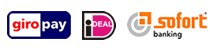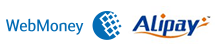Access Database Recovery
Tool to Repair Damaged Access Database ACCDB & MDB Files
 (Average Rating 4.5 Based on 80 Reviews)
(Average Rating 4.5 Based on 80 Reviews)
Best Access Database Repair Tool to recover & fix corrupted MS Access database ACCDB & MDB files. Explore proficient solution to recover deleted records in Access database and Retrieve Access DB schema and data efficiently in Windows OS.
- Quickly repairs corrupt ACCDB or MDB Access files into healthy ones
- Capable to recover Queries, Macros, Forms, Tables, Indexes, etc.
- Recover deleted Microsoft Access Database .accdb or .mdb data files
- Restores all objects including hard deleted records in MS Access files
- Transfer & save recovered database With Schema & Schema and Data
- Repairs and Restores Access file corruption due to large size of .mdb file
- Repair corrupt MDB file in Microsoft Access 2016, 2013, 2010, 2007 etc.