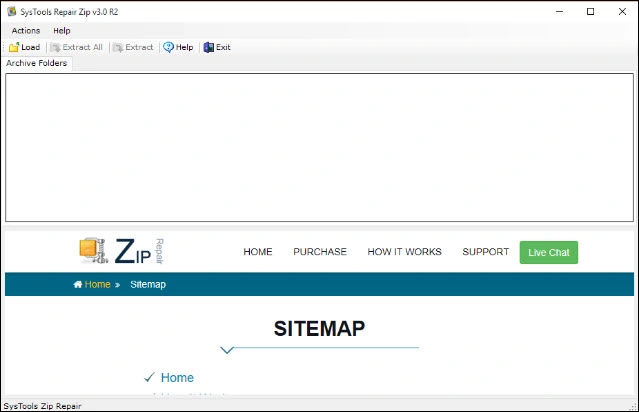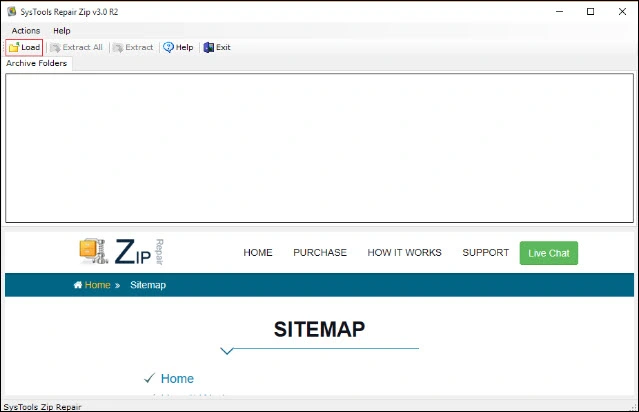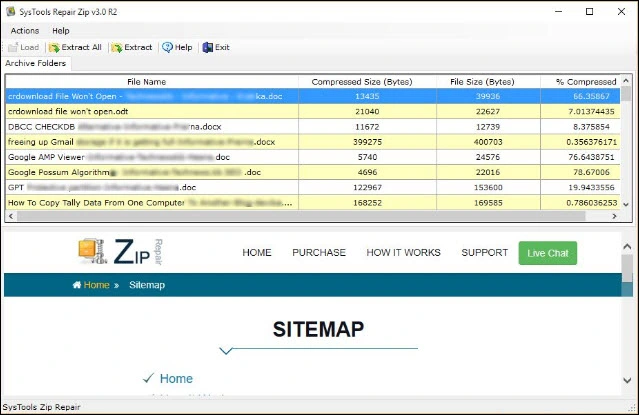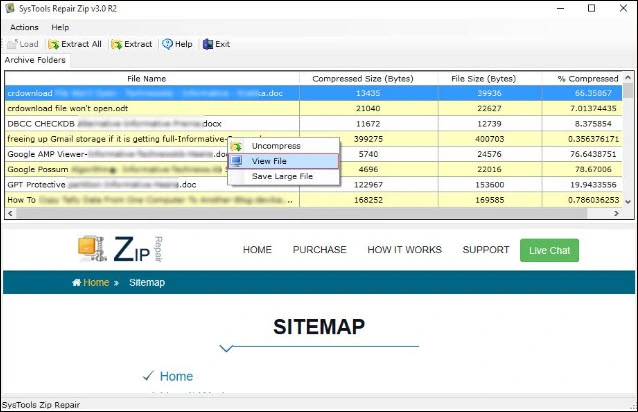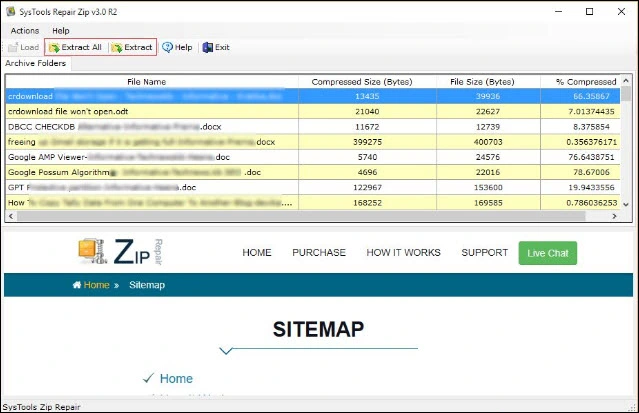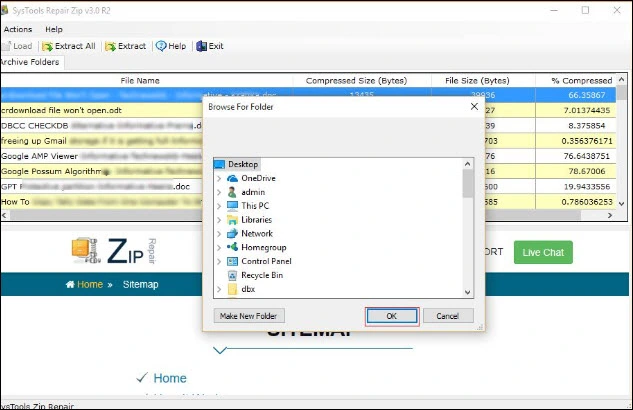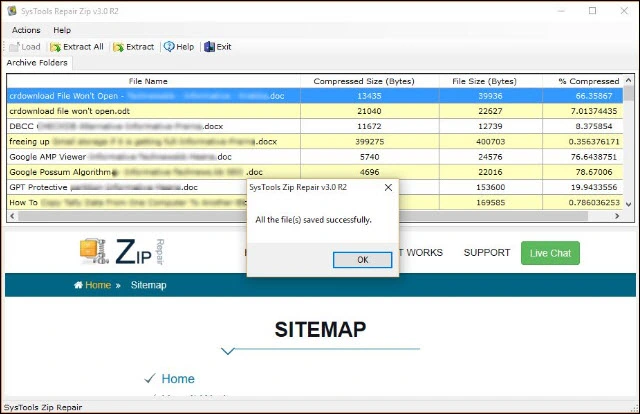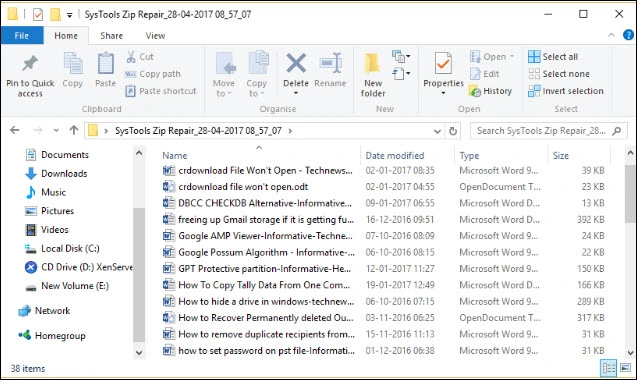Repair Corrupt Zip File
A zip file may be corrupted due to many reasons such as virus attack, Trojan infection, improper shutdown, human errors etc. In such case, Zip Repair tool helps you to deal with this situation and repair corrupted zip file without any data loss. Before recovery process begins, the scans the all types of WinZip file present within an archived file.
Extract & Save Zip Files in Batch
The SysTools ZIP Recovery tool has an option to extract data from damage compressed file and save all these data. For this purpose, the utility will create a .zip file after extracting data from the source Zip file. Then, you can zip or save all the files and items into a single file without any data losses experienced.
Recover & Preview .zip Files
Once you open and scan .zip file, the tool displays a list in which all the files present within the archive folder. Here, you can see all types of file like documents, images, text files, etc. If you want to get an instant preview and know about associated details of any file, then just click on them. After that, tool let you to view the file name, actual file size, file size after compression, and percentage of compression.
No File Size Limitations
Sometimes, people have a very large size of zip file that is inaccessible and they want to repair it. By using Zip Repair Software, they are allowed to compress and recover any size of the zip file. This Zip Data Recovery software is tested with more than 50 MB of the file and repairs them easily. So, the experts state that there is no any limitation with the size of zip file.
Extract File as Compressed
This Zip Recovery Tool is designed in such a way that it can extract damaged .rar / .zip file on the local machine after the recovery of corrupted .zip file. It also allows users to extract the selected files in compressed format or in uncompressed format according to their requirement. By default, the tool saves the extracted files in an uncompressed format only.
Overcome WinZip Errors
When a WinZip file gets corrupted or internally damaged and you are trying to unzip it. Then, there are chances that several types of errors may get generated. Some of them are "Archive is corrupt or damaged", "compressed folder is invalid or corrupted" "unknown compression method", etc. This Zip file Repair software is able to overcome all these errors.