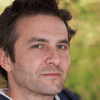Convert XML files - Bulk Conversion
Whether you are receiving e-Commerce order files, integrating database exports, or converting XML data to another format. This xml converter tool lets you make the process fast and efficient. Also, you can convert XML files in bulk to get your work done. It reads tag data, structures, and develops the most reliable information in a cost-effective manner.
Advanced Output Selection
You have multiple export option to go with your work:
XML to CSV – Good for tabular Data & spreadsheets
XML to XLSX – Excel users with styled column output
XML to JSON – Useful for web services, & configurations
XML to PDF – Great for documentation and formal storage
There are seven more output options which are there to export your XML file. You can also enable ignoring null tags or flattening nested fields to make data presentable within the table.
Maintain Tag Level Details
XML converter tool helps you to preserve files containing elements, attributes, and metadata and so on. It allowed me to layer things out or flatten them out in a smart way. You can also indicate attributes as separate columns in the output files to remain in full control of how deep your data is stored or reorganized.
Preview and Modify Before Export
A live snapshot of your XMLs can be seen on the preview side along with a simulated output. You can validate your file before applying the export. This helps in preventing errors and makes sure no irrelevant data goes in the output file. This option is given to minimize human error and increase efficiency in your desired work.
Custom Output Naming Patterns
Automatically name files according to your own Patten with date and time stamp or your preferred name. This is helpful when exporting files from different sources or from any unknown. It saves you from overwriting anything and helps you stay organized.
Common XML Input Types Supported
This XML Converter has many options for XML file sources:
Online Store Product Feeds
Government or Banking XML Data
Log or Audit Application Exports
Data Exchange Files
Weather, & Health Files
Auto Log Creation for Conversions
I have all of the conversion sessions logged with:
File Names & Output Format
Success or Error Logs
Start & End Time and Duration
Any Warnings or Field Skips
No Need for Internet - Totally Safe
All work are done on your local desktop. Your XML code are never sent to the server, so your data is safe from any prying eyes. It is ideal for compliance data use cases in the healthcare, finance and legal industries.
Smart Field Matching
Automatic detection of same names or structures of the fields in the several XML files. This is so that during batch conversion all of the data-columns are properly indexed in the output file regardless of how differently ordered or named they might be.
Supported Platforms
XML Converter Software works on:
Windows 11, 10, 8, as well as older versions
macOS Sonoma, Ventura, Monterey & lower versions