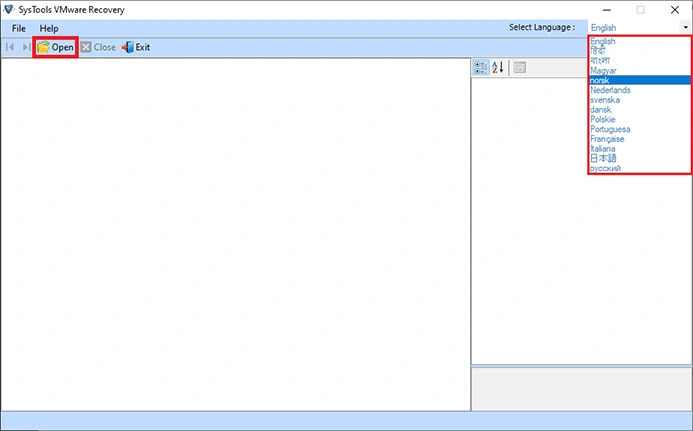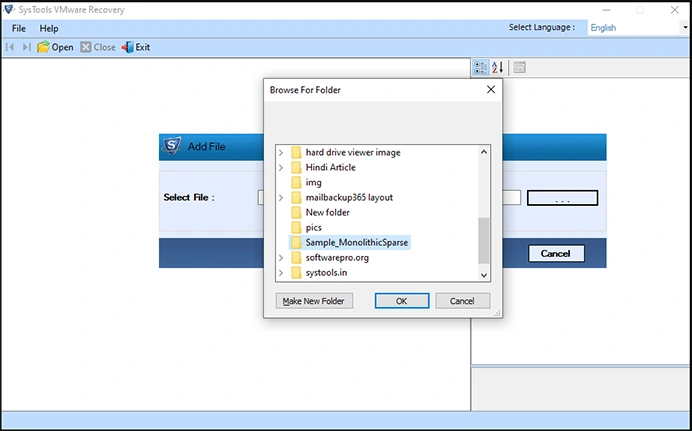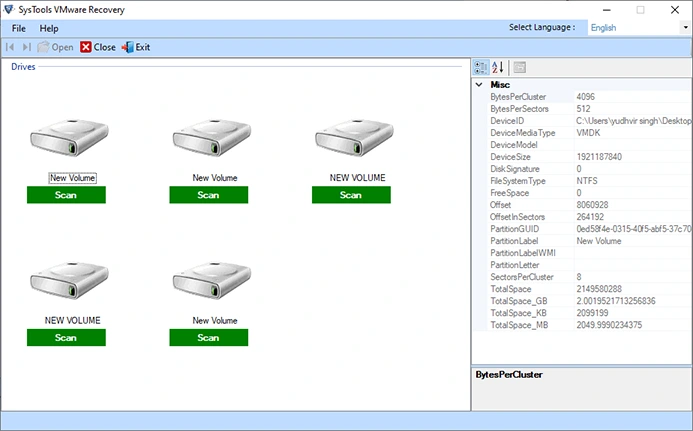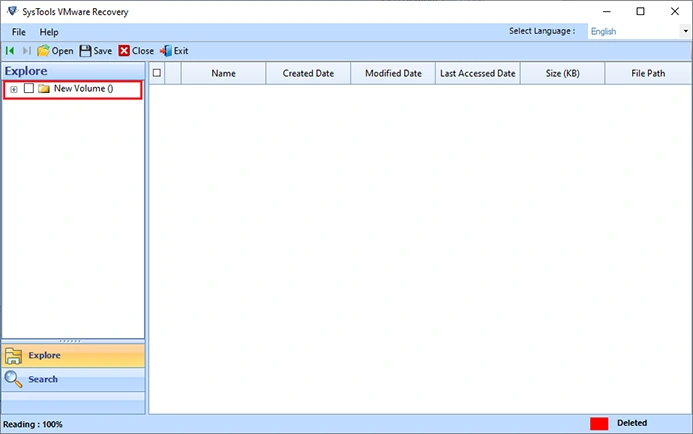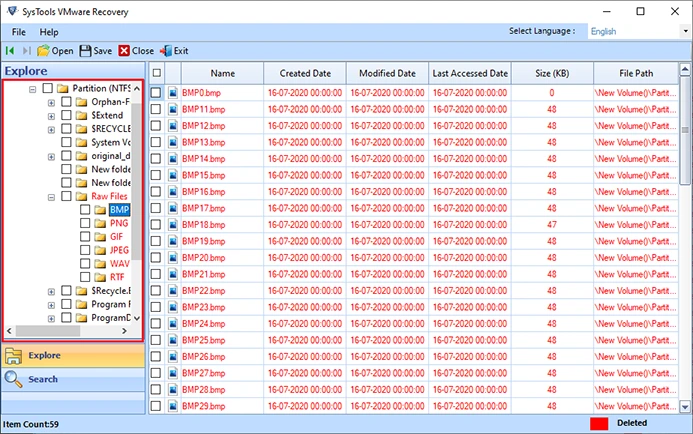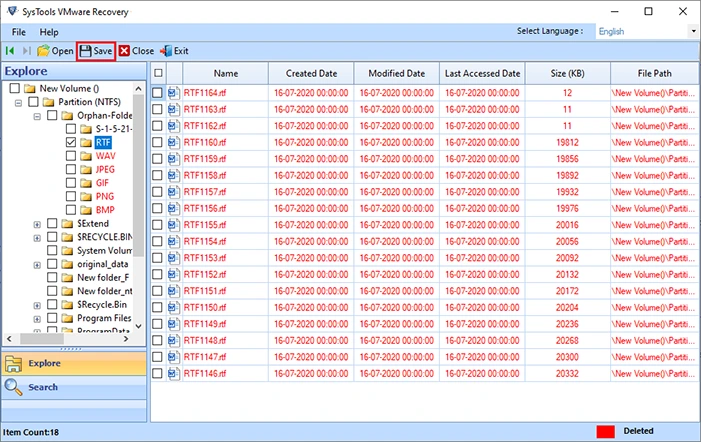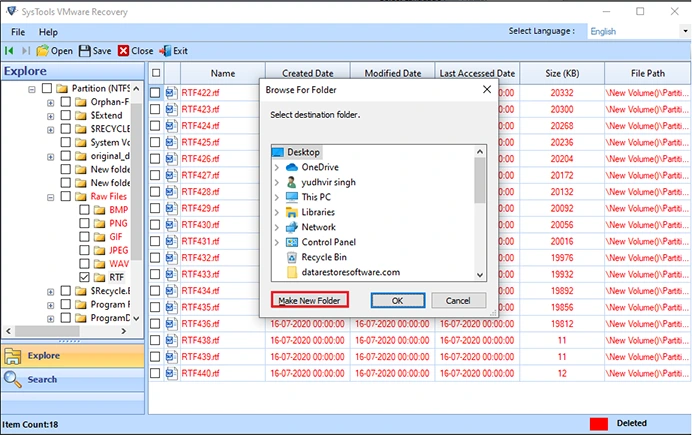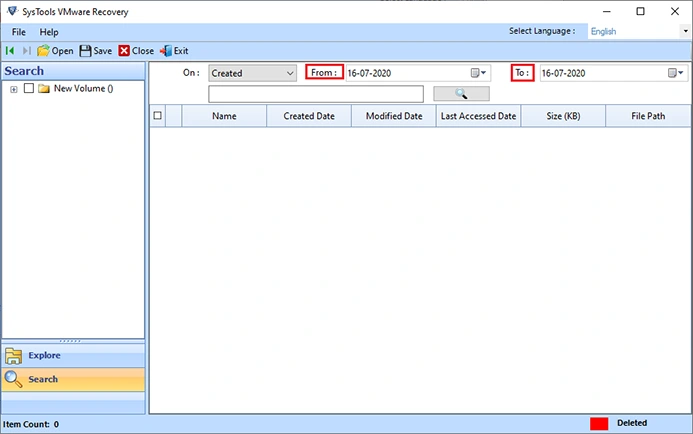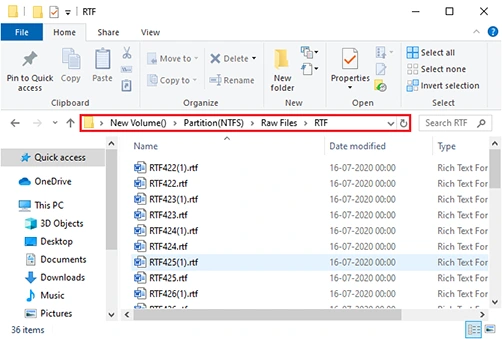VMware Recovery Tool
VMware Restore utility recovers data from corrupt or inaccessible VMDK (Virtual Machine Disk) Files in few moments without losing a bit data information in a precise form. The application maintains the data integrity after recovering the data.
- Scan & repair inaccessible VMware file in virtual machine
- Tool supports to RAW Reader for any VMDK file type having header corruption
- Application allows various languages from Setup and Application
- Tool able to execute VMDK RAW data recovery from FAT and NTFS partition
- Perform advanced search for the partitions by reading bit-by-bit
- All the partition will be detected if it is present in VMDK file
- Software supports to detect partition if partition boot sector corrupted for monolithic-flat
- Application supports to recover data from GPT and MBR partition type
- Perform advanced search for the partitions by reading bit-by-bit
- All the partition will be detected if it is present in VMDK file
- Tool supports to RAW Reader for any vmdk file type having header corruption
- Save all the lost and deleted Virtual VMDK data files
- Tool offers to detect partition if OS's Boot Sector gets corrupted for monolithic-flat
Download Now
Safe & Secure
Purchase Now
30 Days Money Back*