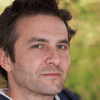Retain Full Video Quality
Maintain original video quality, including resolution, color and sharpness to make sure the converted file is as good as the original. The software has an enhanced rendering engine that prevents pixelation so you get a smooth viewing experience.
Modern Media Technology
Compatible with all modern video technologies (codecs) such as H.264, H.265, AV1 and VP9. It supports all of the popular resolutions: HD, Full HD, 2K and 4K in professional and home environments.
Simple, Secure Operation
You can use this video file converter software even if you don’t have any technical skills. The interface is built to lead you through the process. Just pick your video, select the export format, choose a destination folder and quickly Convert! That’s all it takes.
Flexible Output Structure
Select the location of your converted videos. Select a folder, and keep the original structure, or you can create a new one. The video converter tool allows you to handle your converted files as you want.
Offline Video File Converter for PC
All conversions take place locally on your PC and do not require an active internet connection. That’s faster processing without compromising on 100% privacy because your footage never even leaves your system. This is a perfect for personal or professional type users.
Device & Platform Optimization
No need to worry about technical settings, just choose a preset. Whether your videos are from iPhone, Google Drive, Android phone, PlayStation,Twitch, Xbox, or you want to upload them on YouTube, Facebook or Vimeo. Using our software, you can optimize the settings like resolution to get the best quality.
Post Conversion Report
Receive a complete summary report after every video conversion. The report keeps vital information, such as the number of processed files, output format, save to path and final status.
System Reliability
It works on every Windows OS version, equally supported by the current and older editions. Frequent updates also keep you aligned with the latest Windows patches and updates, so you can trust in long-term support.