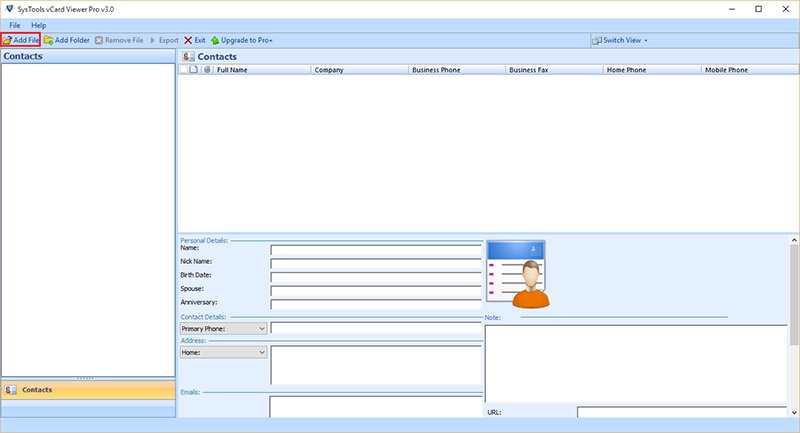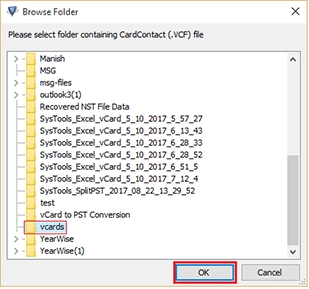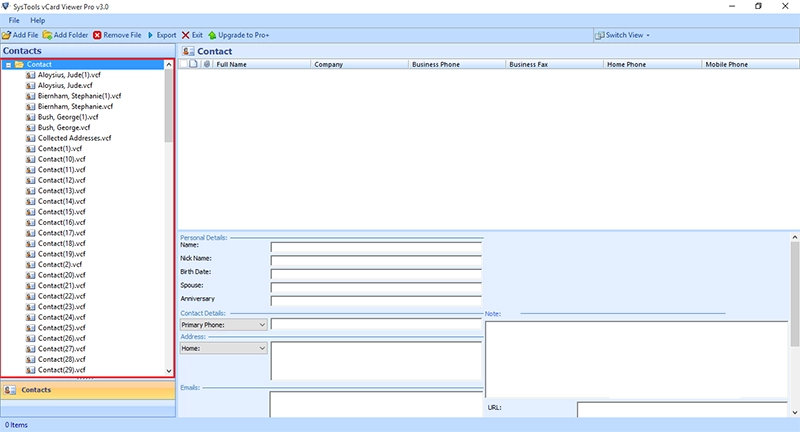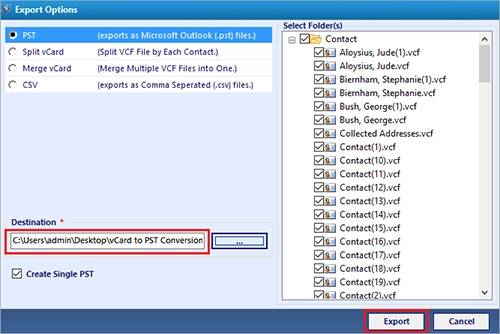vCard Converter Tool
vCard Converter Tool to convert multiple vCard files to CSV and PST file formats. It transfer VCF contacts files into multiple file format on Windows PC in batch. The utility also provides options for merge or split vCard VCF contact files.
- Facility to convert VCF files to PST and CSV file formats
- Transfer single VCF and multiple VCF contact filesVCF Converter can move contacts and its fields like name, email address, phone number, company, photos to PST or CSV formats quickly.easily
- vCard Converter Tool support VCF file conversion in batch
- Supports VCF filesVcard Converter tool can support various VCF file from different vCard versions namely, vCard 2.1, vCard 3.0, and vCard 4.0.from Outlook iCloud, GSuite, Skype etc.
- Facility to sort vCard file contactsUsing this VCF File Conversion software, one can sorts multiple vCard .vcf contacts in alphabetical, or by size and date order. This option allows a user to search in VCF contact files with ease.into any desired order
- Provide options to transfer modified or altered VCF files
- Utility does not imposes any size restrictions on the files
Download Now
Safe & Secure
Purchase Now
30 Days Money Back*