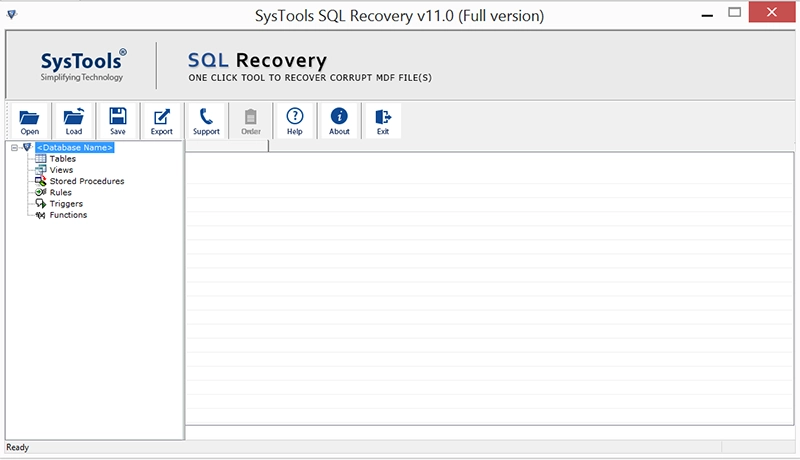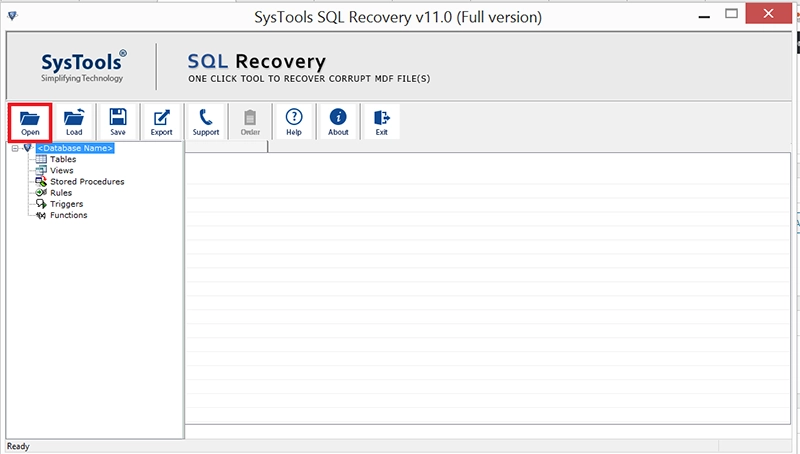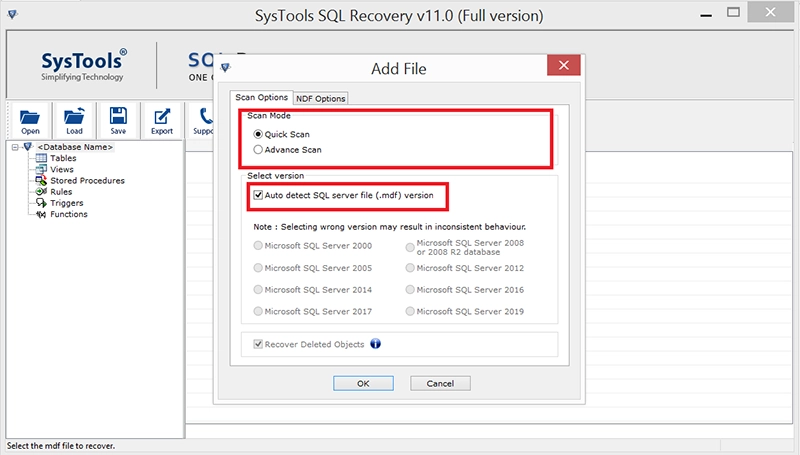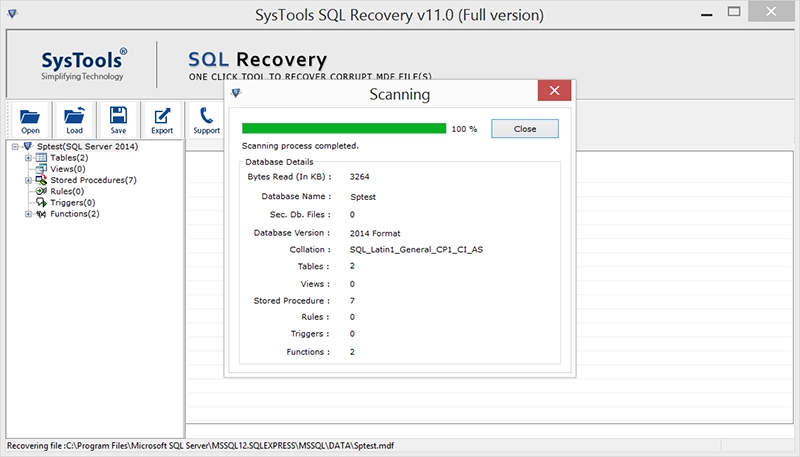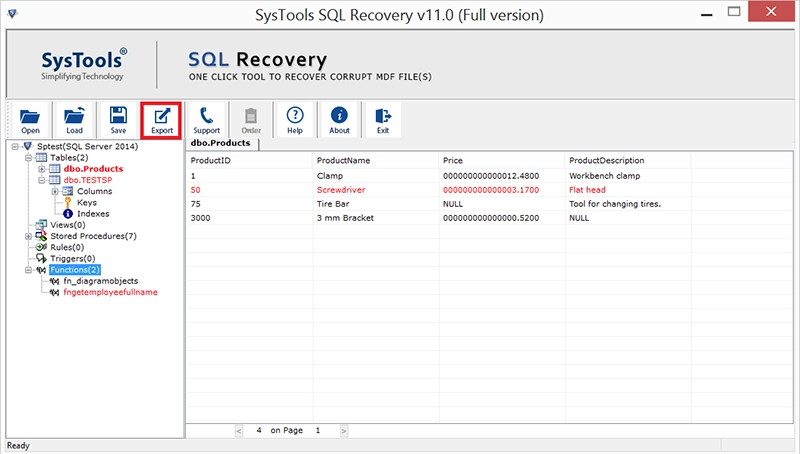SQL Database Recovery
SQL Server Database Recovery Tool is an expert way to retrieve damaged or corrupted MDF and NDF files in SQL Server 2019, 2017, 2016, 2014, 2012, 2008. This SQL Recovery software is also capable to export those recovered files into Microsoft SQL database. Users can recover multiple deleted files using this SQL Server data recovery application.
- Repair and Recover corrupted SQL Database files i.e. MDF files
- Scan & Restore various Secondary Database i.e. NDF files
- Retrieve deleted MS SQL Database table files
- Easy & Advanced Scan to repair SQL database: Primary & Secondary
- Recover Deleted SQL Server database records and database database objects
- Restore Rules, Functions, Triggers, Tables & Stored Procedures
- SQL Recovery Tool supports Auto-detect SQL Server Database collation
- Preview deleted SQL table records and database objects in red color
- Save desired items in both ways: with Schema or Schema & Data
- Restore SQL Server 2019, 2017, 2016, 2014, 2012, 2008 / 2008 R2, 2005, 2000 database files
Download Now
Safe & Secure
Purchase Now
30 Days Money Back*