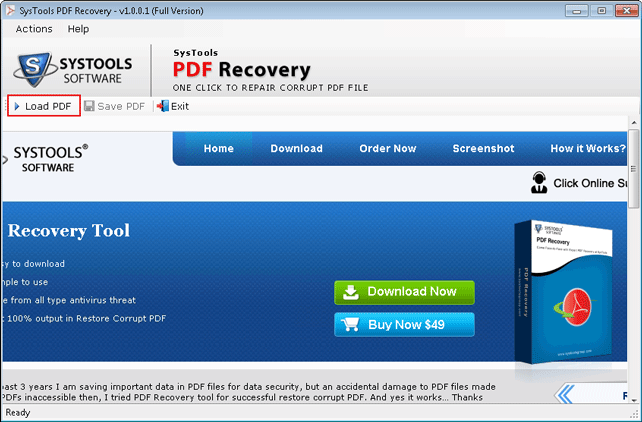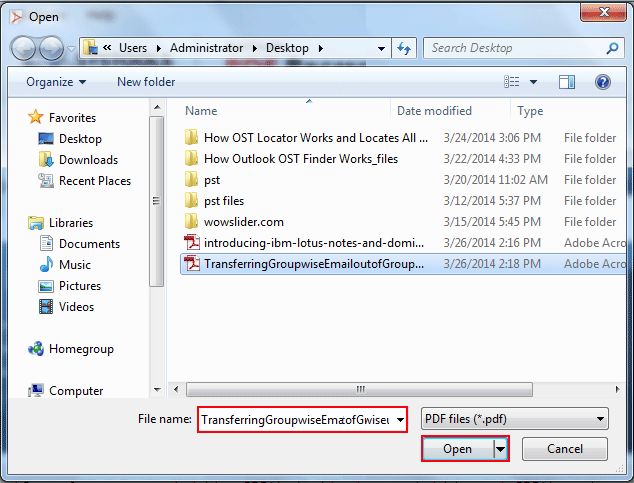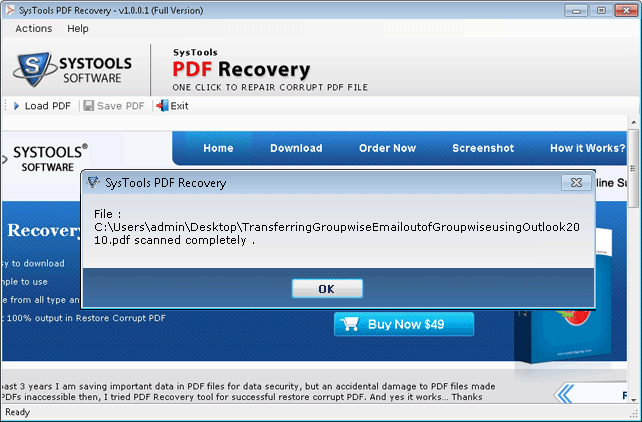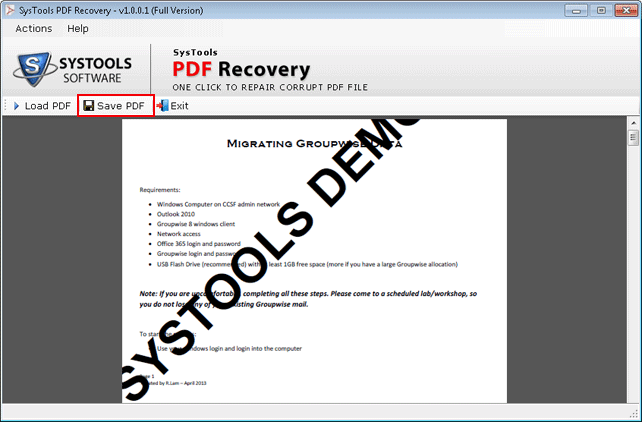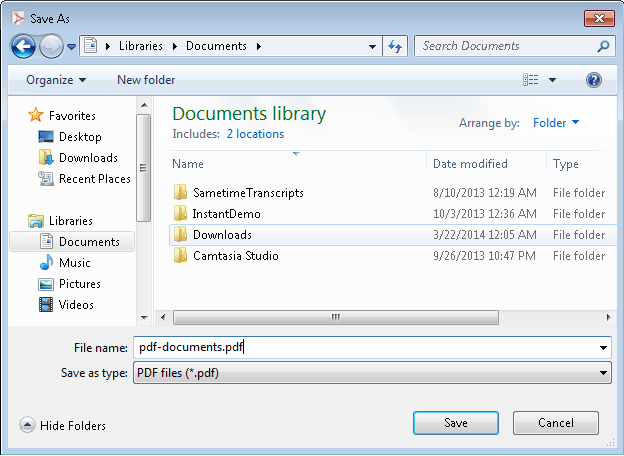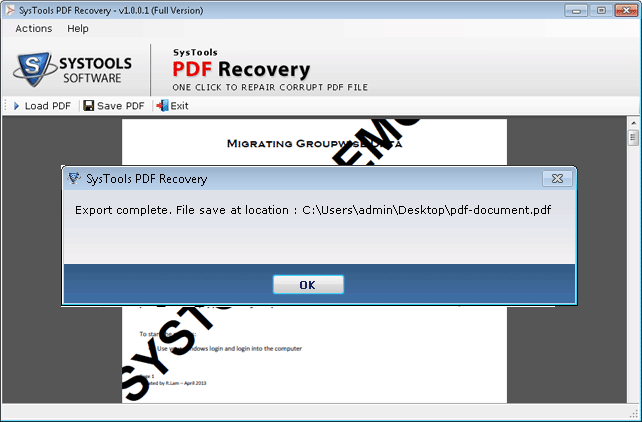PDF Recovery Toolbox
PDF repair toolbox is one of the best suited application to fix corrupt PDF files and again generate them in healthy state. The tool guarantees that it will restore data without making any changes in original formatting. It is an advanced PDF repair software, which is capable of restoring both texts as well as images from damaged PDF files.
- Repair Adobe PDF files and create a new portable document
- Corrupted portable documents are restored in healthy state
- No changes in file structuring will be made after restoring
- Compatible with all formats and editions of PDF document
- Adobe Acrobat 11.0 or below versions platform is required