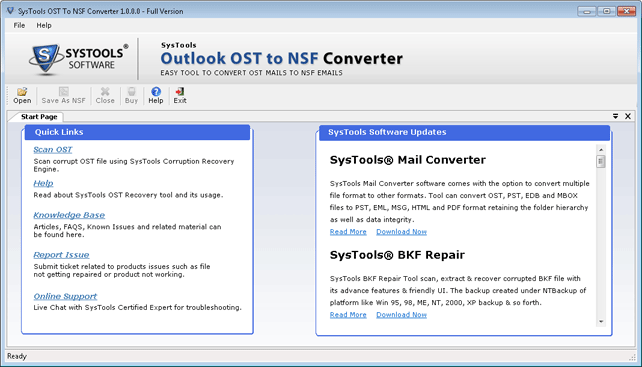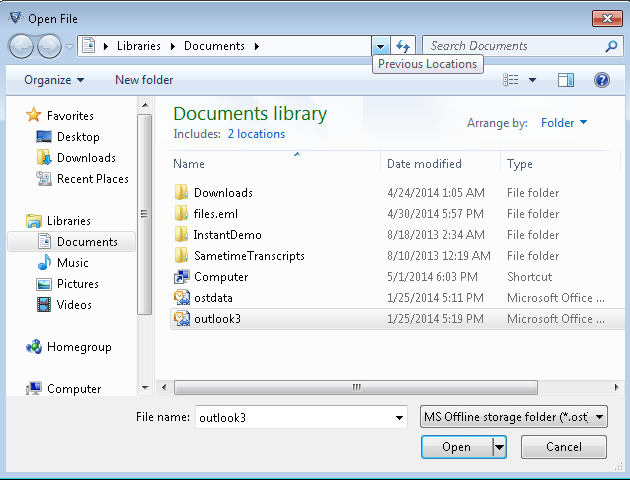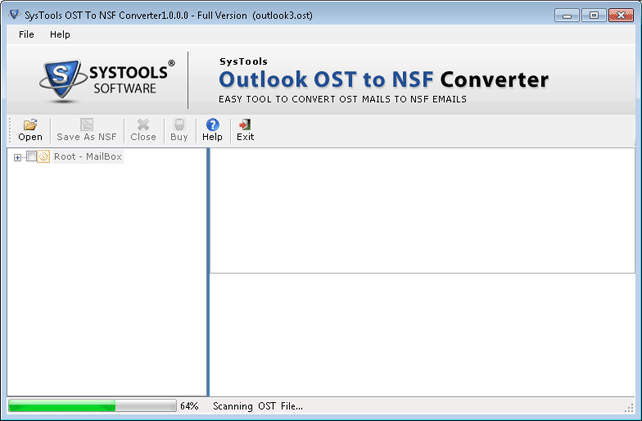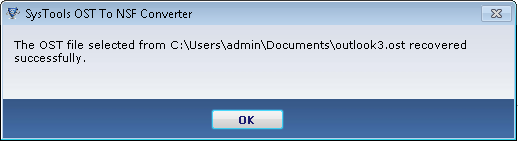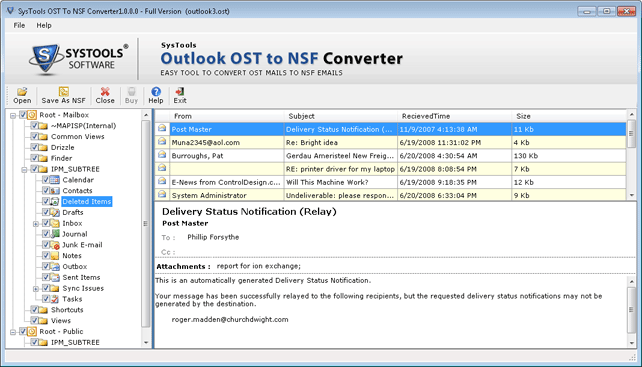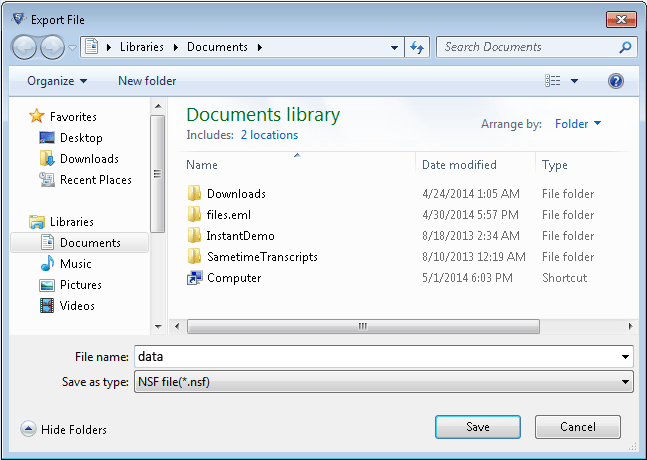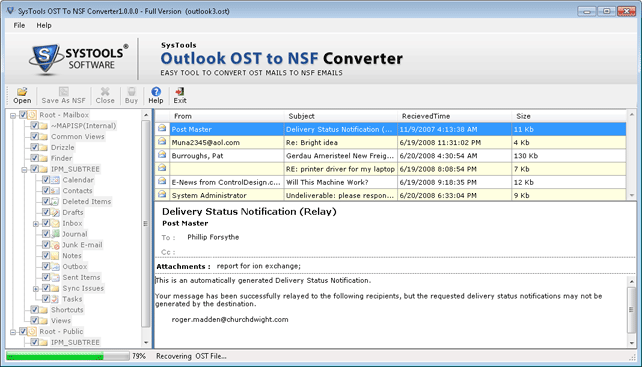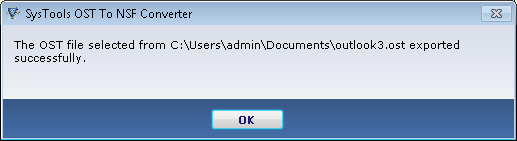Convert OST to Lotus Notes
OST to NSF Converter can migrate all the OST files of Outlook into Notes NSF files in a quick and easy way. The tool keeps the Meta data unharmed and keep the attachments safe within the emails even after the conversion.
Scan & preview Items
The software performs a very quick scanning of all the available OST data files and loads the mailbox onto the panel of the software. Once all the files are, loaded users can click on any folder and preview the items in it along with the attachments.
Export Selective Folders
Without any doubt, tool supports migration of emails from OST file in bulk, but users who want to export only some files can export only required items. The software allows the users to mark or unmark items or folders that are not required for conversion process.
Sort Items with Attributes
The tool scans and lists all available items within the chosen OST mailbox. Users can see emails, tasks, contacts, calendars, etc. along with their related properties. There properties may include subject, from, received time, contact full name, company name, size of email, etc. In addition, users can sort the list of items by rearranging these attributes in a preferred order.
Easy to Use Interface
Microsoft OST to Lotus Notes converter has been designed by keeping in mind all kind of users. It has very high in technology yet has simple or user friendly interface. All the options that are required to complete the process are placed on one panel. Therefore, to use this tool there is no need to have a high knowledge of technical things.
Save at Desirable Location
Once users’ scans and loads all the files of Outlook OST files and click on export to begin the conversion of OST files, then the software asks for the location where users want to store the converted data files. They can choose any existed folder or even create new folder to save the files.