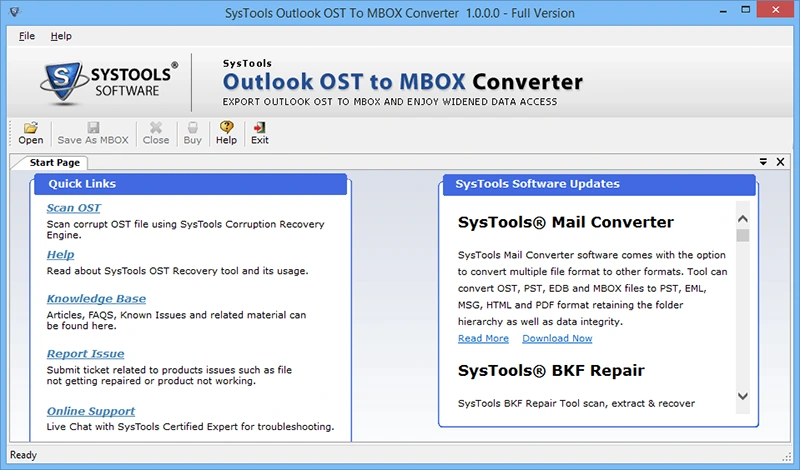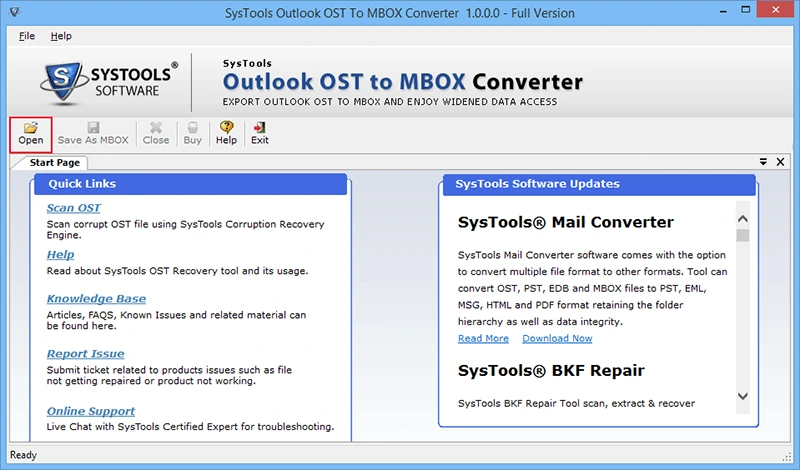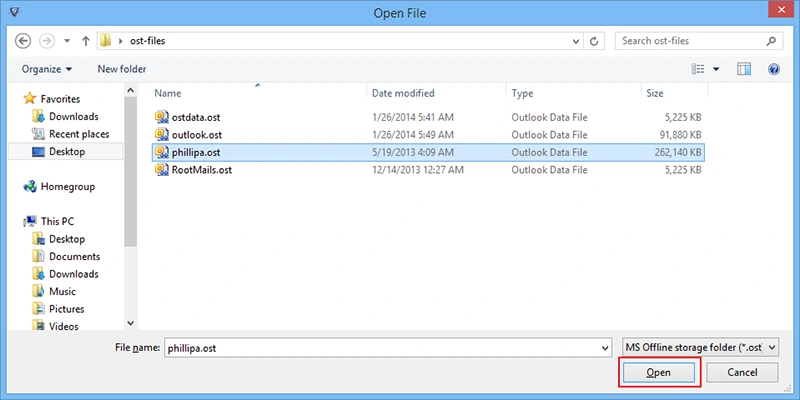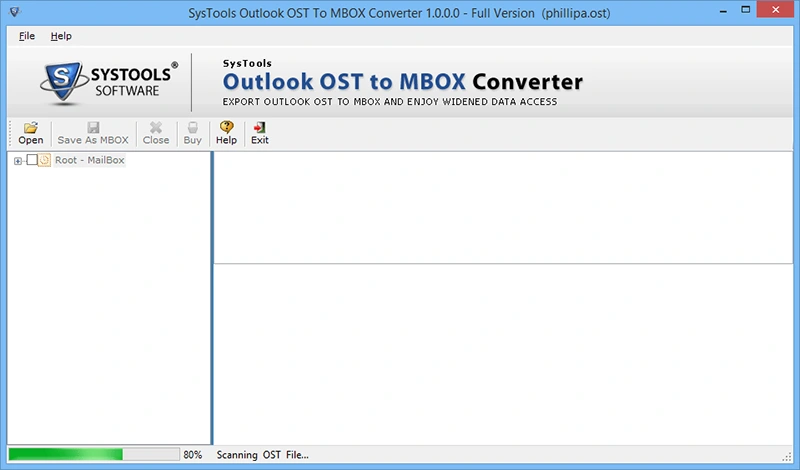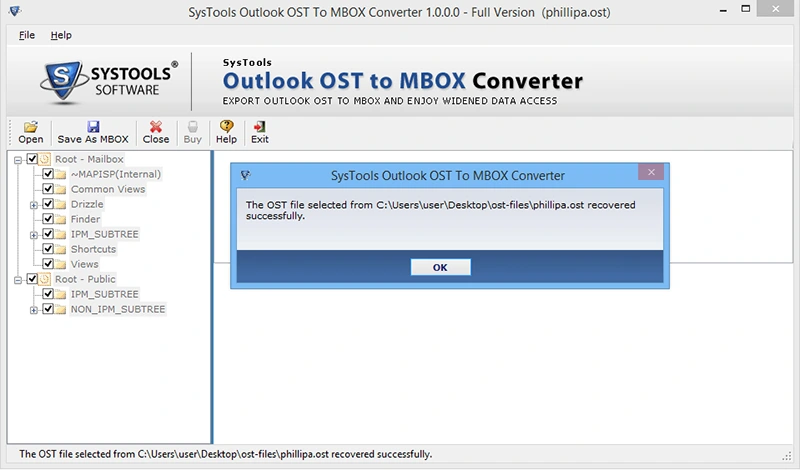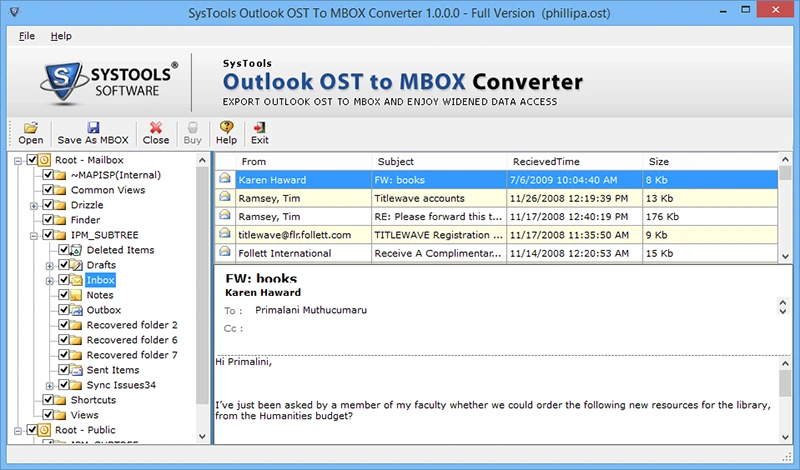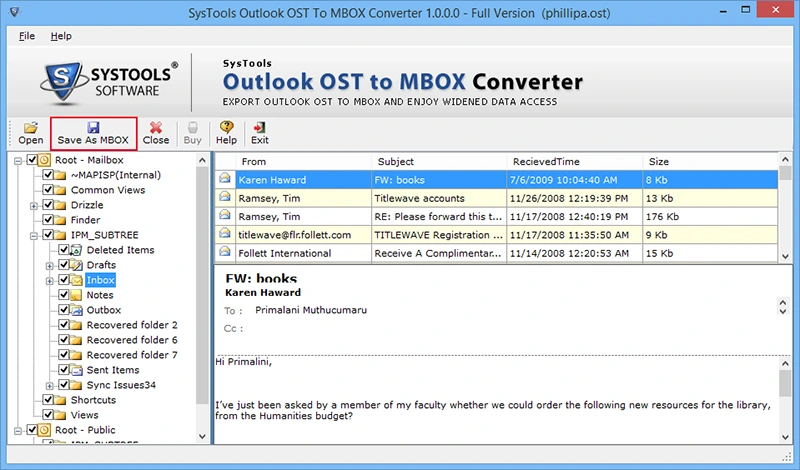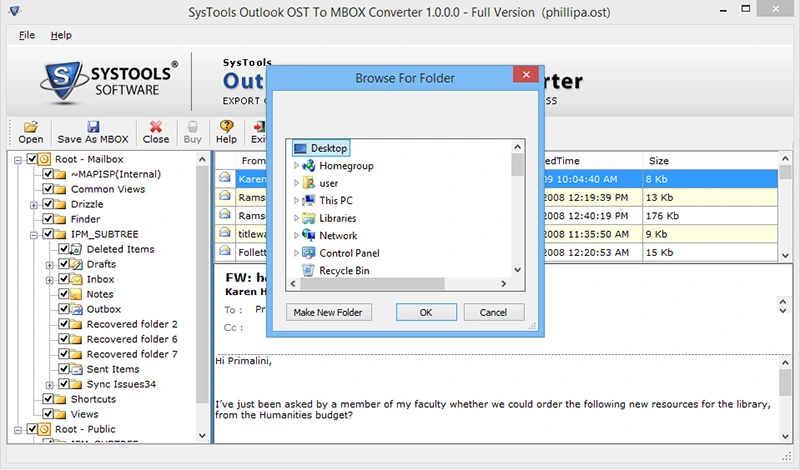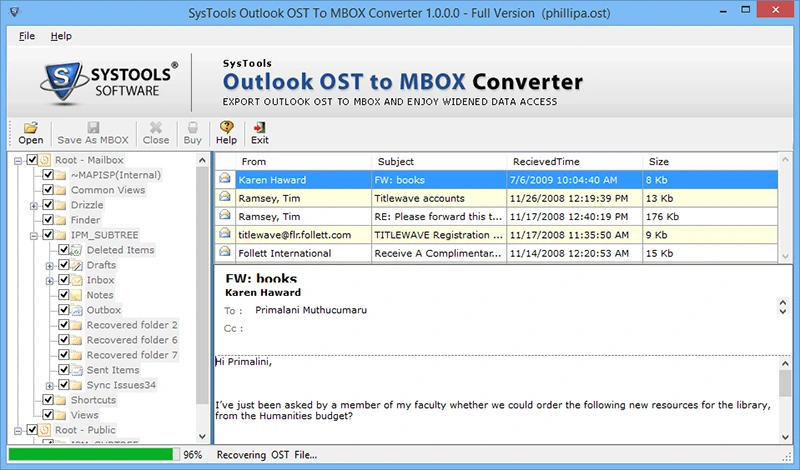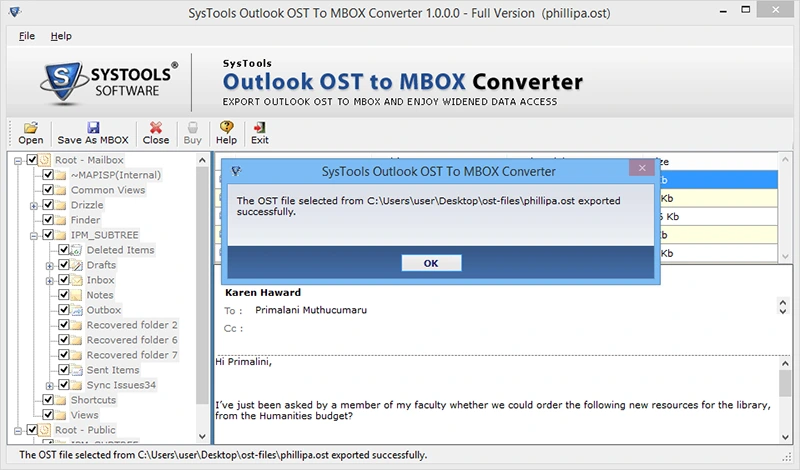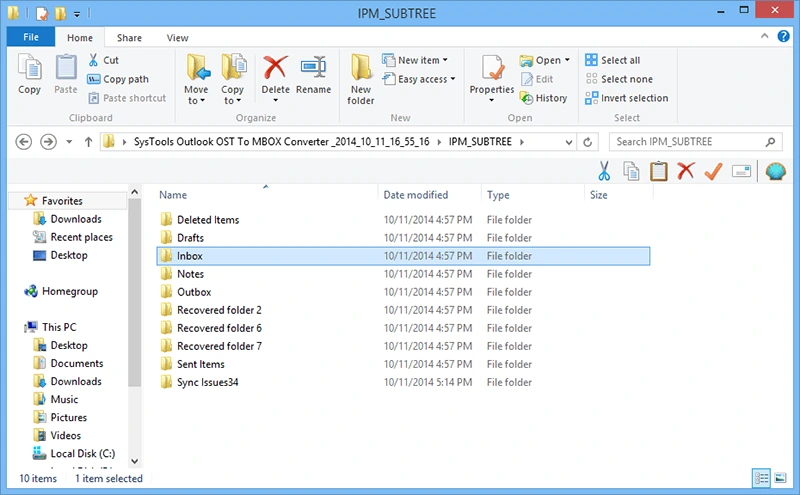Convert OST file to MBOX
The unique software helps one to migrate multiple OST Emails to MBOX file format. Along with this, it keeps attachments embedded in OST emails. It converts entire .ost file items to .mbox including the data from inbox, drafts, outbox, sent items, and so on, by maintaining original formatting and folder hierarchy.
Quick Scanning
Before migrating from OST to MBOX, a quick scan is performed on all email files to re-index data even if some files are corrupt. All the files are first scanned and then are listed in the original folder form. After this, the tool automatically saves the scanned results.
Instant Preview
After the scanning finishes, tool gives an instant preview of all the items included in emails, (such as calendar, contacts, tasks, etc.) once the scanning is over. All the details associated with each items like: To, from email address, fax number, contact number, subject of mail, date, contact name, etc. is also viewed by the tool. It also retains the meta properties after Conversion
Selective Migration
Users can perform selective migration by checking/ unchecking the items according to their needs in this tool. By default, it converts all the OST files and folders. The tool generates a MBOX file for each file having emails e.g. inbox.mbox, drafts .mbox and much more.
MBOX Files in New Folder
After the user clicks on the button to export OST to MBOX, the tool asks user to specify a file saving location on the system. User can choose any desired location or else can create a new folder to save the MBOX files. After the file location is specified, the software will start the OST migration Process.
Import & Open .mbox Files
Applications like Thunderbird, Entourage, Apple Mail, Mac Mail, Eudora, Sea monkey etc. Each of these clients allow user to import MBOX files form external source. Thus, after moving .ost files to MBOX, user can easily access and open even orphan OST files.