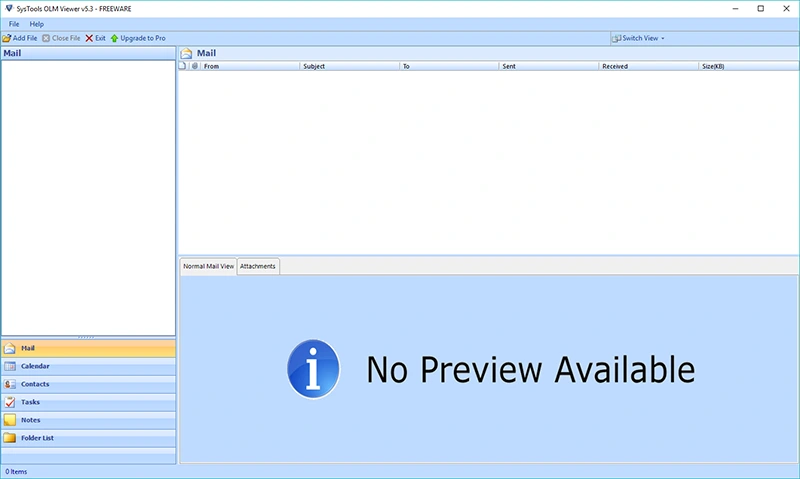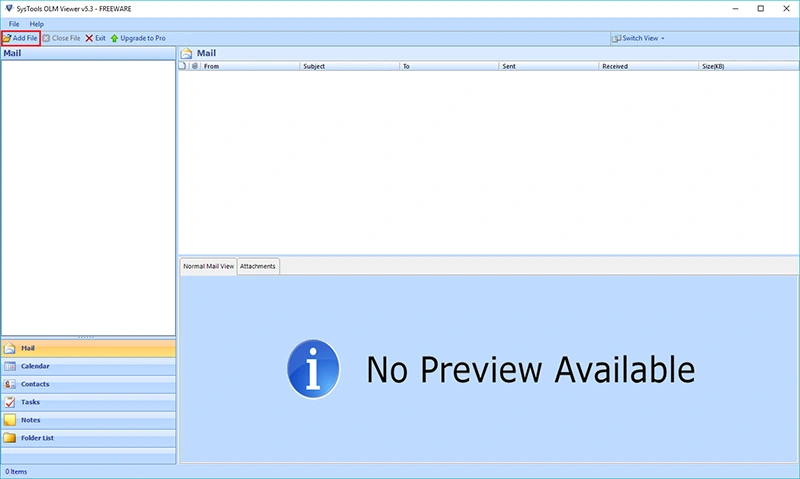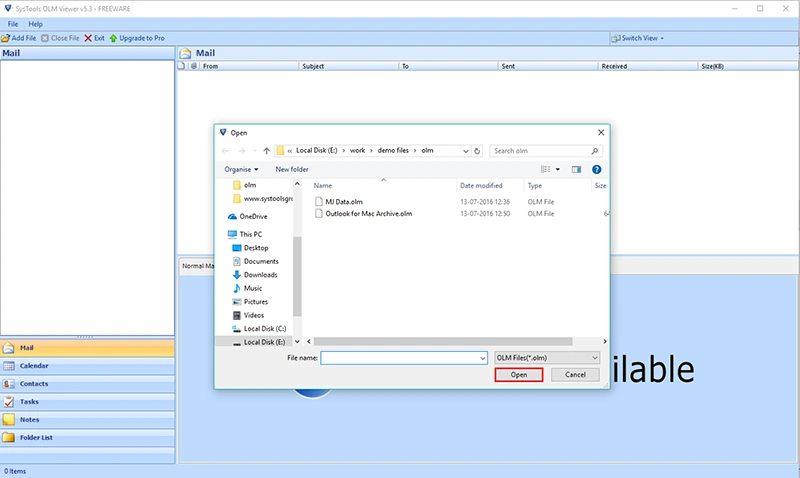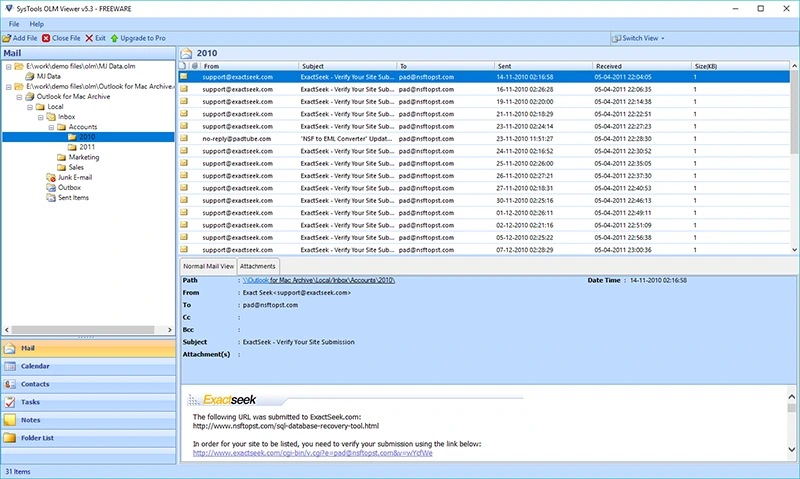Open & View Mac Outlook OLM File
With the help of OLM viewer, it becomes possible for users to open and view .olm file of MS Outlook for Mac 2011 & 2016 regardless of environmental compatibility. This software is designed in such a way to display all data items like emails, contacts, calendars, tasks etc., in a quick and simplest manner.
Preview Items With Attachments
In order to view all emails, software starts a quick scanning of an OLM file. Then, it helps to load multiple folders of emails with attachments. Even a user can easily view all the data items with their associated attributes. Also, it recovers and view the corrupt or inaccessible OLM files.
Open Multiple .olm File at Once
Once the scanning process completes, the OLM File reader tool offers a preview scanned .olm file. The software is capable enough to open .olm file at the same time. Although, users can easily view multiple OLM files in any order. With "Add File" option, end users can read their multiple OLM files.
Facility to Maintain Meta Data
The OLM file opener will retain the complete details associated with each item. Meanwhile, there will be no loss of email attachments, even read or unread status remain as it is, calendar recurrence remains same with alerts, meeting, time, etc. With this tool, users can view their Contact details.
Standalone Tool to View OLM File
Another impressive feature about this Free OLM Viewer is that you can read or view OLM file independently. There is no need to install any external application for viewing .olm data files. It will support to open .olm file of Outlook for Mac 2011 & 2016 without installing an email client.
Easy and Simple User Interface
The best part about the OLM File viewer is that it provides the simple and easy-to-use interface to open & view OLM data file. Even a non-tech user can use it for reading the complete data of OLM file. The software will perform the quick scan or load data files thus; you do not require any pre-requisites for using it.