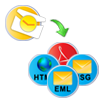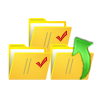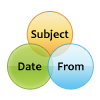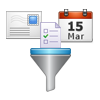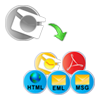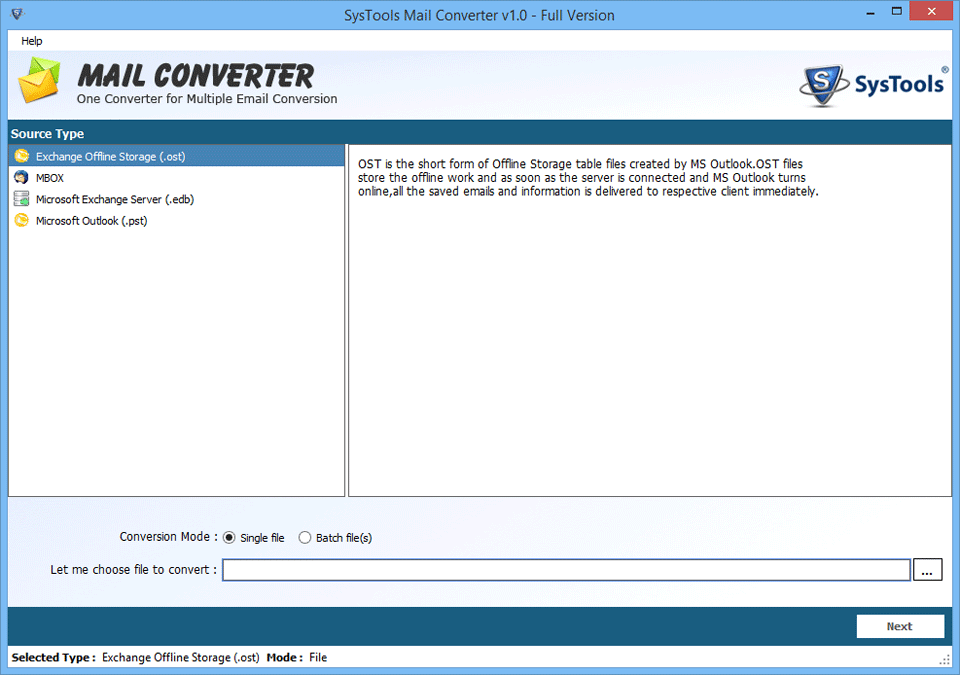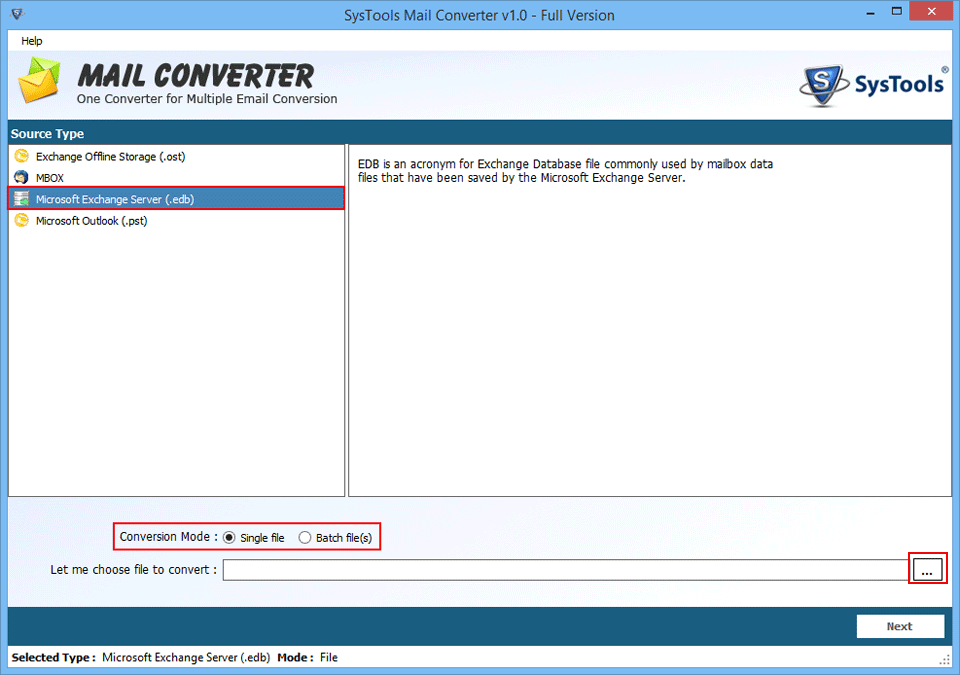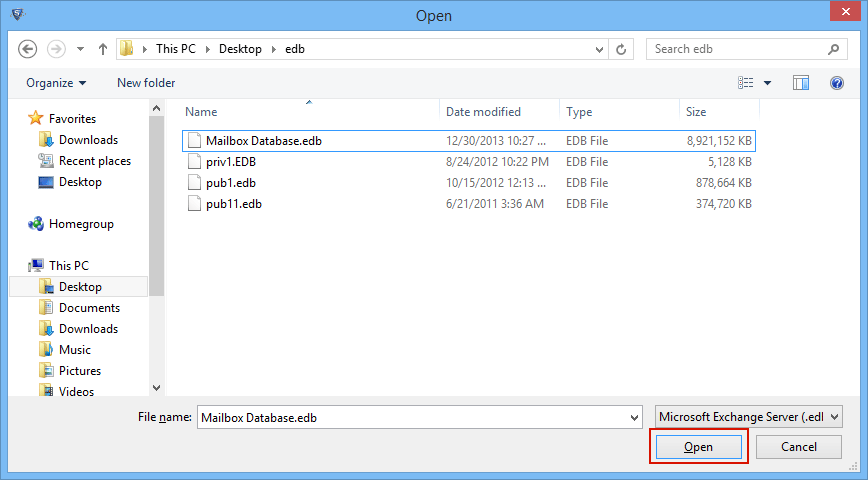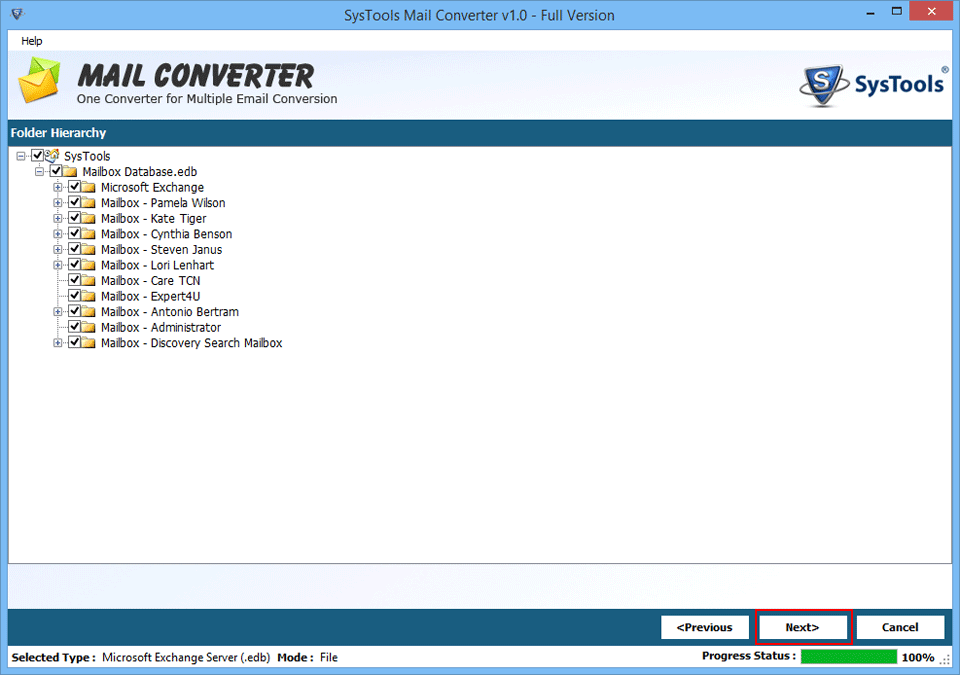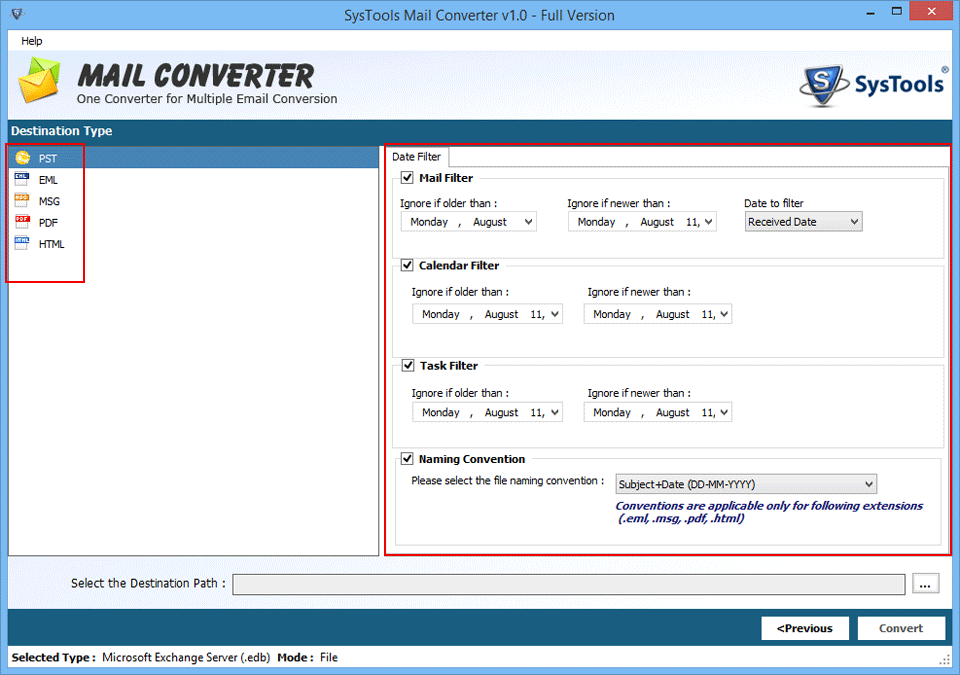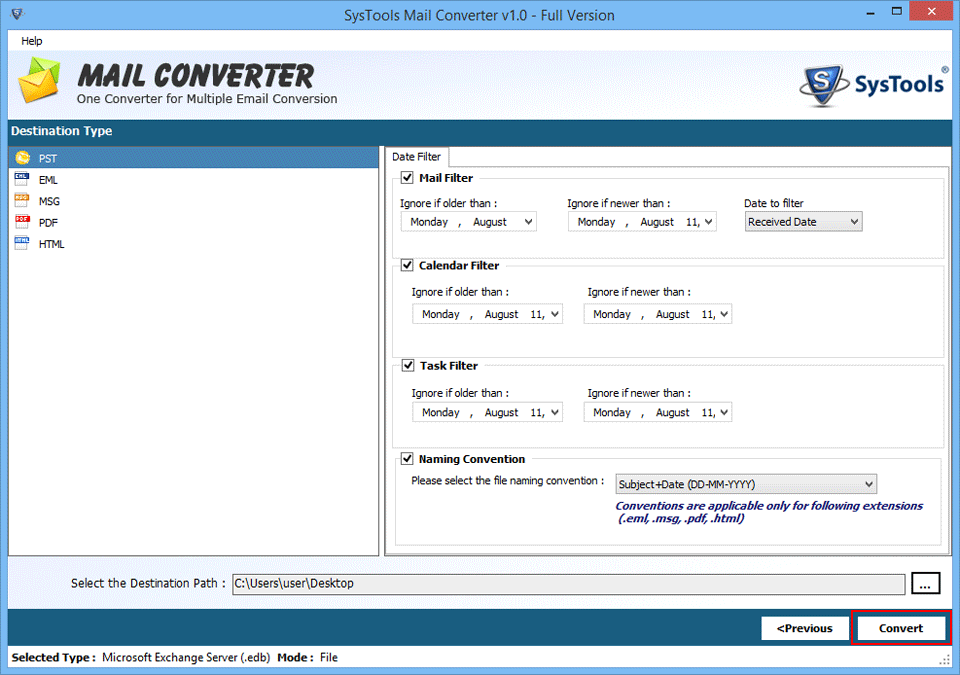Mail Converter Software
 (Average Rating 4.5 Based on 80 Reviews)
(Average Rating 4.5 Based on 80 Reviews)
This Email Extractor Software is an innovative development to perform the conversion of several email files at once in bulk. The tool can also migrate Contacts, Calanders, Tasks, etc. into multiple file formats.
- Convert Emails along with other items like Notes, Tasks, etc.
- Convert data from different Email Applications effortlessly
- Convert from:
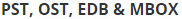 file formats easily
file formats easily - Convert into:
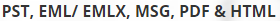
- Availability of option to convert the email items in bulk at once
- Mail Converter supports Windows 10
Email Extractor Utility supports Windows 10, Windows 8.1, Windows 8, Windows 7, Windows Vista, and all below versions while converting emails into various file format& all below versions
- Multiple Filters options to execute Customized Conversion