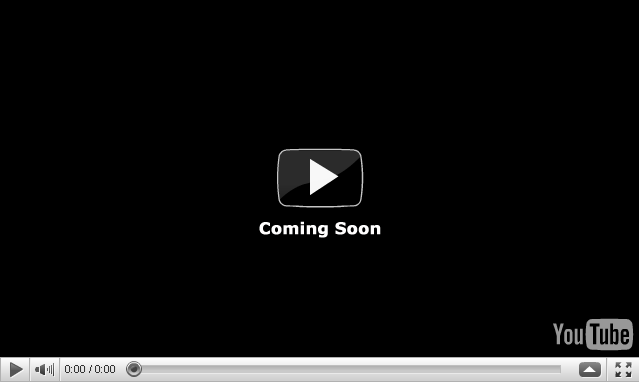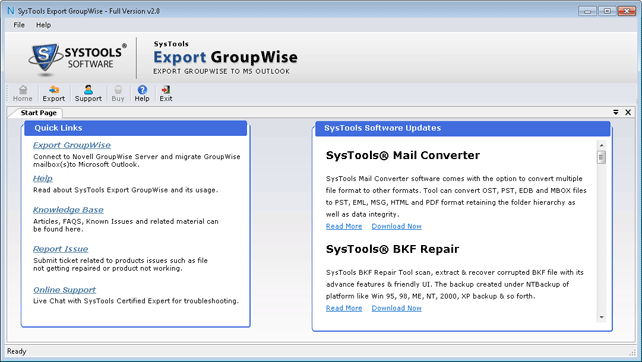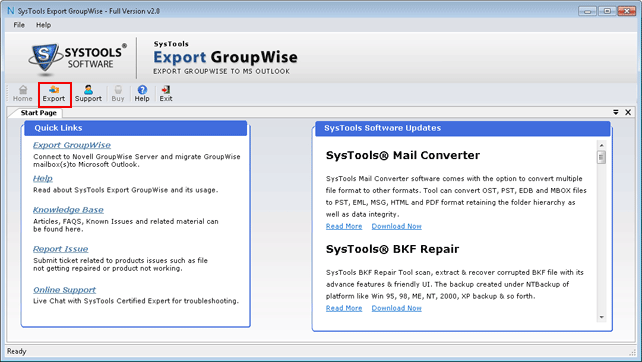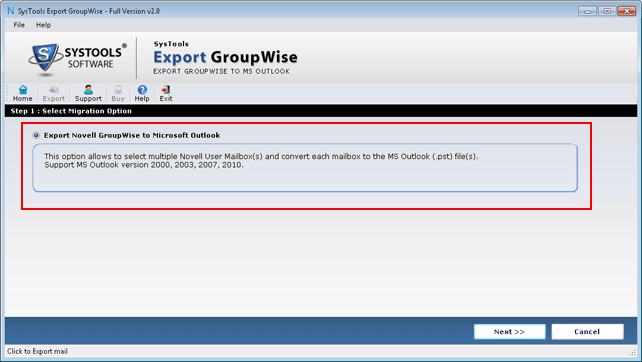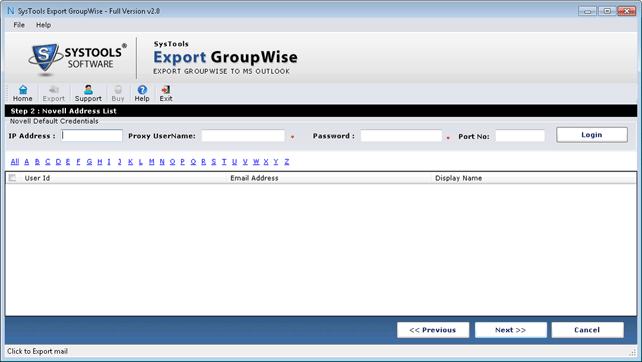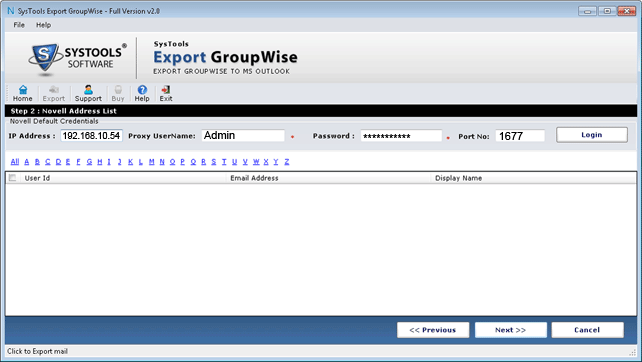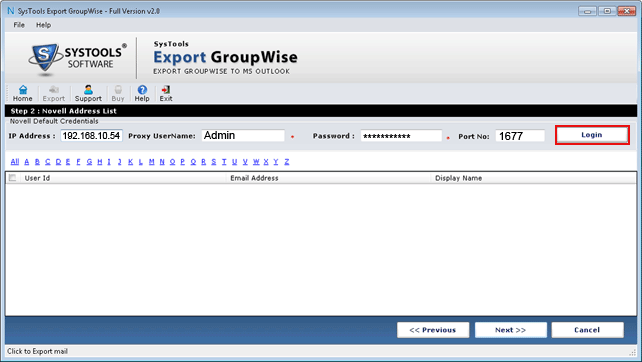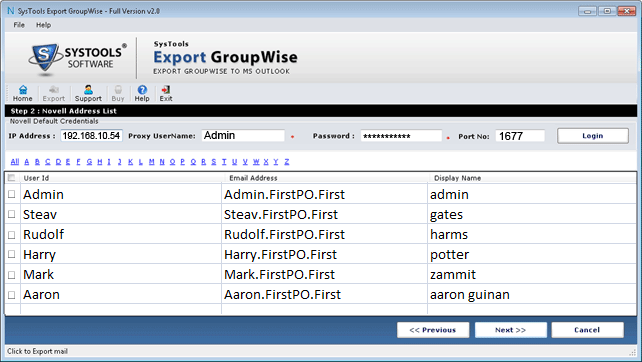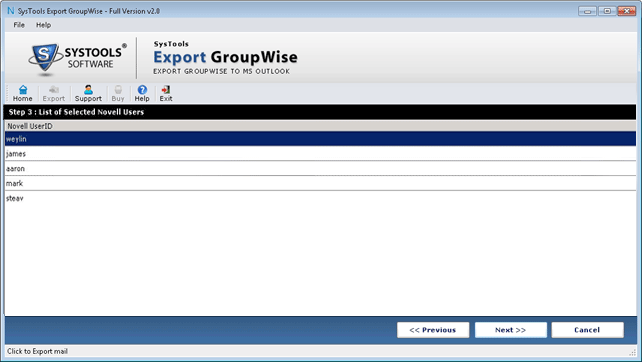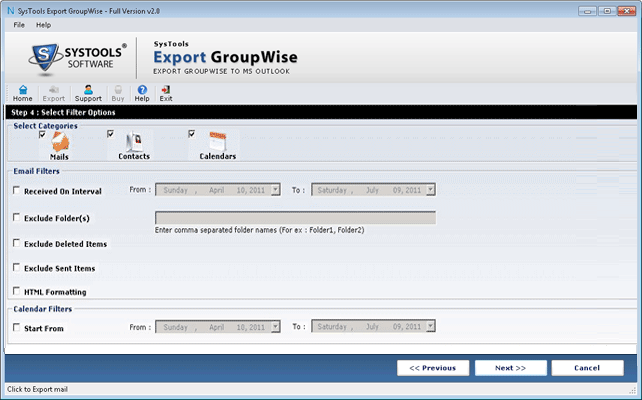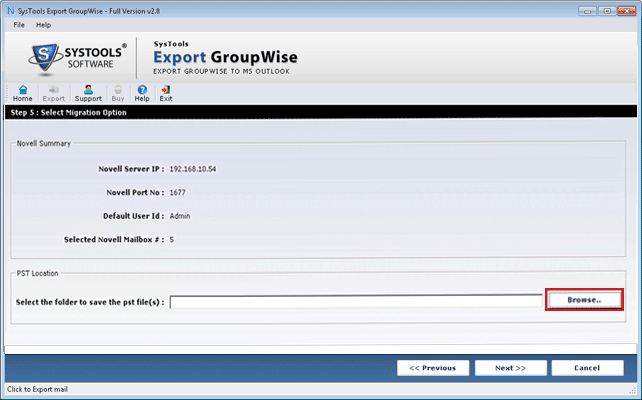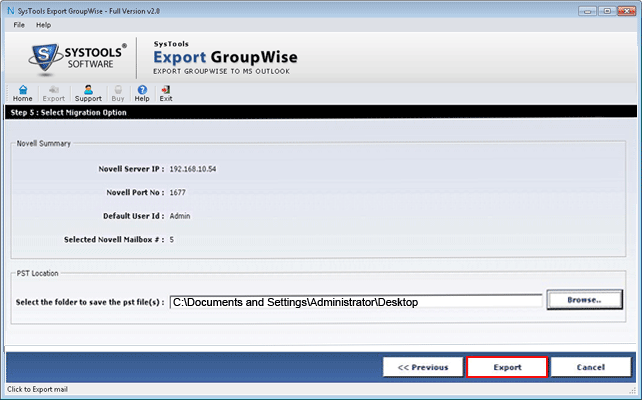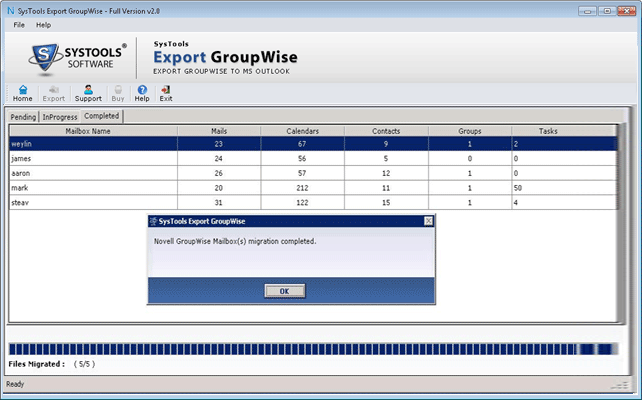Export Groupwise to PST Software
This is an innovative tool with advance algorithms to convert the mailboxes of Novell GroupWise to Outlook PST File Format. It makes the process of migration easy as well as quick for all GroupWise users.
- Convert Tasks, Groups, Emails, Calendars, Contacts, etc. in bulk
- Installation of MS Outlook is required on the conversion machine
- Tool Generates an individual PST file for each UNICODE mailbox
- Novell Proxy Credentials are required to migrate Group Wise data
- The environment of Novell Group Wise Server should be available
- Compatible with all Novell Group Wise version 7.0 and 8.0