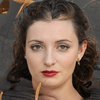Migrate Google Drive Data to Another Account
The software enables users to migrate Google Drive files to another account. It will migrate items like documents, audio files, PDFs, pictures, etc., stored on the Google Drive cloud. Apart from the externally uploaded files all of the Google Generated files such as Google Docs, Google Sheets, Google Slides, Google Forms, Google Drawings, Google Sites, and Google Jamboard can also be moved across G-Drives.
G Drive Migration Via Admin Credentials
Google Drive migration tool simpifies the complex task to migrate G Drive data by using Admin User Account: This will help an administrator to attempt domain to domain migration. Once credentials fed into the tool validattion can be performed. That allows all the associated user ids to be loaded on its own after which admin can easily begin the migration of G Drive data.
Get Post Google Drive Migration Options
This software renders the following 3 options to fix any issues that pop up in the aftermath of a migration:
- Retry Failed: Finds the items that failed during the first transfer and moves only those them via a second pass.
- Re-Rerun Migration: Choose this when a catastrophic failure requires the entire migration to be redone again.
- Delta Migration: Brings all the newly arrived data that was uploaded at the source during the migration process.
Add or Remove Source & Destination IDs
User mapping is highly customizable within this Google Drive Migration Tool. For this, it provides the following 3 options:
- Fetch Users: This option automatically fetches the users and displays them accordingly.
- Import Users: Using it admins can directly browse to a CSV to add all the users.
- Download Template: Download a sample CSV file that can edited and reuploaded with a list of users.
Maintains Folder Structure During Migration
The Google Drive Migration tool has the innate feature to keep the folder structure as it is after migration. The feature can be turned on or off depending on user requirements. If users don't require the folder to be replicated then they can leave a checkbox unmarked. The tool accumulates all the content in a single folder at the destination.
Feature to Move G Drive Data Concurrently
Google Drive migration solution gives its user the ability to change the number of agents migrated at a time. For this the software provides a slider in its setting menu which cah be moved to increase or decrease the user quantity migrated simultaneosly. At Max configuration upto 20 users are shifted between endpoints. Admins must have atleast 8 cores on their machine to take full advantage of this capability.
Renders Date based Filtering Feature
It provides a date-based filtering feature to export items of a particular time period. All the documents, PDFs, audio files, etc., which falls under the specified date range will be moved to the targeted platform. One just needs to mention ‘From’ to ‘To’ date range for using this filtering feature. Remember one thing that the migrator filters out data on the basis of file creation date and file uploading date.
Pause and Resume Button For Migration Ease
When G Drive migrator software starts transferring files from Google drive storage to another account, it displays live status of the procedure. The status will be displaying current item count (total files completely moved in targeted account) and the status of migration procedure. If facing any issues then, users can pause the procedure with the provided button for it and then, resume it from the point where it was interrupted.