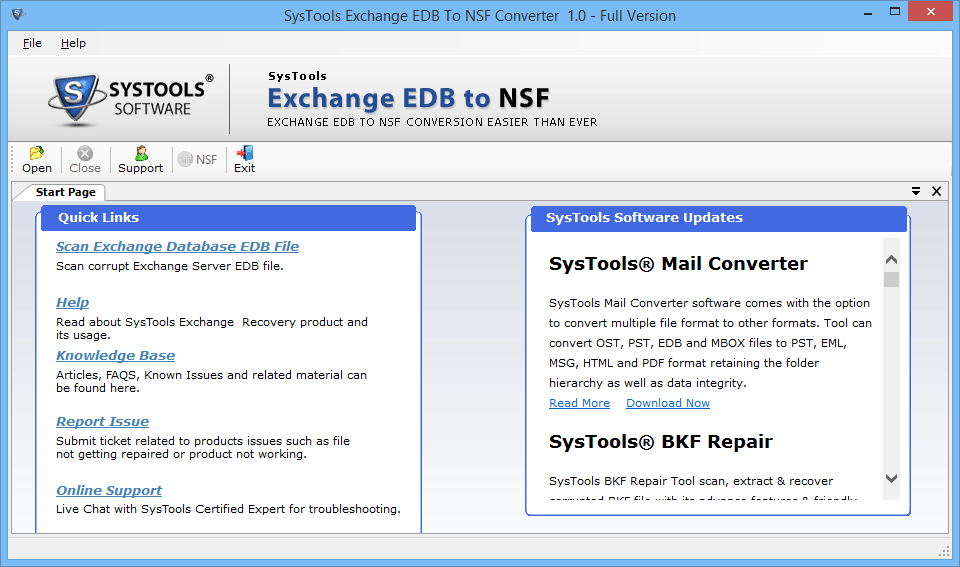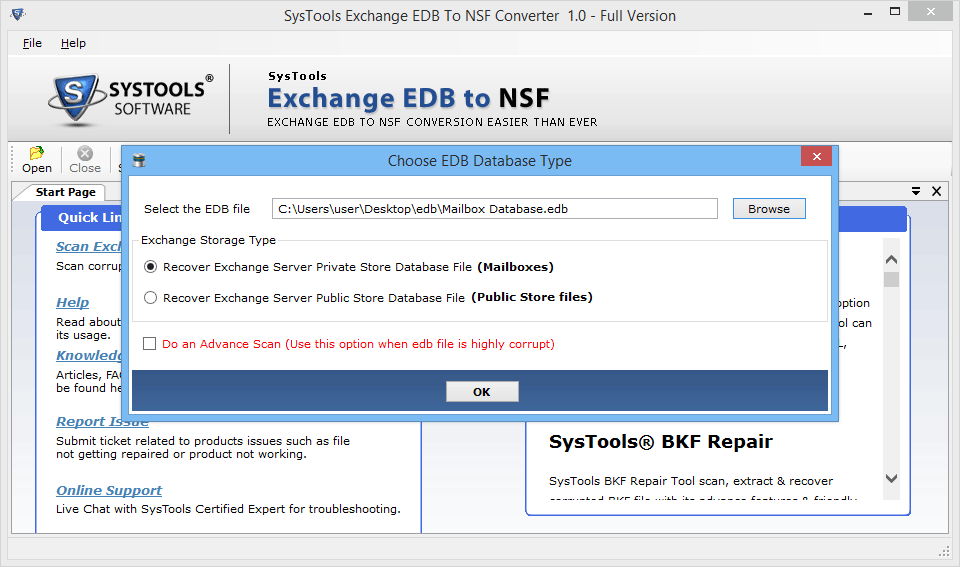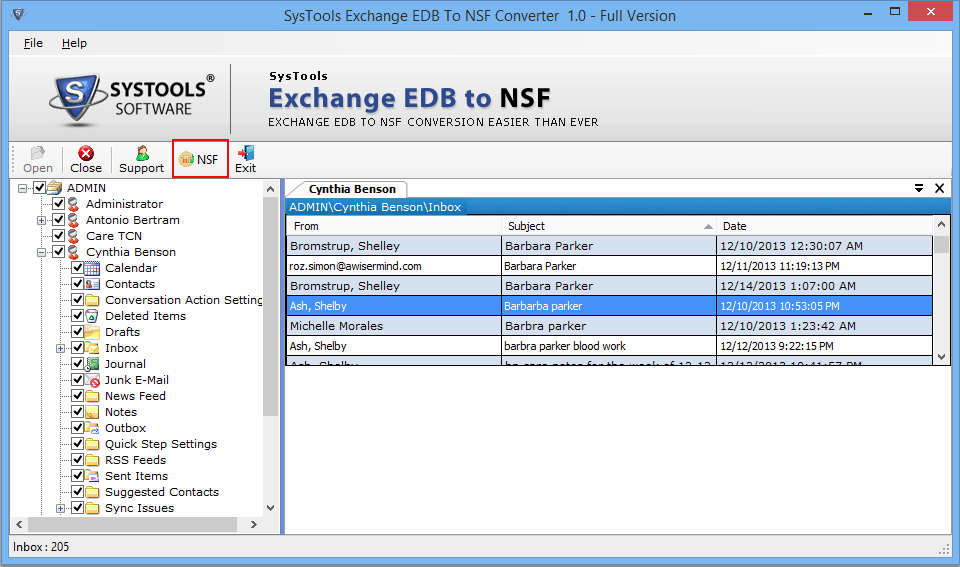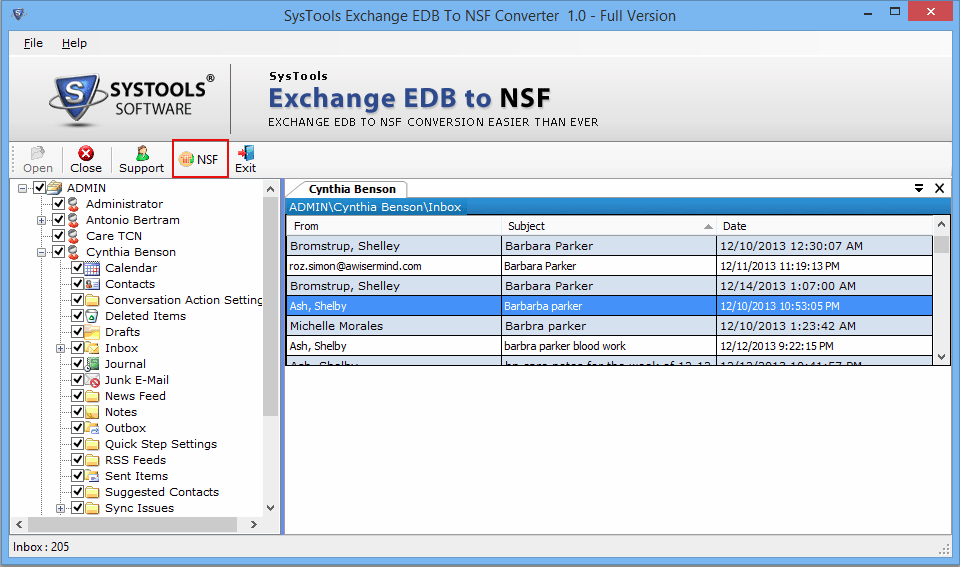Migrate Exchange to Lotus Notes
The tool provides an option to migrate Exchange to Lotus Notes without losing single bit of data. It can migrates the entire database such as emails, task, contacts, calendars, notes, journals, etc. Users can migrate data files in single process without installing other applications.
Create names.nsf File
When the users exports items from Exchange to Lotus Notes, the software stores the data individually. For each mailbox, a file will be created as names.nsf and all the contacts will get stored into it. Therefore, it is easy for the users to access the contacts after the conversion is done.
Two Options to Recover EDB Files
With this software, when users choose to migarte desired EDB files to NSF format, then it offers two different options to proceed further. Firstly, Repair Exchange Server Private Store Database File. Secondly, Repair Exchange Server Private Store Database File.
Migrate Selective Items
The tool provides the option to choose desirable things to be migrated. Also, users can migrate selective mailboxes or items. For this, users have to mark or unmark the things they want to migrate or shift. This feature helps users to do the conversion task easily.
Generate Conversion Report
This migration tool can migrate Exchange to Lotus Notes in a way that the data remains intact. During the process, the application provides the detail of the process. This software includes the number of the items or folders that are converted along with the contacts, tasks, journals, calendars, etc.
Supports Windows OS Versions
This software has various advanced features. You can easily and quickly migrate EDB to NSF in almost all the versions of Windows OS. Alos, this tool is comfortably work in Windows OS versions, inlcuding Windows 10, 8, 7, and many more.