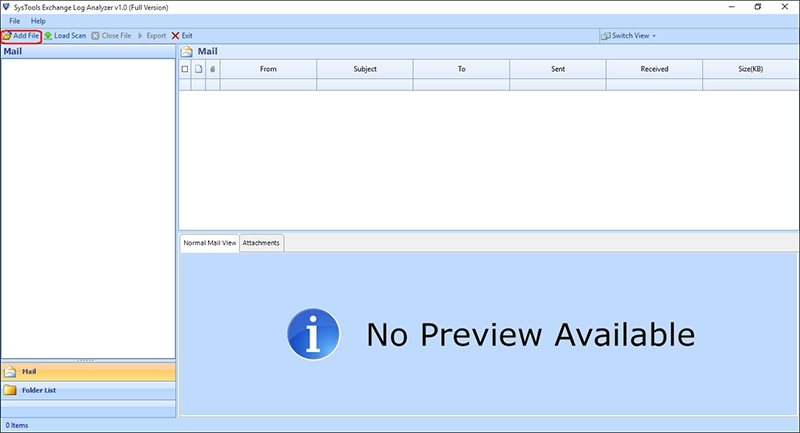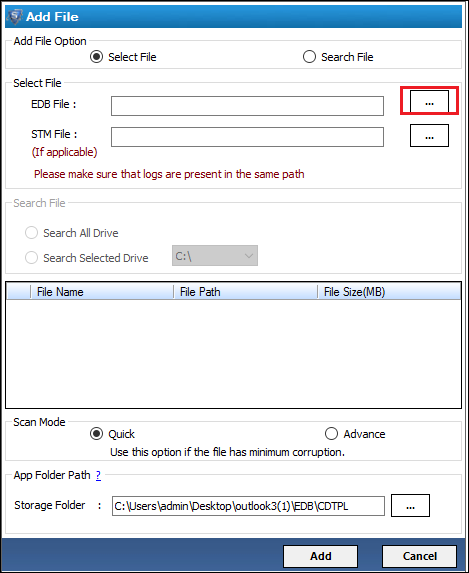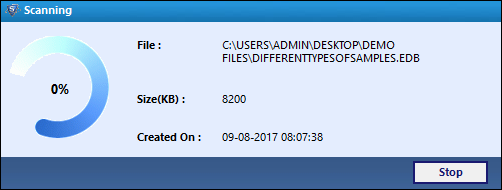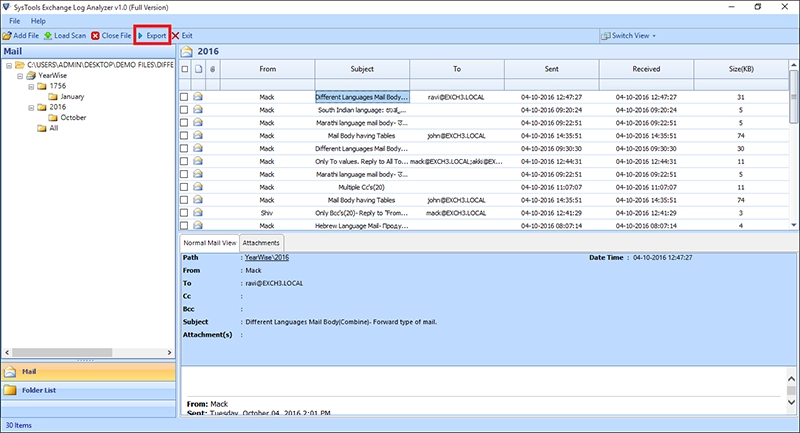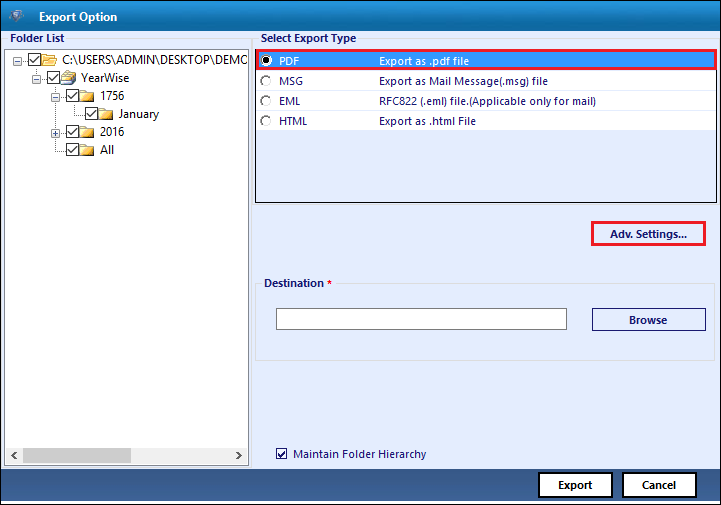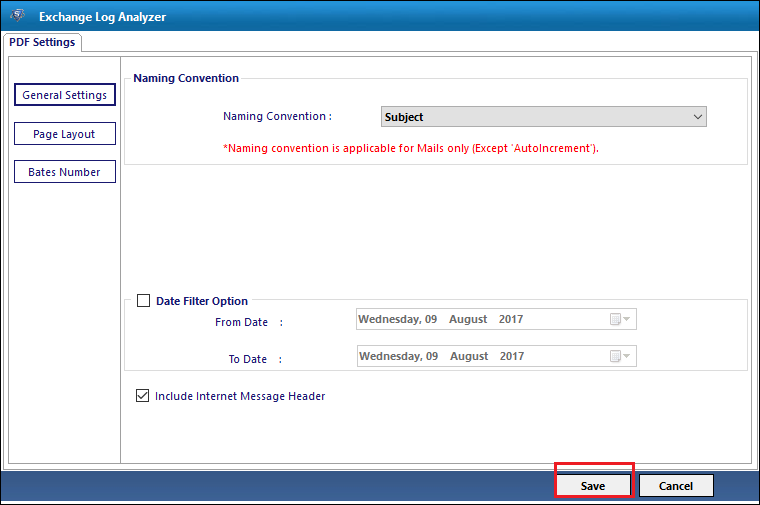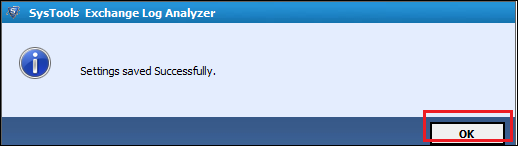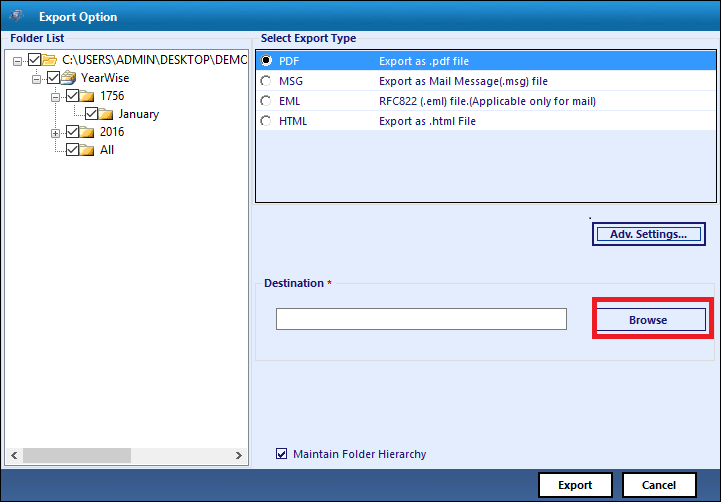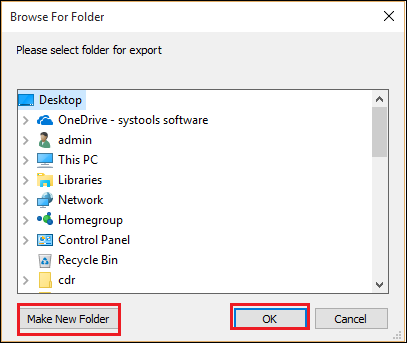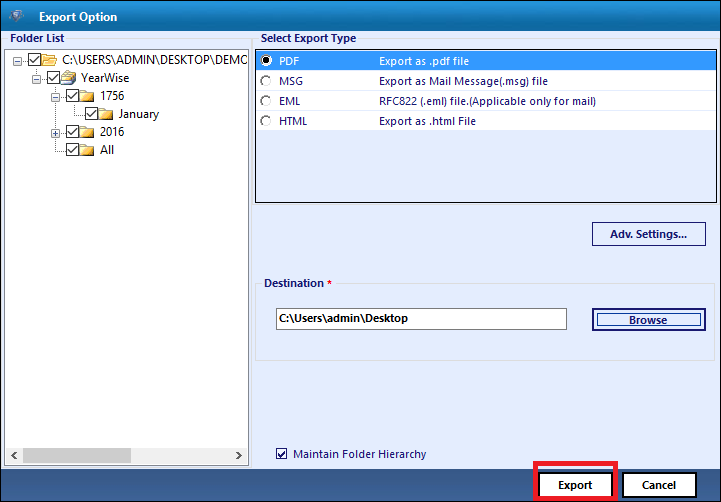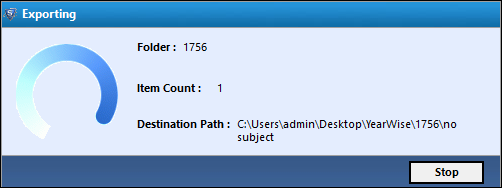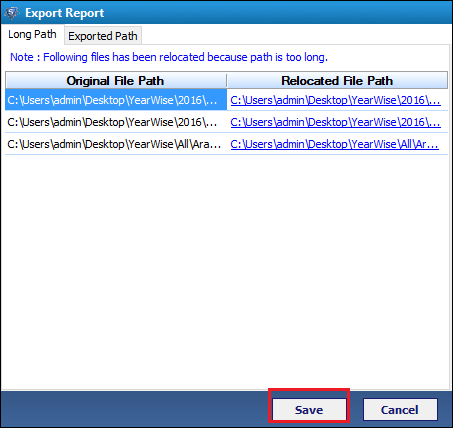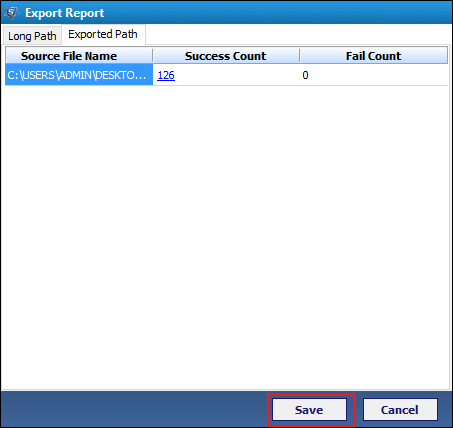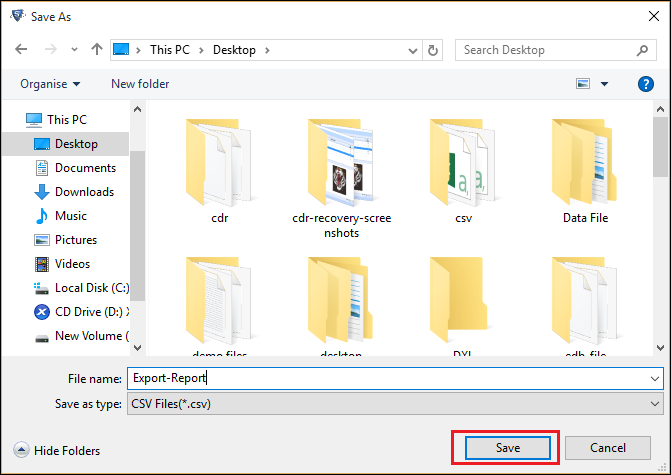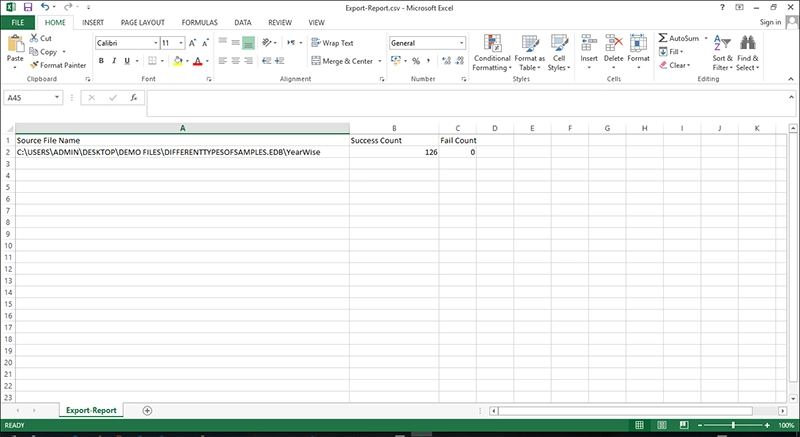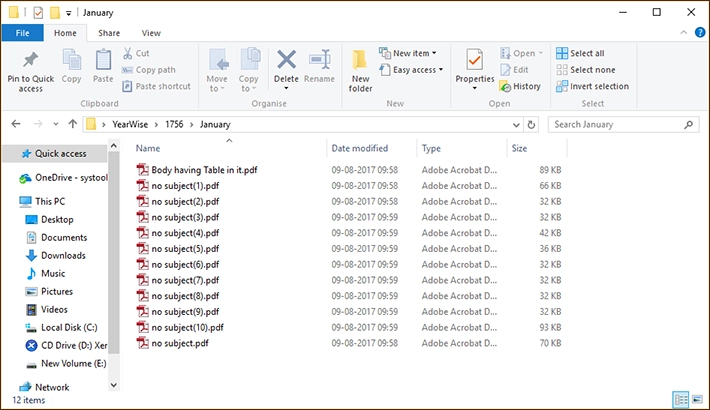View Exchange Transaction Log
Open and read complete transaction log data for forensic analysis. The tool is compatible with all versions of Windows PC version Win 10 and below. The software can work with Exchange Server version 2000, 2003, 2007(32 and 64-bit). EDB.LOG file is essential to perform any analysis.
Restore Deleted Emails by EDB.LOG File
This powerful algorithm is designed to restore emails using Exchange log file. The Exchange Log Viewer tool can even fix permanently deleted data without compromising integrity. A copy of the scanned data can be saved in the tool for the next time log files need to be opened. This saves time from scanning the EDB file again when reading and analyzing its data.
Export to Multiple File Formats
The Exchange Log Management tool can save a copy of the Exchange transaction log data to PDF, PST, MSG, HTML formats. Export EDB.LOG to PDF to transfer server database log to the computer as an Adobe document. Save log as PST or MSG to import to Outlook and email data. Open database log through a browser by converting it to HTML format.
Optional to Keep Folder Structure
The Exchange Log Analzer makes it optional to retain folder structure in the output format. If transaction logs are growing big is size, they can be migrated and backed up to external hard drive. The tool provides an option to maintain folder hierarchy to save time and frees EDB.LOG file for daily use.
Provide Naming Convention
There is an option provided by the Exchange Log Viewer software to give unique names to resultant files. This is Naming Convention feature and found in the Advanced Settings section. It names exported files based on their Received Date, subject or serial number as decided by the user.
Apply Email Filter to Log Data
The Exchange Log Reader makes it optional to retain folder structure in the output format. If transaction logs are growing big is size, they can be migrated and backed up to external hard drive. The tool provides an option to maintain folder hierarchy to save time and frees EDB.LOG file for daily use.