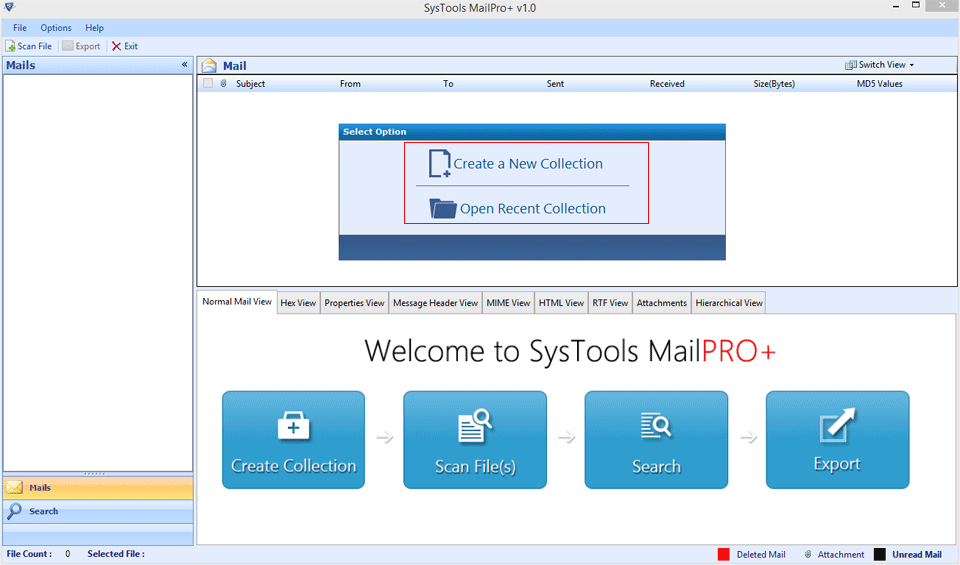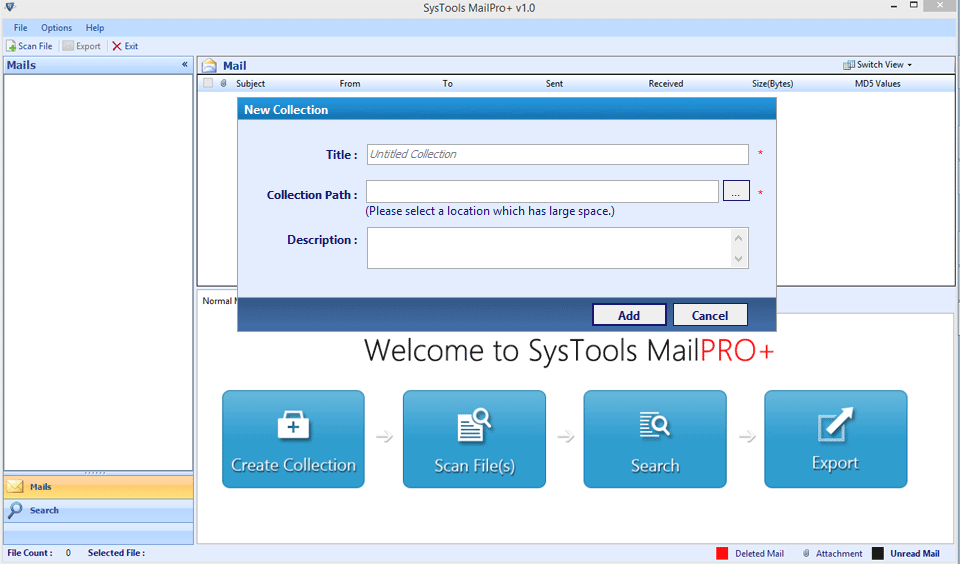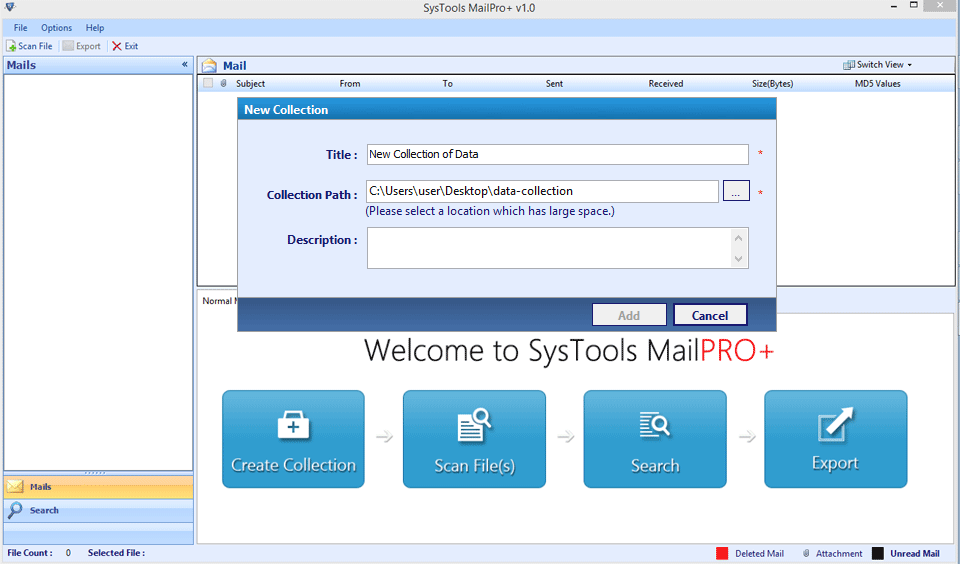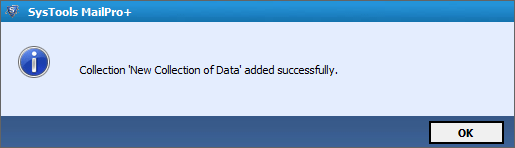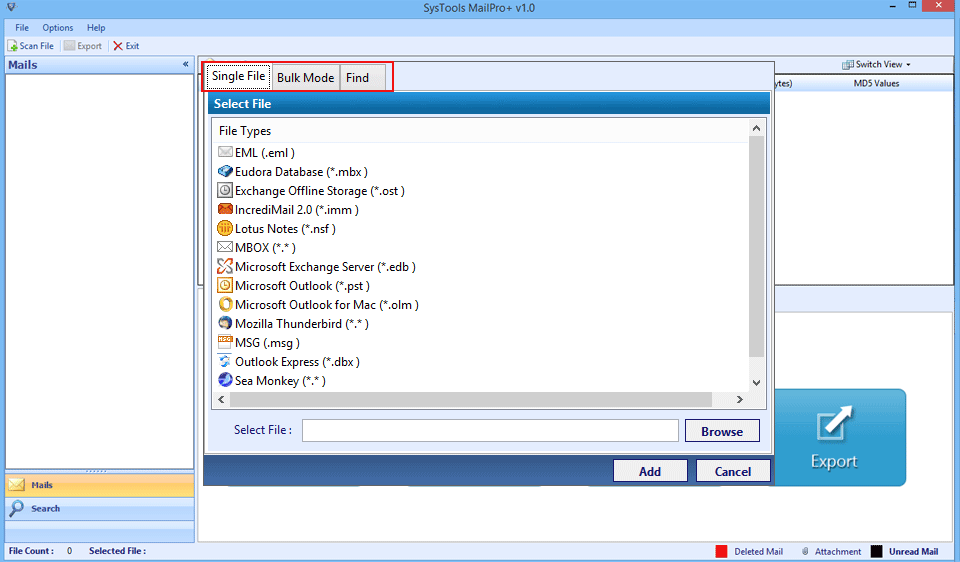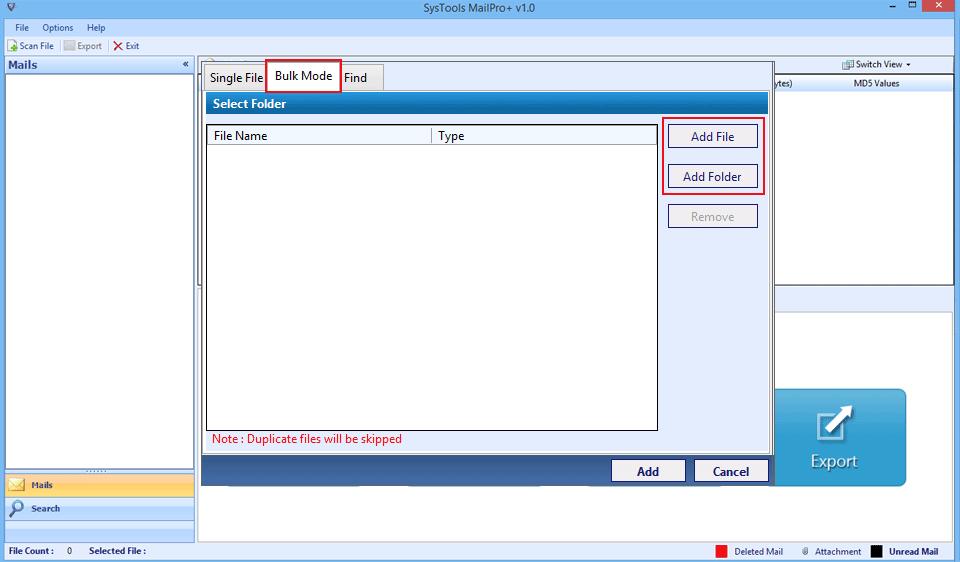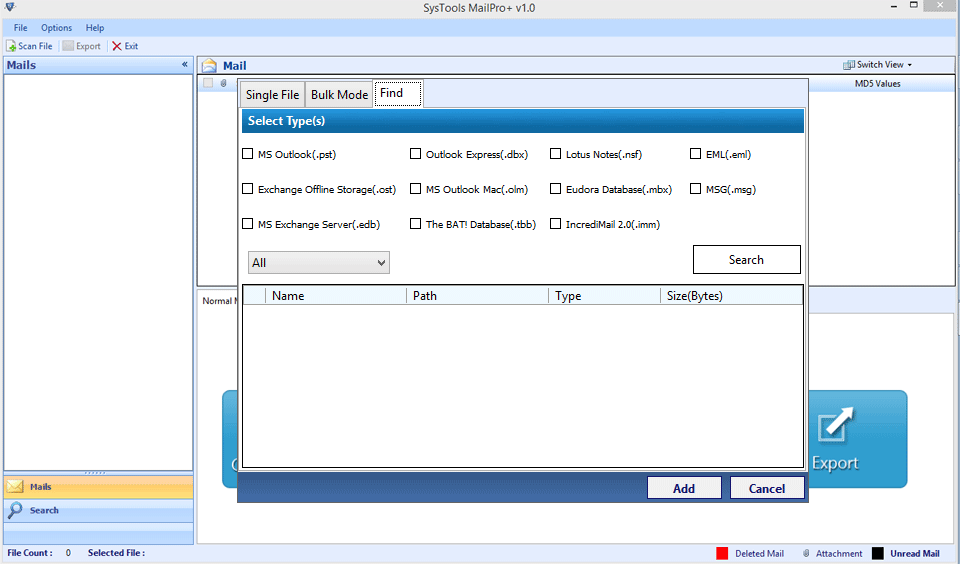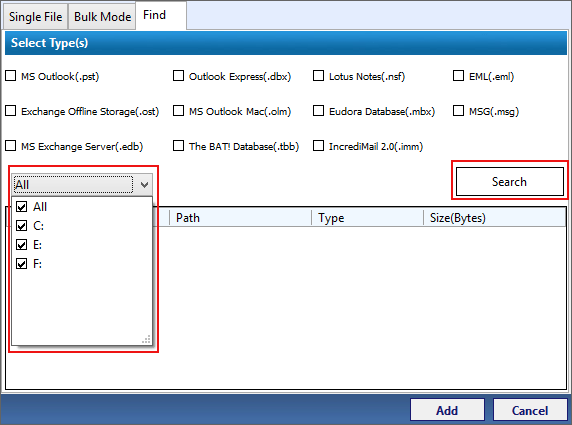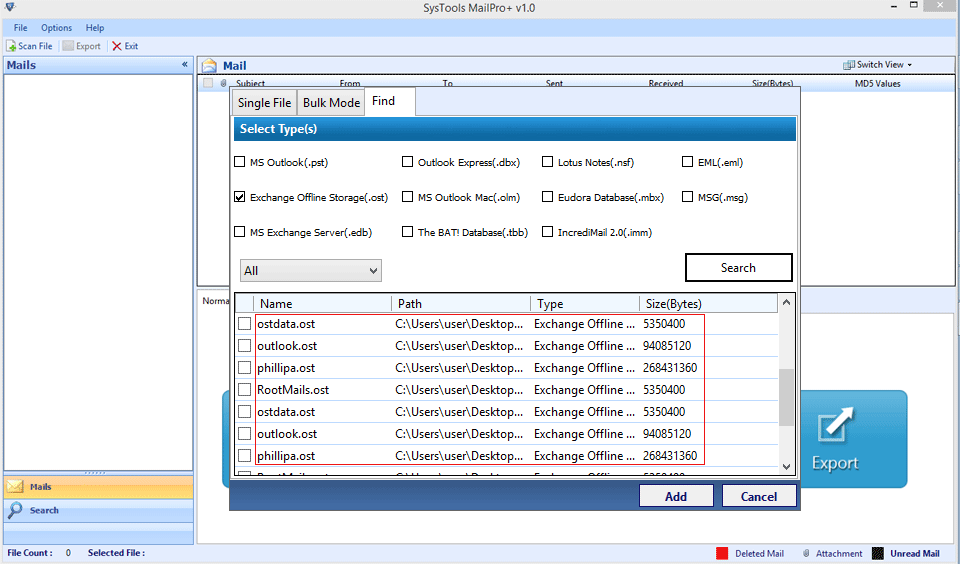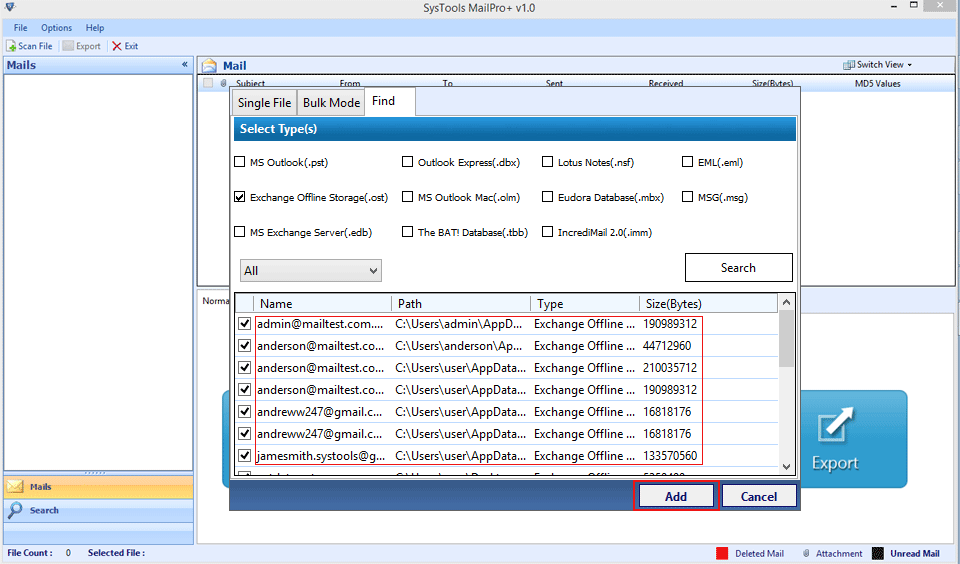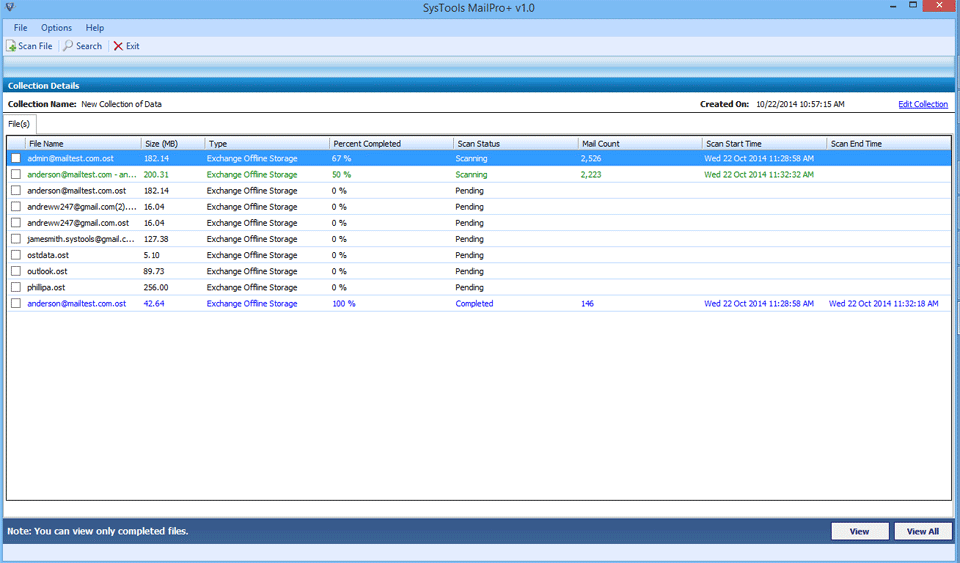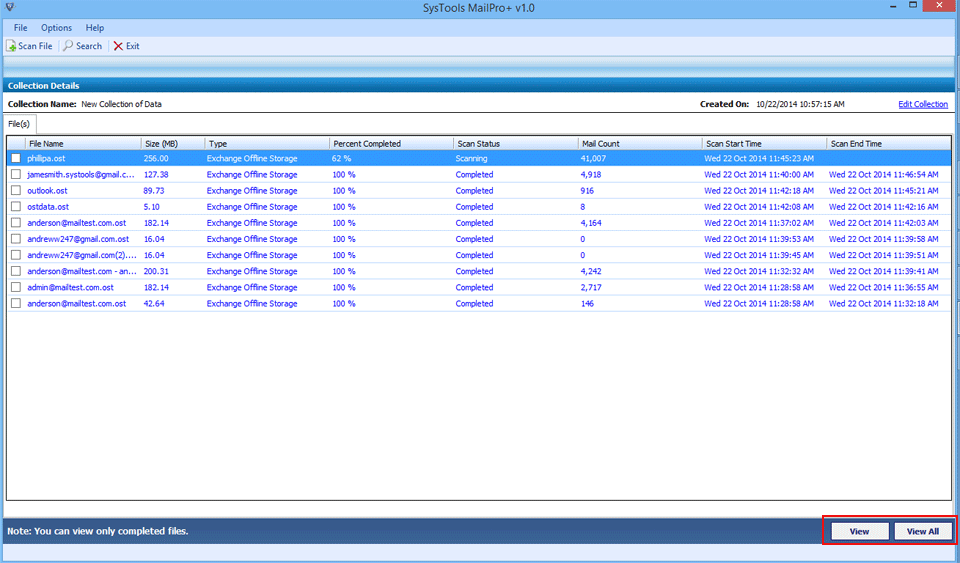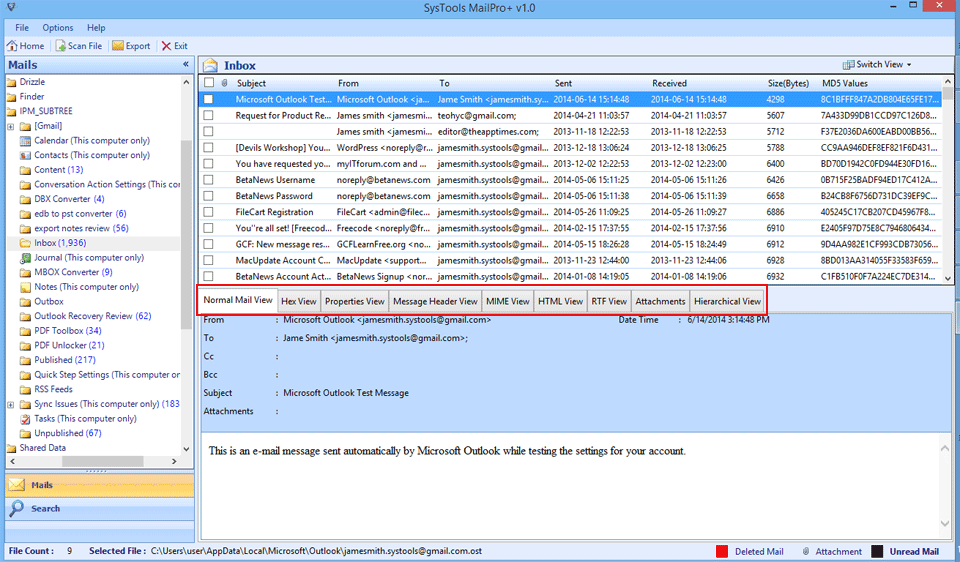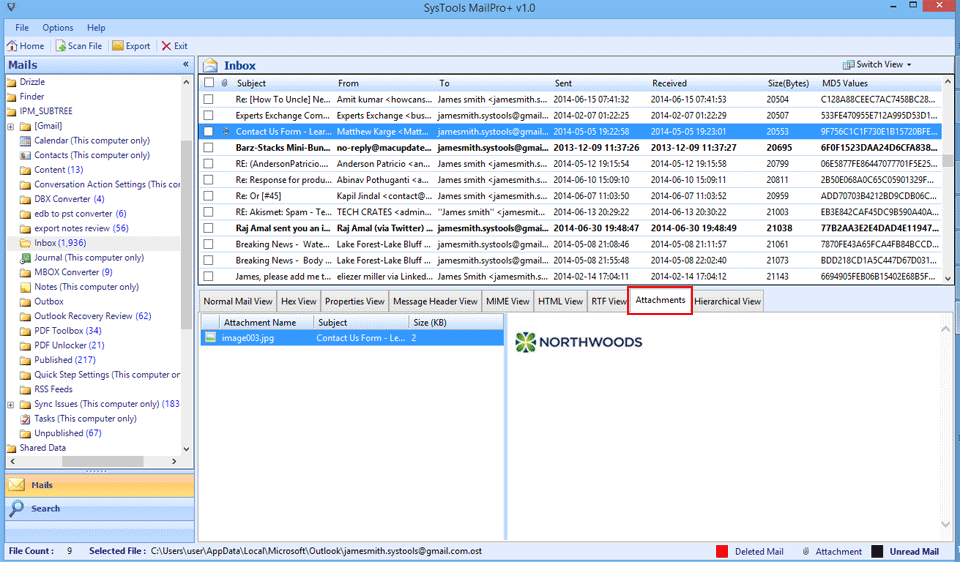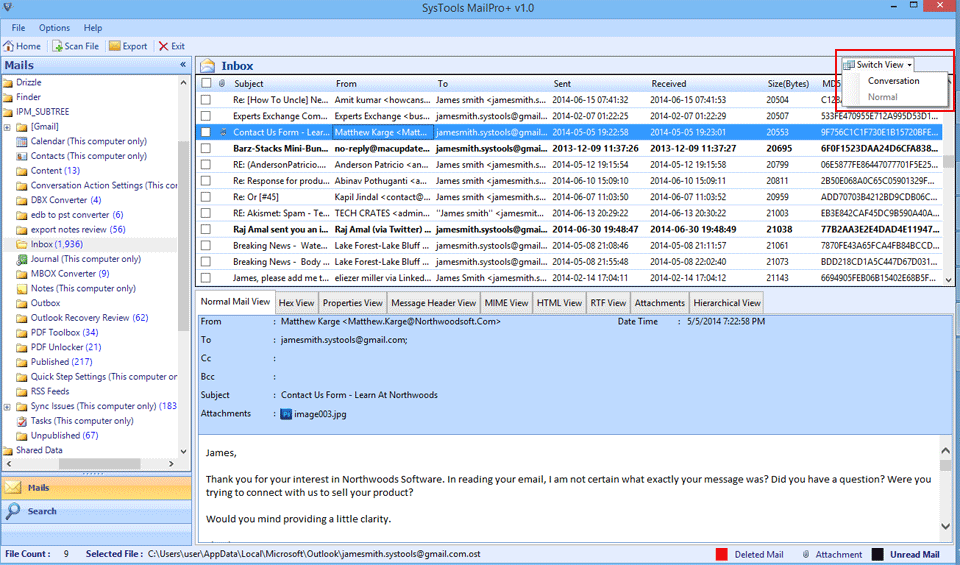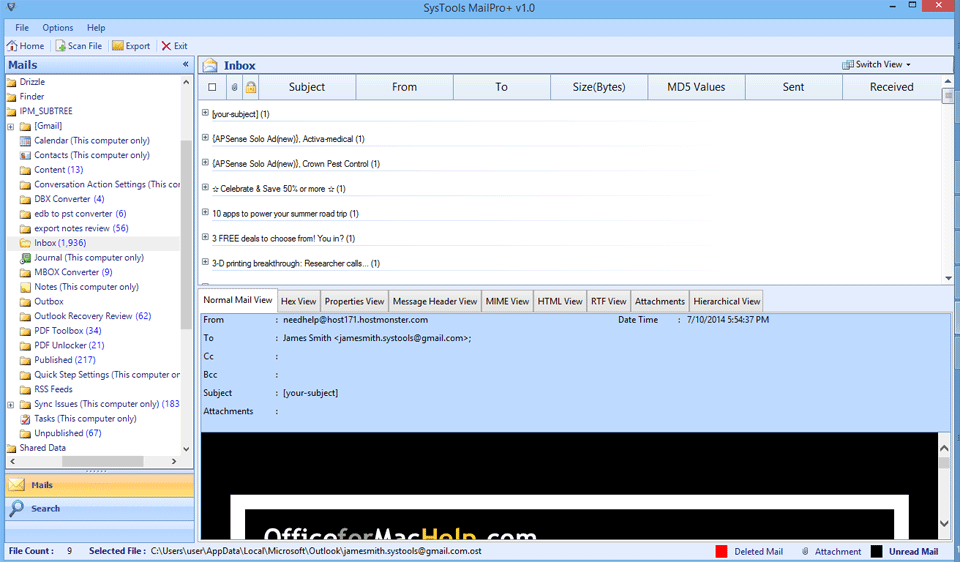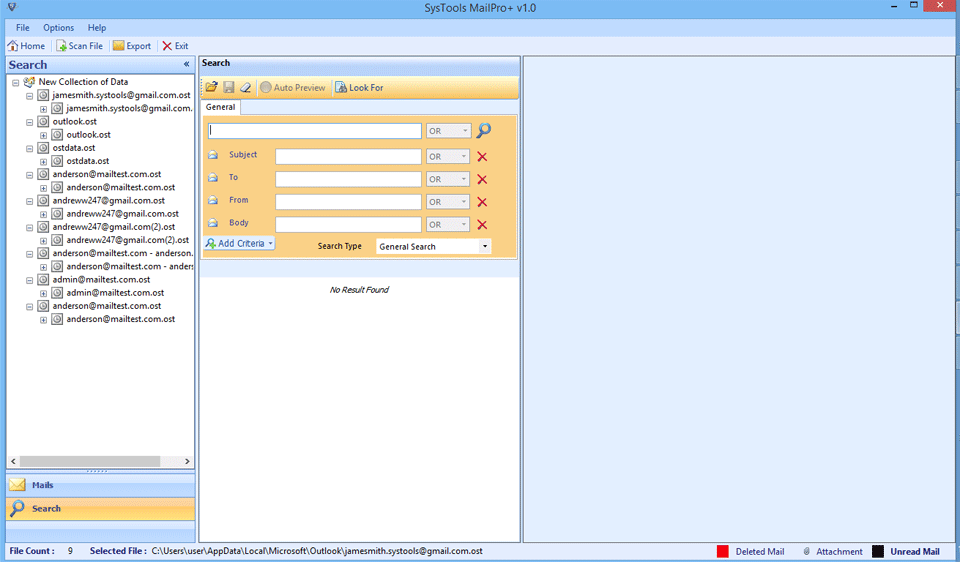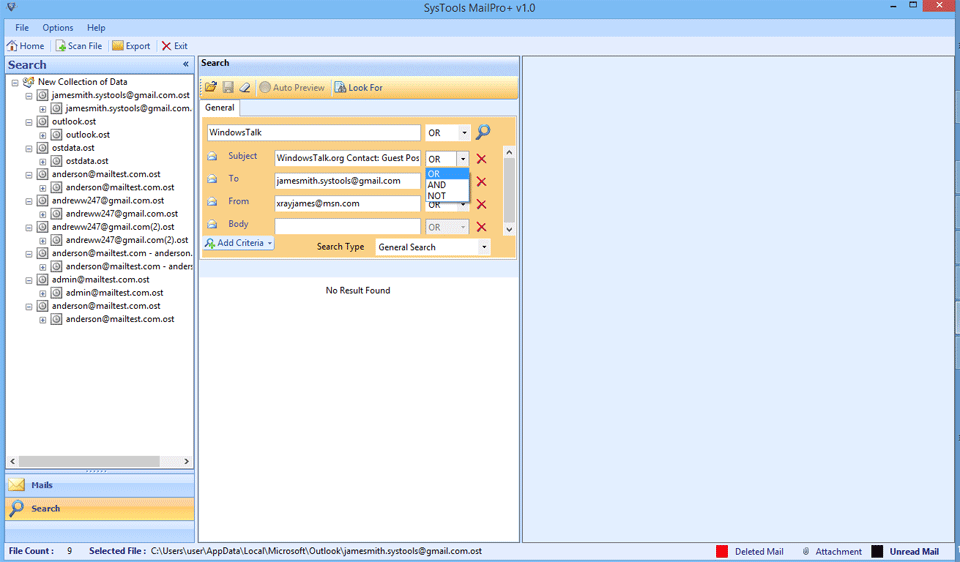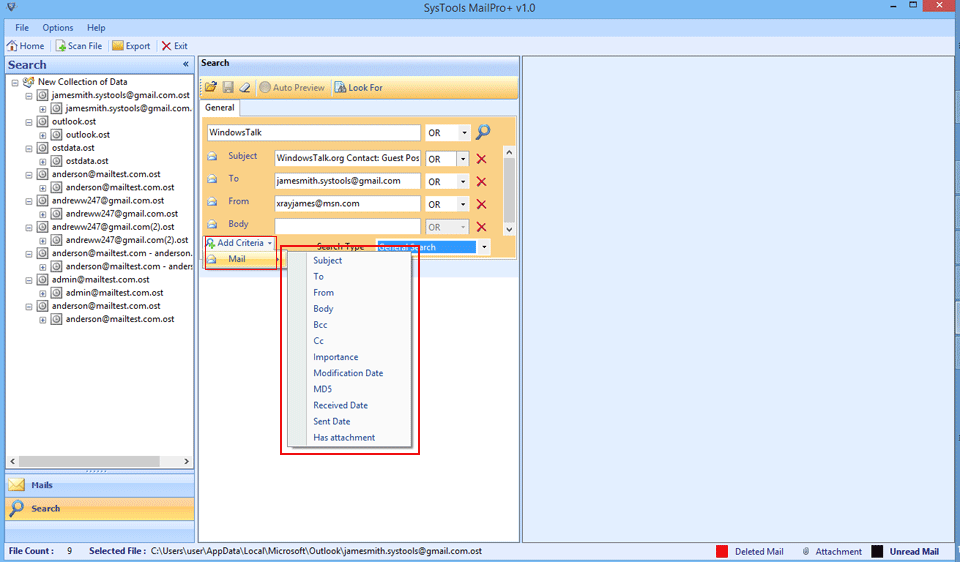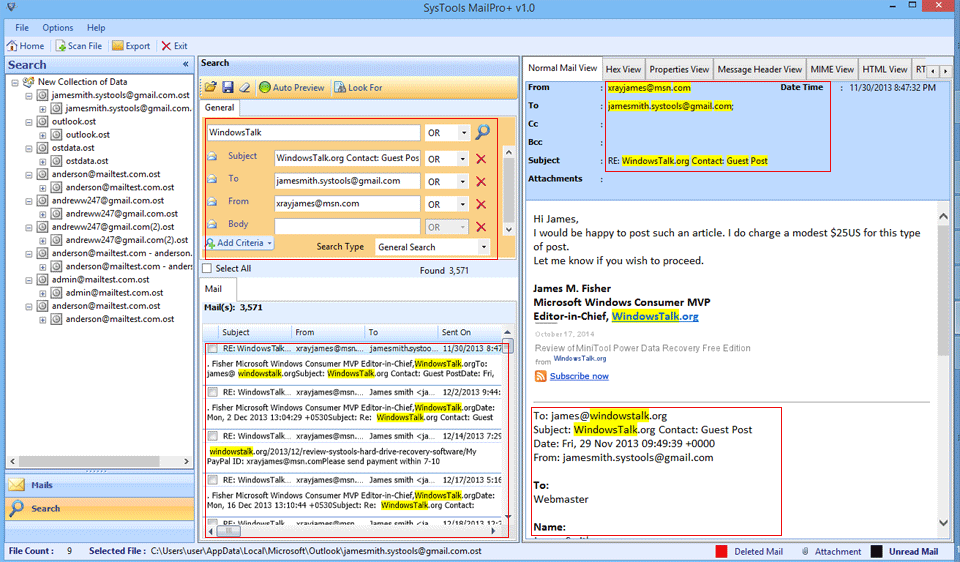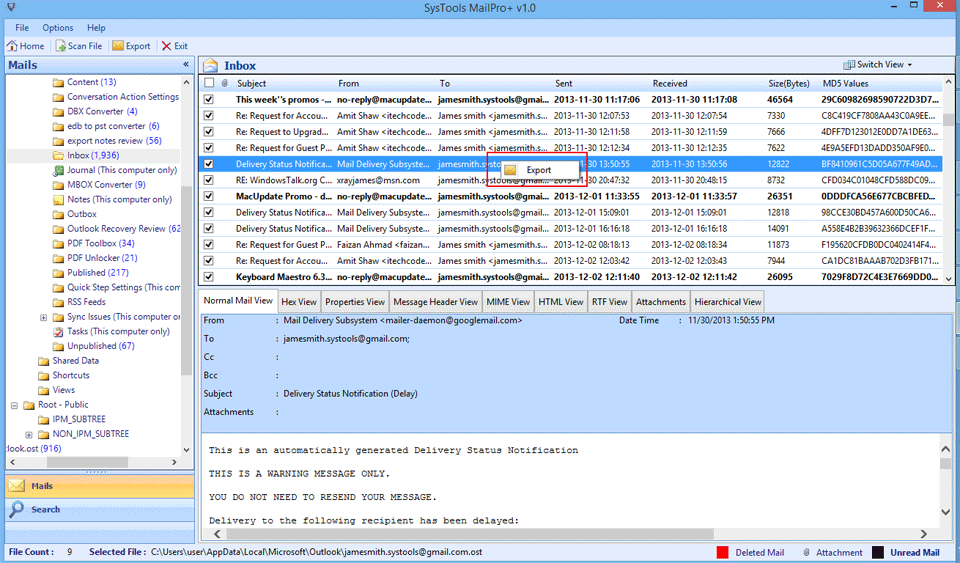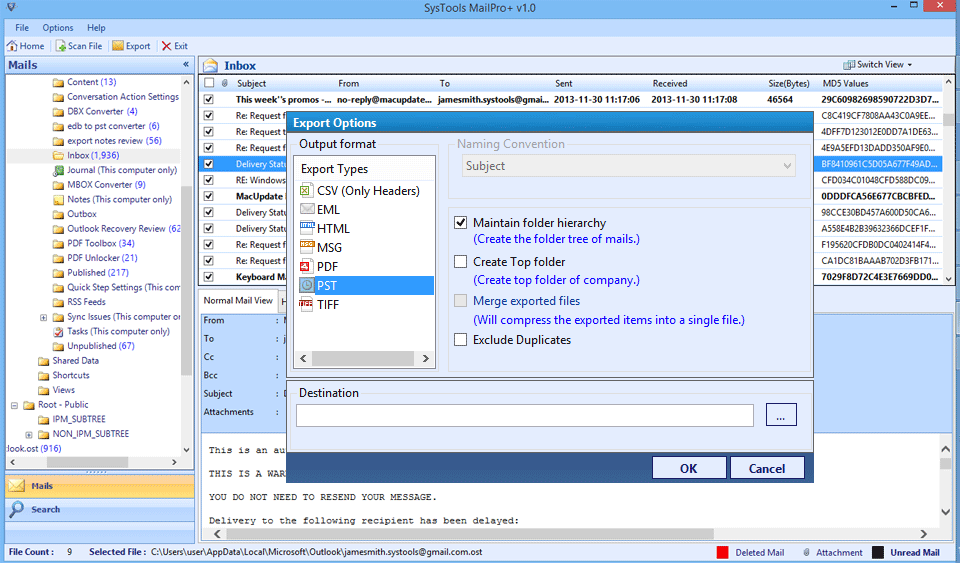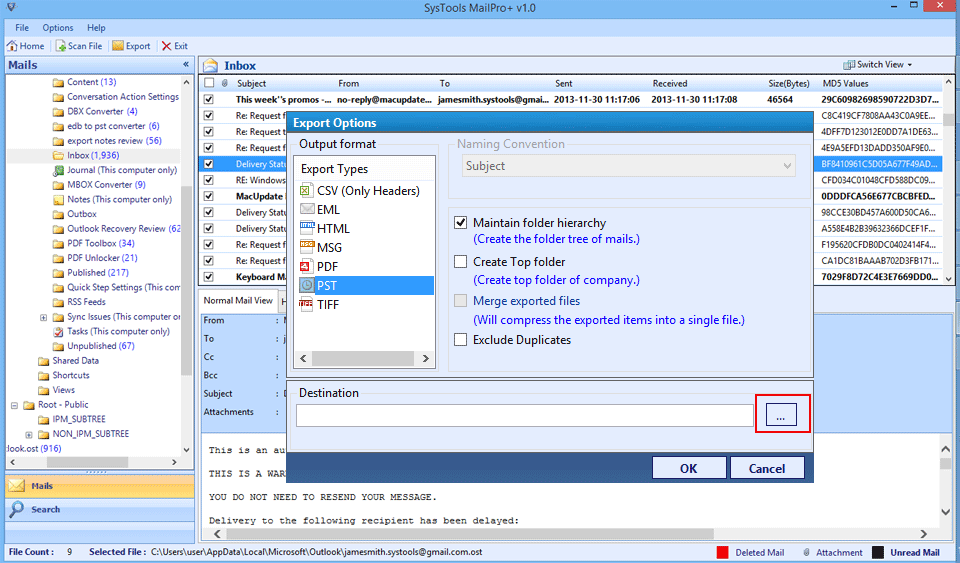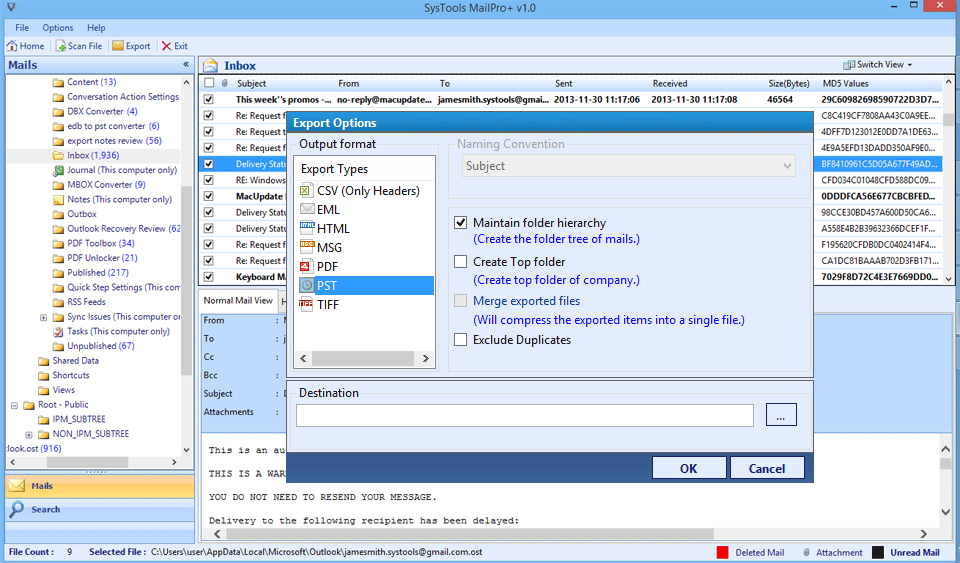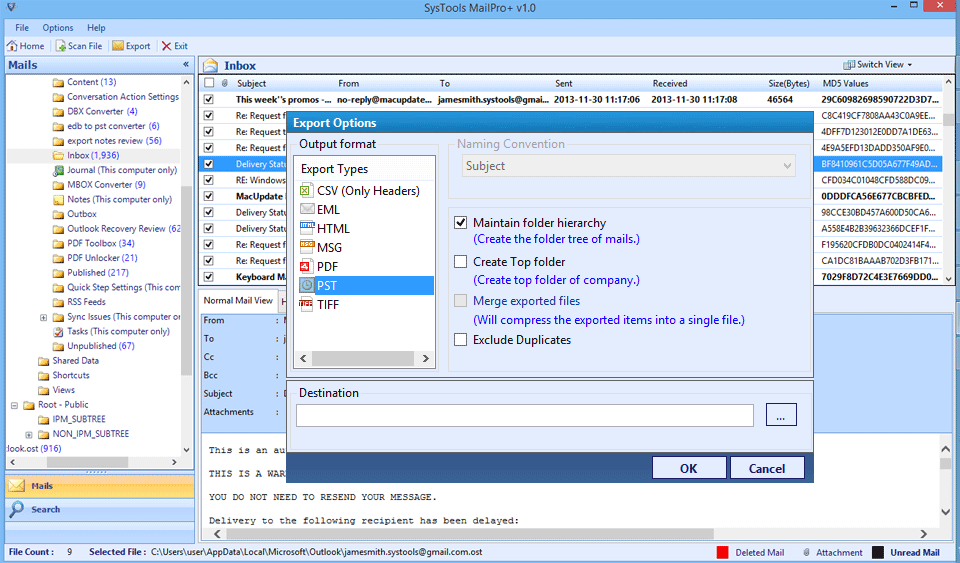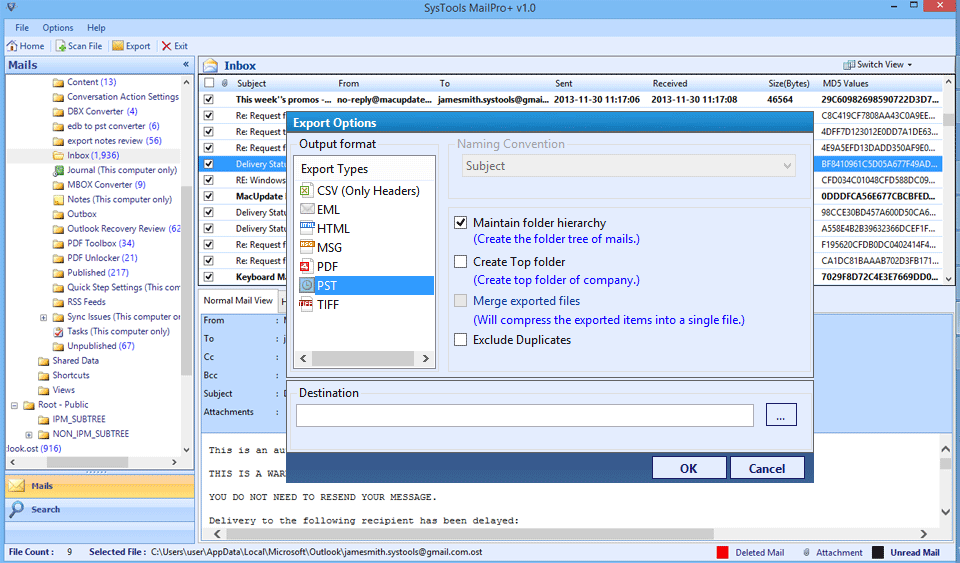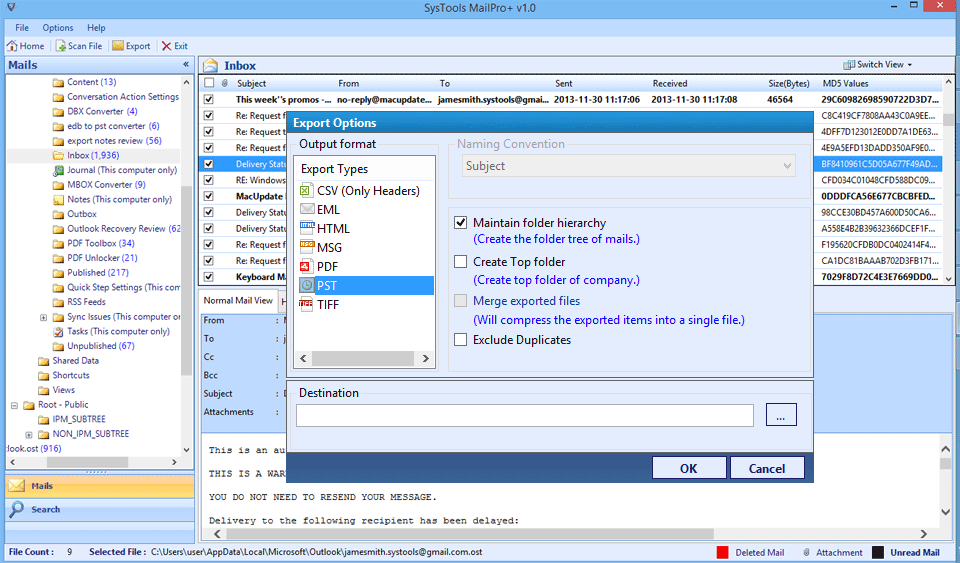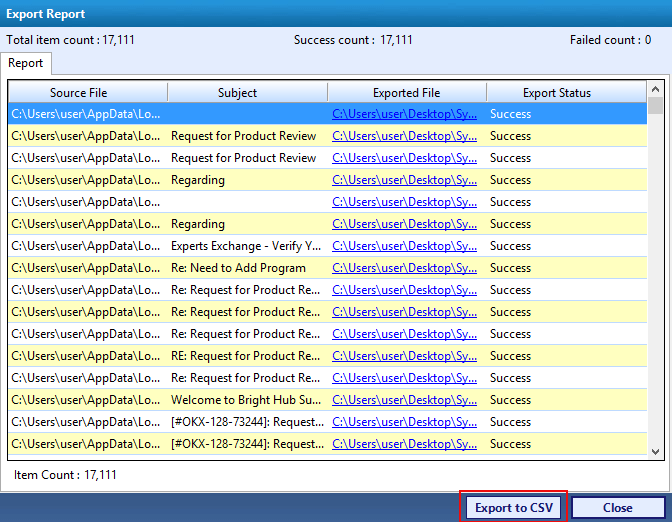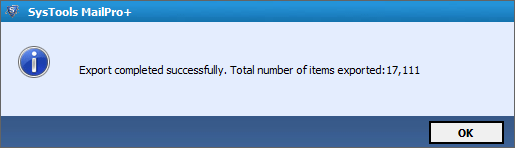Email Extractor Tool
MailPro+ Email extractor software is an incredible tool that finds or searches, extracts email files, and even exports the email files to a complete range of different file formats. In addition to this, the software is compatible with all Windows 8.1 and below versions. It is an all-in-one tool for optimizing email files.
- Email Extractor tool supports 15 or more email clients
- Potential to read any type of mailbox with this software
- Capable to search or find emails within the email data
- Offers easy mailbox management to make and save collection
- Finds, Extracts emails files from external device or hard drive
- Email export to CSV, PST, MSG, PDF, EML, HTML and much more