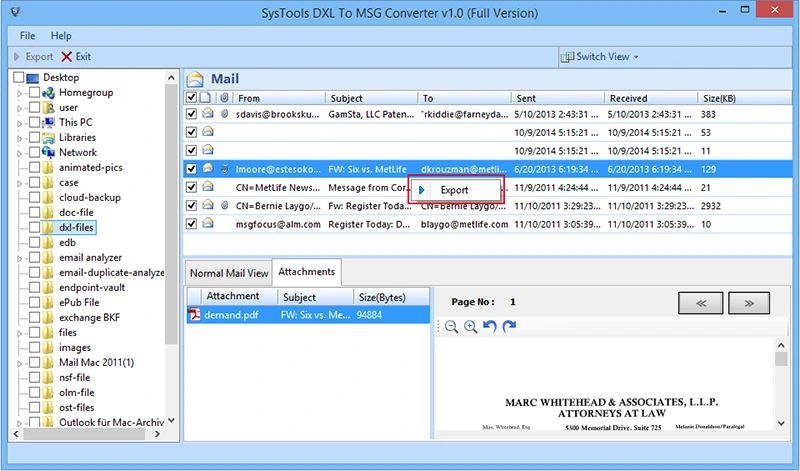Convert Notes DXL to MSG
Get the Notes template files converted to Outlook message format with the converter to save DXL as MSG. The DXL to MSG Conversion software renders migration of Domino XML Language files into MSG for easier readability with the help of Microsoft Outlook.
Export Multiple DXL Files
The DXL to MSG Converter Software can transfer more than just one DXL file at once with the help of its advanced programming. Multiple DXL files can be added to the DXL to MSG migration Software at once and after thoroughly scanning them, the tool proceeds with its conversion to MSG.
Save DXL as HTML MSG
DXL files are convertible to the variants of MSG file. You can convert DXL to HTML based MSG file which is the default form in which Outlook maintains its single messages on the platform. All the associated tags of the Domino XML are maintained.
Convert DXL Calendar Entry
Export DXL calendar to MSG conversion can take place with the help of DXL file converter. The DXL to MSG migration software is built to support email based DXL files along with calendar based DXL file into MSG format file.
Advance Export DXL to MSG
The converter supports exporting DXL files into Plain Text MSG file besides HTML. During the conversion of Domino based XML file, the DXL to MSG Exporter software maintains the file’s Rich Text elements and change the contents to plain text MSG.
Choose File Naming Convention
When the DXl to MSG conversion Software migrates DXL files to MSG (HTML / Plain Text), it offers to option to assign a preferred naming convention to the output file. All the MSG files generated can be named according to a fixed pattern of naming; by subject, sender ID, date, etc.
Automatic Log Report Creation
An automated log report is generated at the end of DXL to MSG conversion. You can process multiple DXL files and convert them while the software records the details of the migration and generates a detailed report of the same.