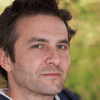Split CSV Files
Split CSV files without data corruption. The CSV splitter tool provides the option of splitting large files without changing its data structure. The tool also keeps the header row intact in all the output files along with maintaining the data integrity throughout the process.
Multiple Split Options
You will have more choices for file splitting. A user may pick from one of the following splitting parameters for their needs:
By Row Count - You need to set the number of rows that each split file should contain during splitting process.
By File Size - Define the limit for the size of each output file in MB or GB.
Batch CSV Split
You can split batch CSV Files at one time. We have divided it into two steps for better understanding:
Add a whole folder full of CSV files
Split them all at once using batch mode
It is perfectly suited to handle recurring data exports or huge volumes of datasets. Save the user's time by processing several files in one go. Also, to maintain the uniform formatting style for all split files regardless of source size.
CSV Compatibility
Handling complex CSV formats. The software can handle advanced CSV formats, including those with:
Quoted Fields
Multi-line Fields
Special Characters
Unicode Encodings (UTF-8, UTF-16, etc.)
This ensures the vendor compatibility for exported data from CRM, ERP, databases, or spreadsheets.
Auto-Detect Delimiter
Auto detects delimiters used in Your CSV. Using the CSV file splitter software you will automatically find out which delimiter your CSV file is employing, be it each comma, semicolon, tab, or pipe. It guarantees correct parsing and splitting without any manual specifications.
Maintain Header
Maintain CSV header in each File. This retains the column headers in the split files for easy data recognition and further processing by users. You don’t have to reformat them manually or have to get confused.
Pre-Splitting Preview
View the first few rows of your CSV file inside the application to verify its formatting and structure. This gives an option to make changes if necessary before splitting the files. It shows those quoted fields, multi-line entries, and special characters correctly. This quick preview assists in maintaining the integrity of the data.
Generate Detailed Log Report
Whenever splitting gets completed it automatically generates a CSV file report for:
Original File Name
Output File No
Rows per File
Split Time & Status
Custom Location to Save Output
Choose any location in your system or on an external storage device to save the files split. They are then automatically arranged into subfolders for easy retrieval. It helps in keeping your workspace organized by channeling the outputs to project-specific directories, depending on the project and category.
Available for Both Windows & Mac System
Windows: If you want to use the Windows version of CSV file splitter software. Then, click on the "Windows Download Icon Button" located above to download & install. Once done, you can access the tool on various supported versions such as Windows 11, 10, 8.1, 8, 7.
Mac: Just press the above located "Mac Download Icon Button" to start downloading the tool into your system. After installing, you can use this software on different mac versions like Sonoma, and all previous editions.