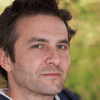Combine CSV Files Without Any Size Limits
The CSV Merger tool will allow you to merge a large number of CSV files into a single dataset. It provides a user-friendly interface which makes it easy for both tech & non-tech users to perform the merge process. It is best suited for users who deal with immense data like data analysts, business users, or just to combine reports, records or lists.
Two Smart Merge Options
This advanced option gives the opportunity for users to organize recurring entries, survey results, sales, office duties, etc.
Join - Merge data by joining matching columns within CSV files.
Append - Place CSV files vertically one below the other for record purpose.
Flexible Output Options
Save your important CSV data in various forms:
A Newly Created CSV File
An Existing CSV File (Overwrite)
A Custom Folder Location
This variety of options help users to handle huge CSV files by saving their file in three different outputs.
Supports Diverse CSV Formats
The application is capable of reading CSV files generated by many other tools, including:
Microsoft Excel
Google Sheets
OpenOffice Calc
LibreOffice
Apple Numbers
Custom-formatted CSVs
Retain Column Structure and Formatting
The CSV merger tool also maintains the original column names, row values including all delimiters & formatting of your CSV files. Be it your dates, numbers or strings. The data structure is properly maintained during the merge process. You don’t have to do it manually and can save a lot of your time in this part.
Duplicate Row Eliminator
The CSV merge tool provides an intelligent deduplication feature to automatically remove duplicate rows after merge on selected fields like Name, Email, ID, Date, etc. Make sure you get a clean & error-free dataset after merging.
Batch Folder Merge Support
You can do a bulk upload of a folder with hundreds of CSV files. This is invaluable when you are combining say numerous monthly reports, sales sheets or parts lists. It saves you the time by ensuring that all your files are merged automatically. You don't need to do this manually any longer. Just pick the folder and the utility selects all CSV files from it for a fast merging into a single CSV data set.
Smart Filtering Options
Go in with built-in filters given blow:
Combine only certain headers, or column-wise.e
Exclude duplicate rows
Maintain hierarchy
Use Date filters to include certain records
Preserves the Original Properties of the Data
While merging nothing is changed like your encoding, line breaks, or delimiters. The CSV merger software maintains the original CSV Structure and there won’t be any changes in the merged data.You can be sure by checking it in source files. This allows compatibility with systems requiring a known format or structure.
Compatible Across Windows & Mac OS
Windows: Want to access Windows version of CSV Merger software. Click on the "Windows Download Icon Button" to download & install. Once you have completed, you can access the software on various versions such as Windows 11, 10, 8.1, 8, 7.
Mac: Go to "Mac Download Icon Button" to download Mac version into your system. Then, you can use for different versions of Mac like Sonoma, and all previous one.