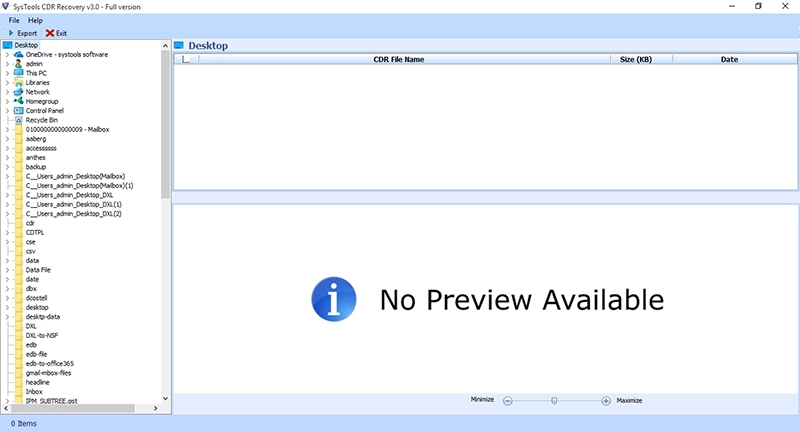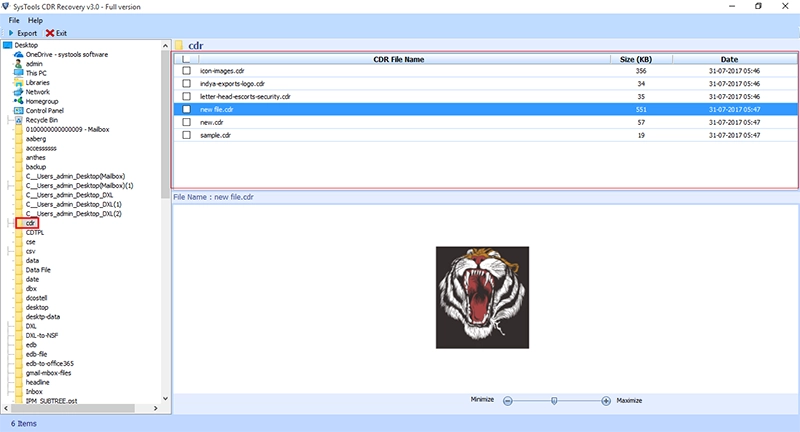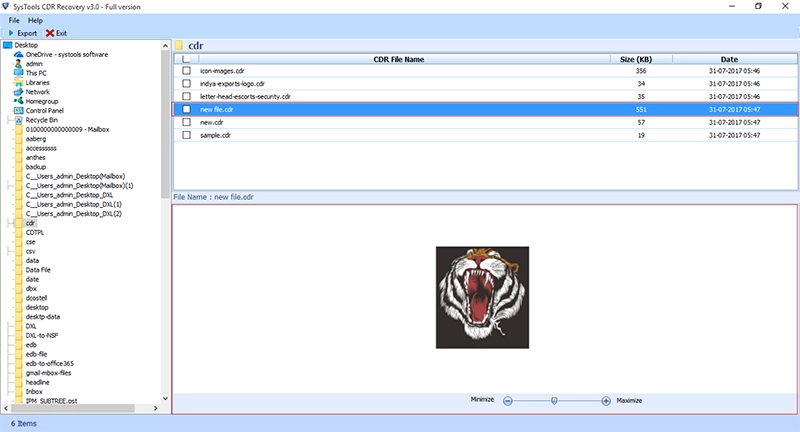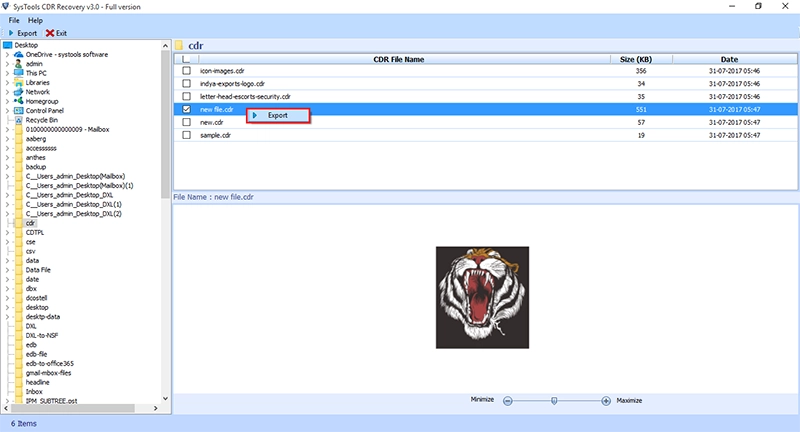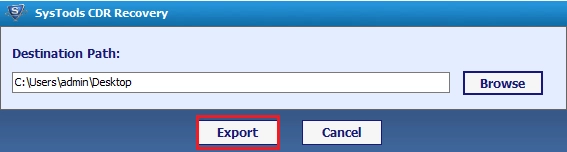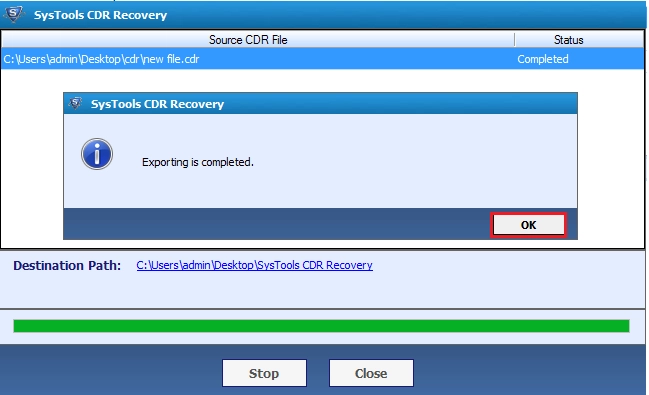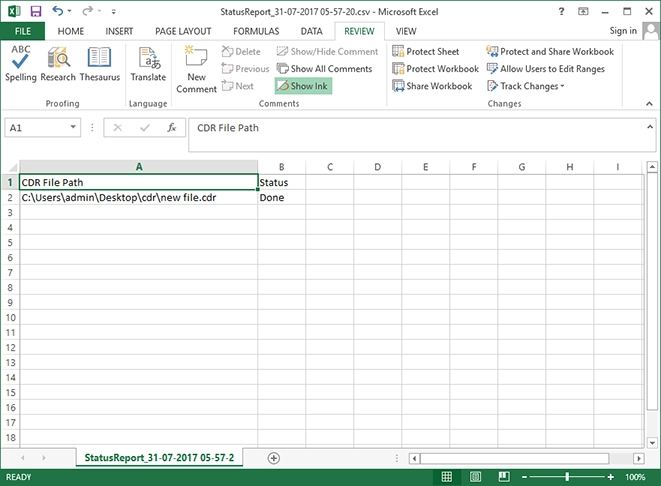CDR Recovery Tool
CDR data recovery software allows users to repair corrupted or damaged CorelDRAW files in bulk. It is compatible with all Windows version including 10 and its latest versions.
- Capable to scan & preview CorelDRAW files from software panel
- CDR recovery tool repairs multiple CorelDraw files at a time
- Supports all the latest version of Windows 10 operating system CDR Recovery Utility can repair and restore corrupted and deleted CDR files in CorelDraw x8, x7, x6 & x5 in MS Windows 11, 10, 8.1, 8, 7 & all other versions
- Repair corrupted and damaged CDR files in bulk without data loss
- Feature to Minimize or Maximise Image size within an Interface
- Restore any size of CDR file without any file size constraints
- Compatible with all versions of CorelDRAW x8, x7, x6 & x5
Download Now
Safe & Secure
Purchase Now
30 Days Money Back*