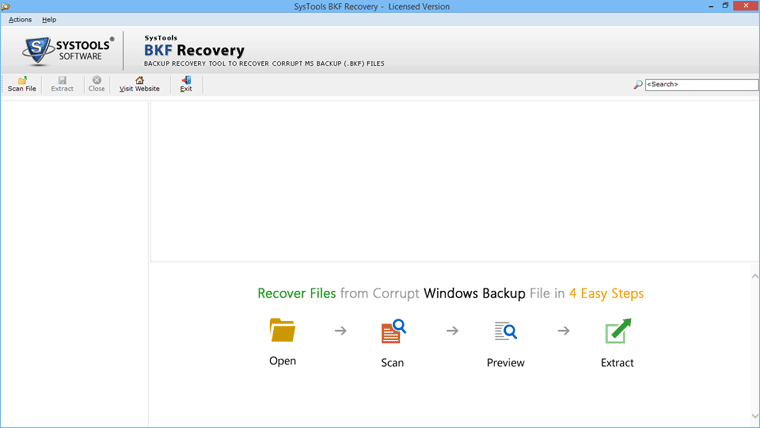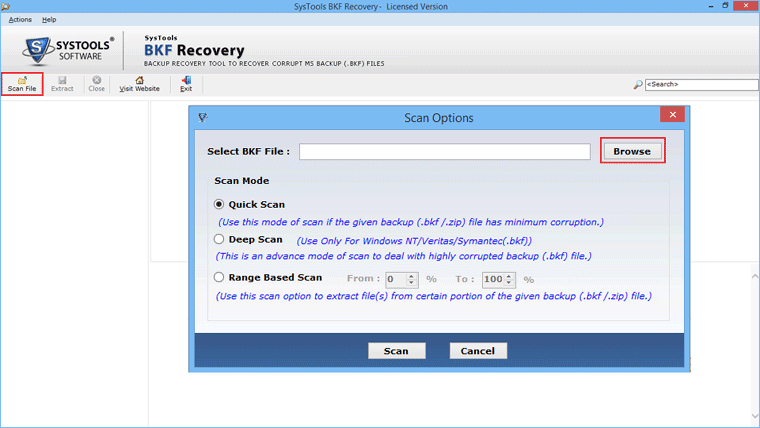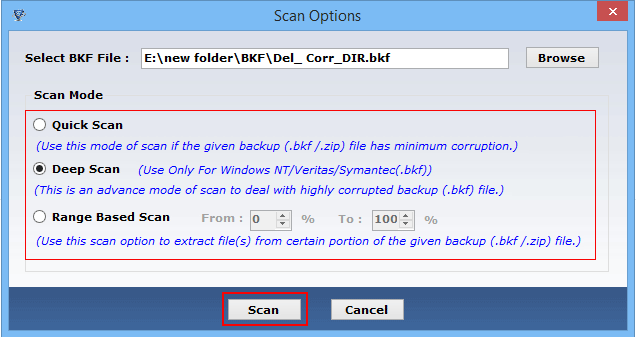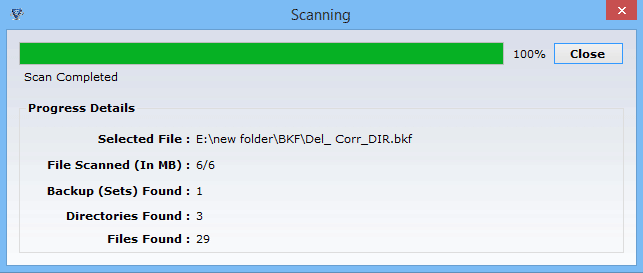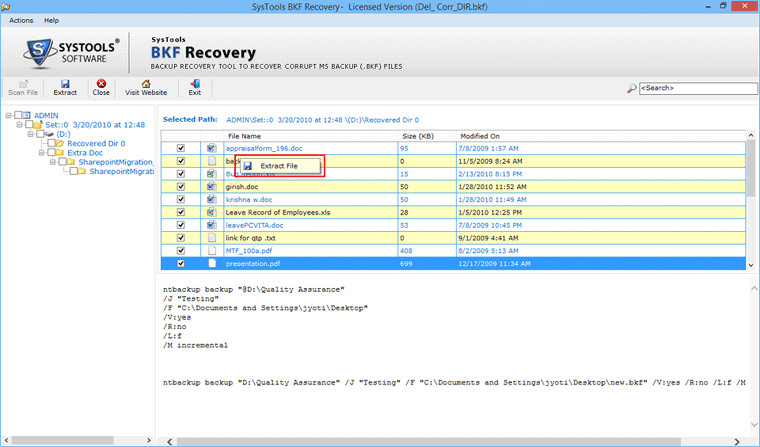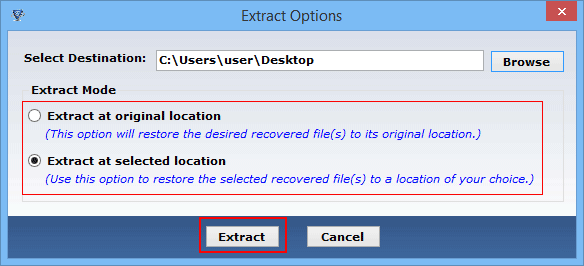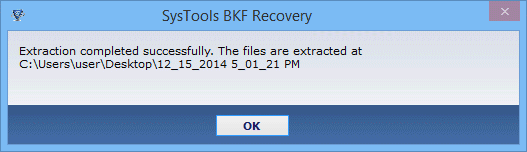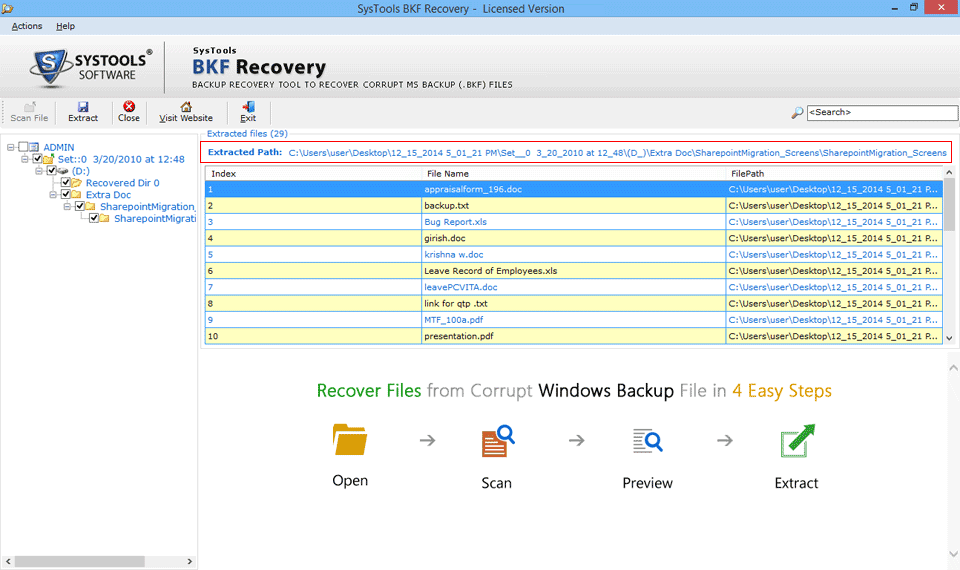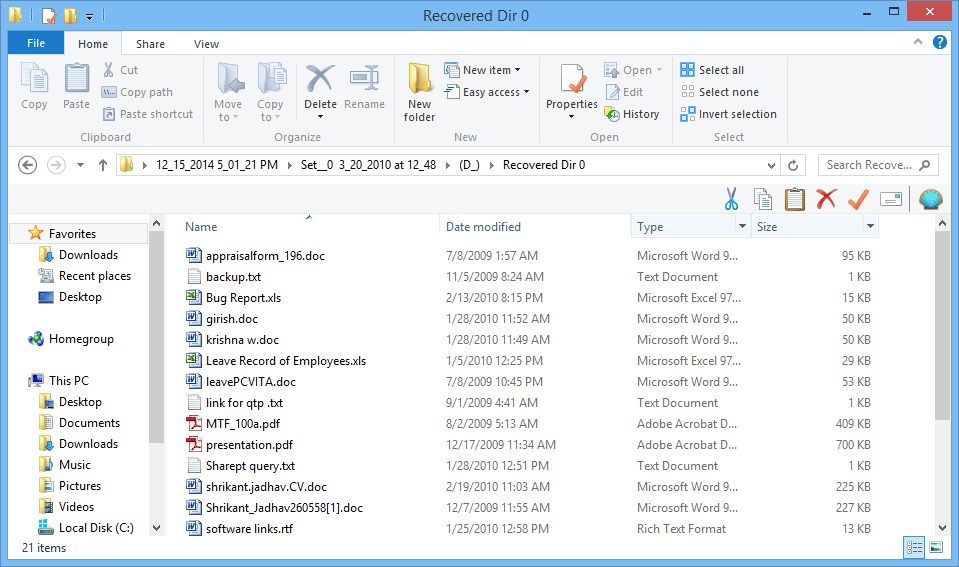BKF Repair Tool
BKF file Repair Software is a feasible solution with high success rate to recover corrupt BKF file. To make BKF Repair process easier for a user, the software renders three different scanning modes to restore the complete BKF file data recovered. Moreover, a user can extract the recovered BKF file at any desired location of their choice also without any loss of data.
- Compatible with both Symantec VERITAS Backup Executable Files & Windows NTBackup
- 30 TB BKF file tested successfully for recovery - No File Size Limitation
- Different Scanning Modes i.e Quick, Deep & Range Based Scan
- Option to save scanned backup file and Load Recovery Snapshot to save time
- Permits users to view & save data from MS Windows 10/8.1/7 backup files
- Option to search within Recovered Backup File to have a quick look to a file