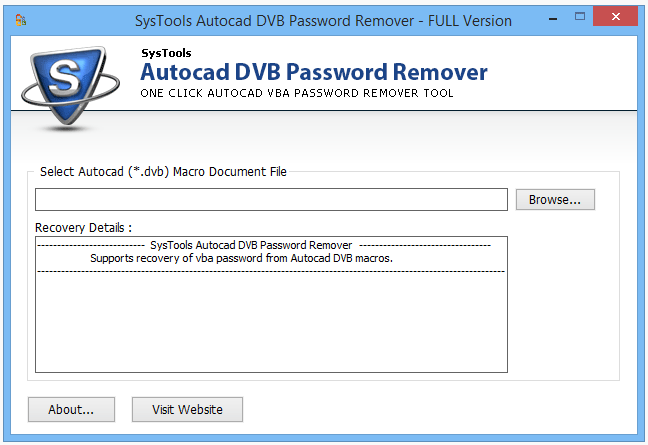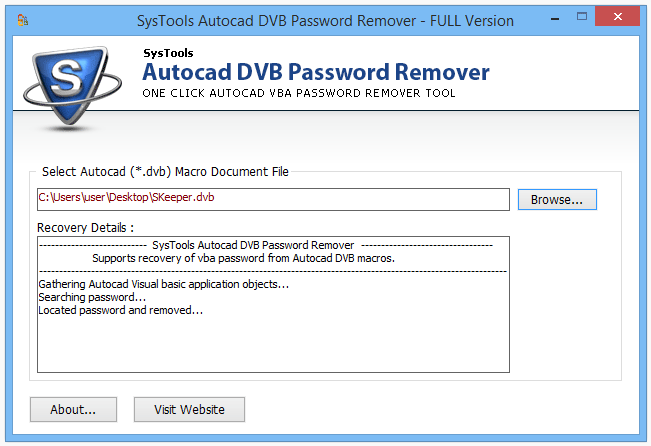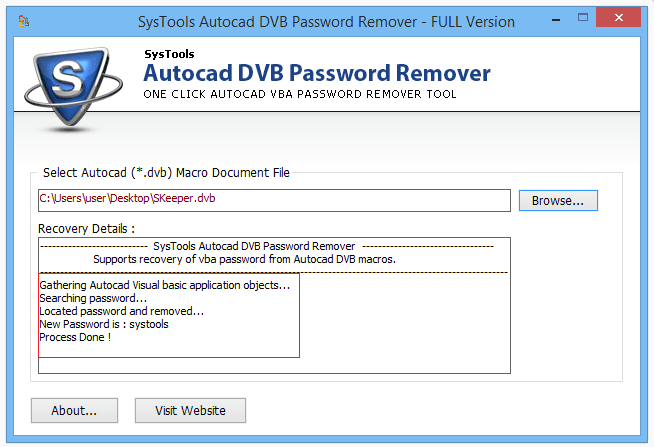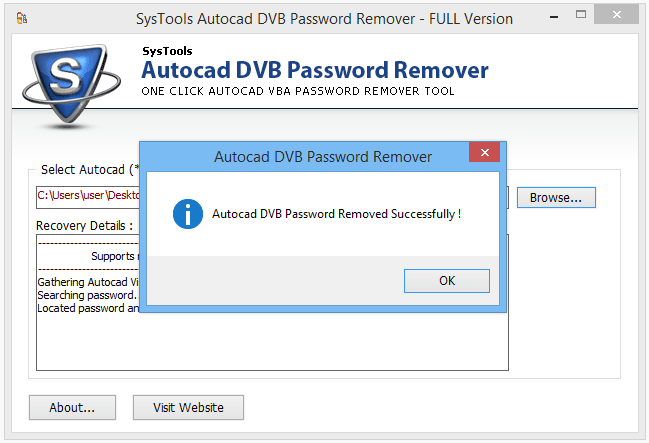Reset AutoCAD DVB Password
AutoCAD DVB Password Recovery utility allows users to reset lost or forgotten VBA password. The Software will make user's inaccessible project file to accessible by recovering AutoCAD password.
AutoCAD VBA Password Recovery of Any Length
During the process of AutoCAD VBA project Password Remover, no limitations obligatory on the length of the character used in the password. Advanced VBA password recovery tool recovers any length of the password.
Displayed Complete Report
The Software will display the complete report of resetting the password of AutoCAD DVB VBA project like initial processing details, location, and reset of DVB password etc with including final status.
Recover Multilingual DVB Password
The advanced VBA password recovery AutoCAD Software recovers and reset multilingual password like: password with mixed alphabets, special characters, digits etc within seconds and accuracy.