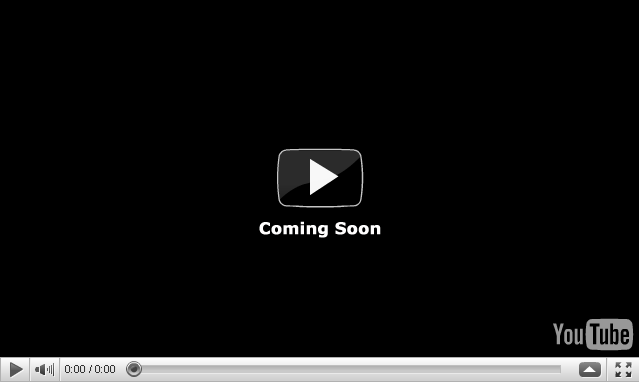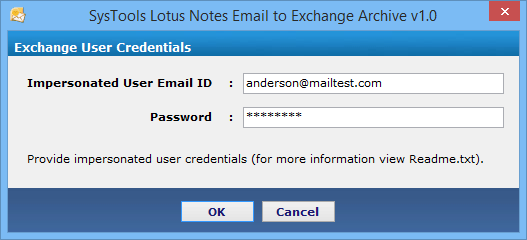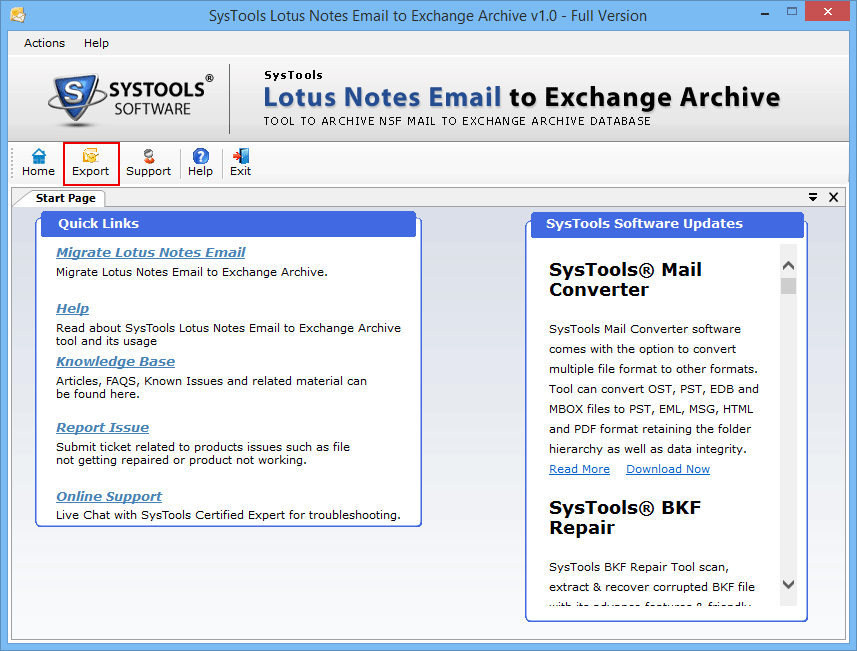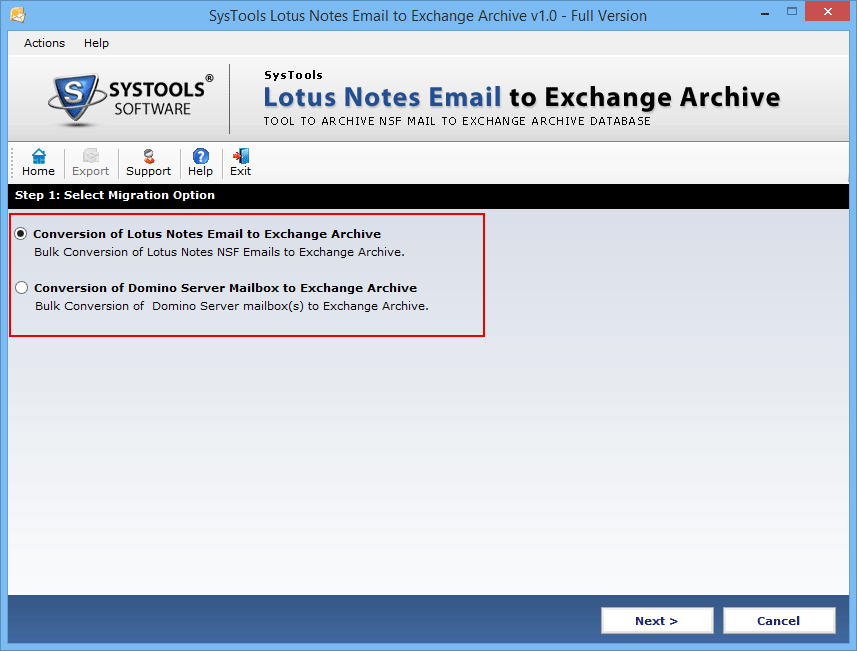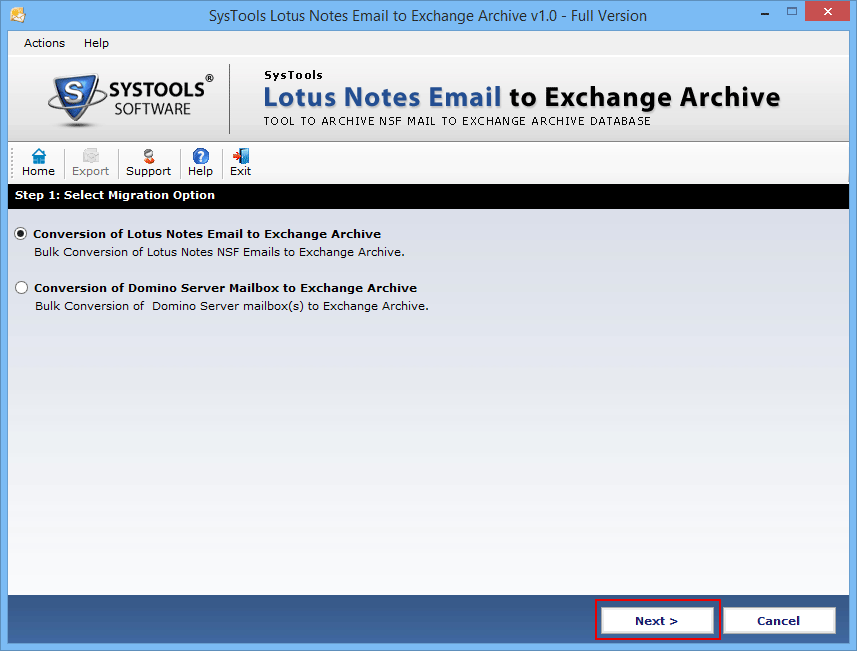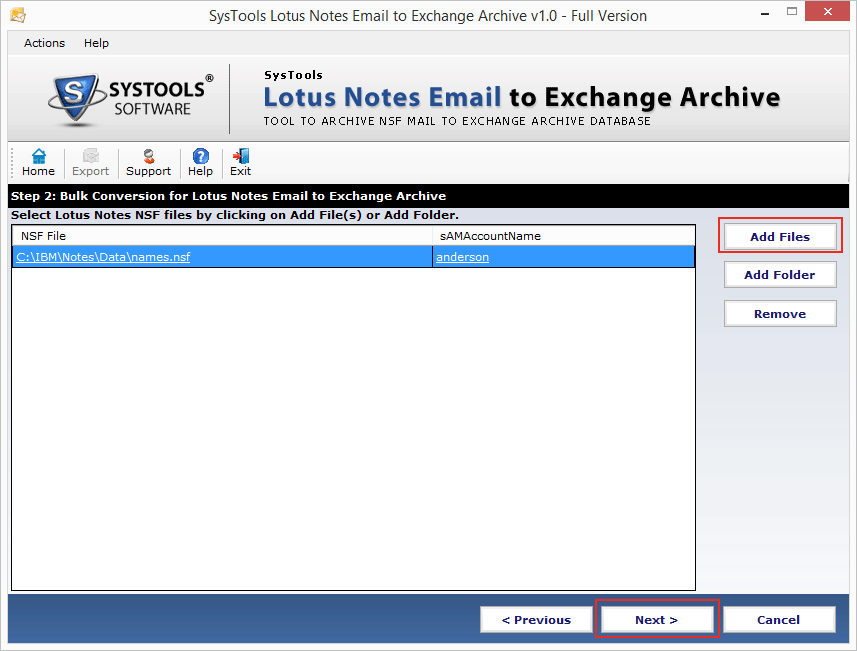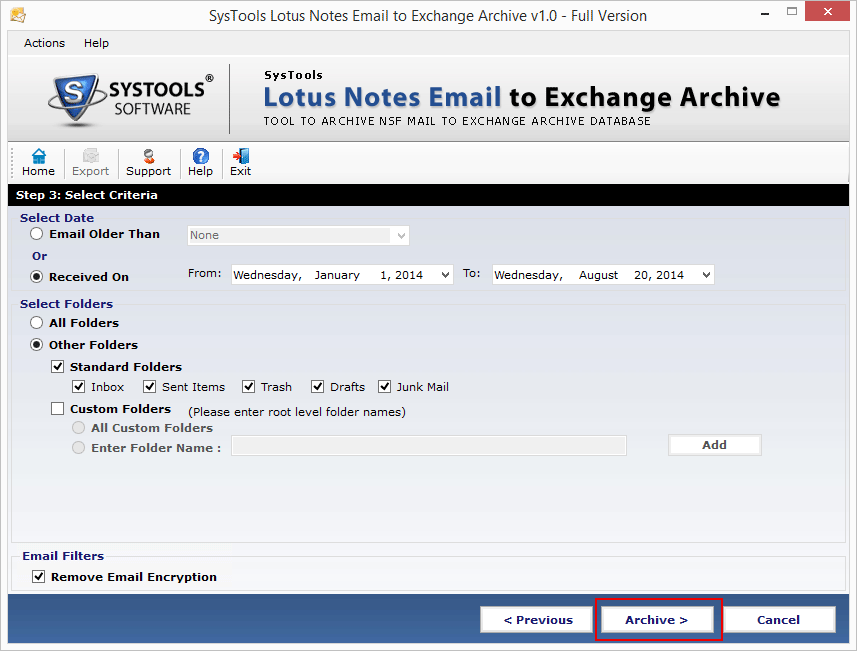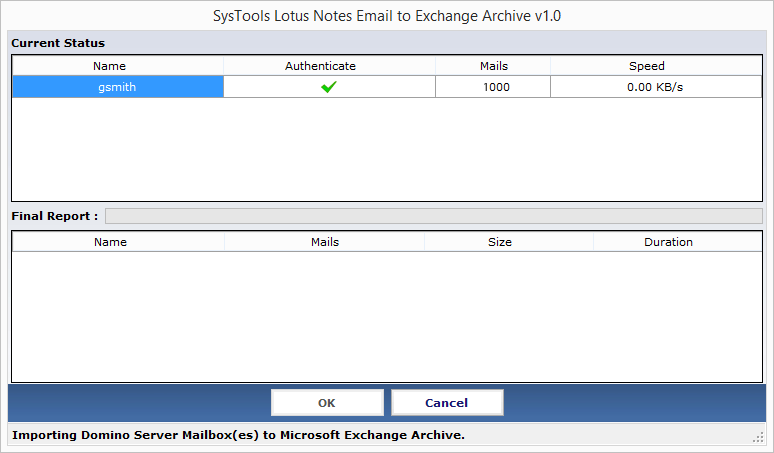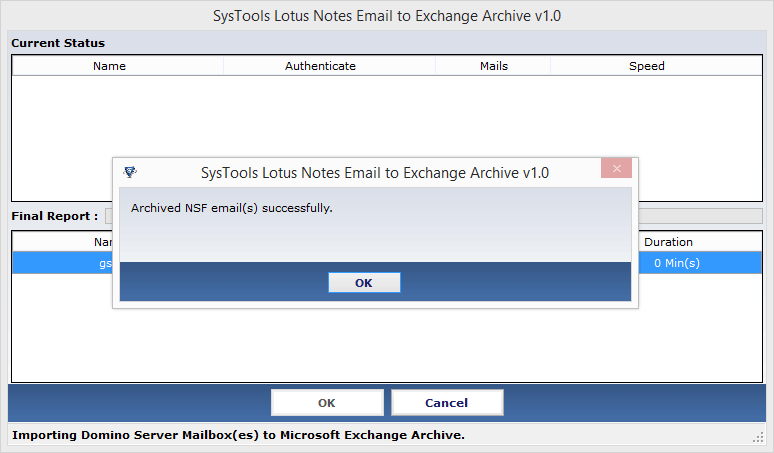Lotus Notes NSF to Exchange Archive Tool
The software Domino Server NSF Emails to Exchange Archive is a tool to move Lotus Notes emails to Exchange Archive. It can also migrate Domino Server mailboxes to MS Exchange Archive tool.
- Migrate mails from NSF data files /Domino mailboxes to Exchange archive
- Options to Filter the data to export Lotus Notes emails in MS Exchange archive
- Installation of Lotus Notes Version 9.0/below is needed on migration machine
- Requirement of Domino Server environment for Domino to Exchange migration
- Microsoft Exchange Server environment essential on the conversion machine
- Need credentials of users for authentication purpose i.e. Email Id & Password